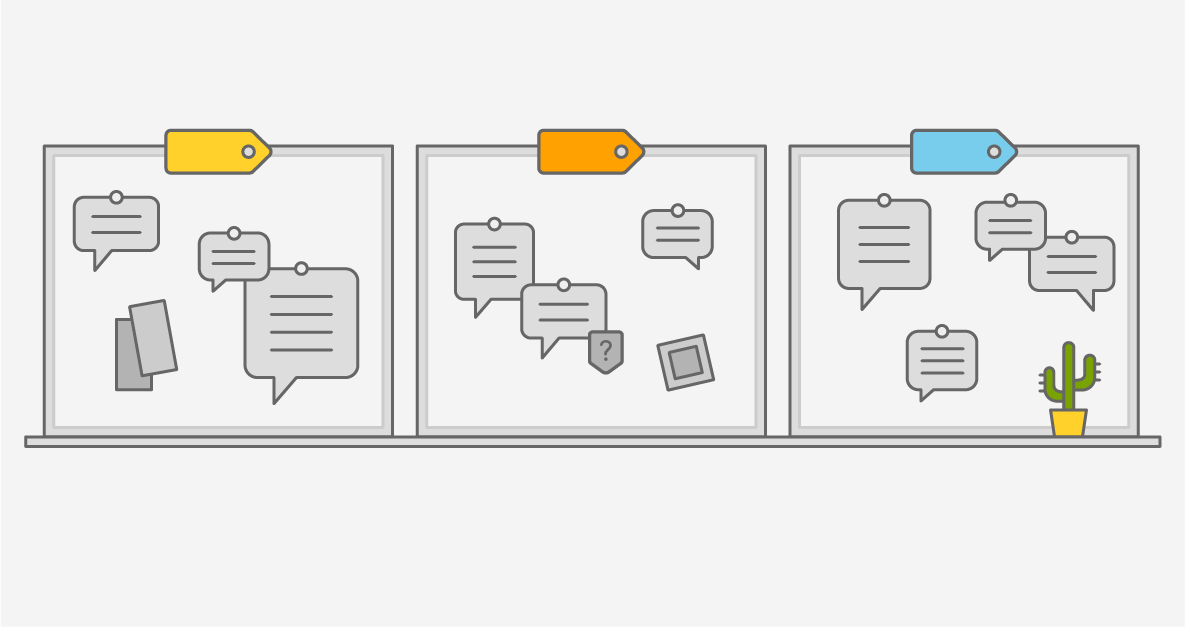Article • 5 min read
What are Zendesk tags?
Zendesk tags are words or combinations of words added to tickets, users, and organisations to customise workflows and improve customer service
By Mark Goldfinch
Last updated September 13, 2023
At Zendesk, we’re all about making your life simpler and better. It’s why our software is used the world-over. And why we’re dedicated to helping you get the best out of your Zendesk.
One of the questions we’re asked most often is: “What are Zendesk tags?” So, as we’re here to help make your business tick, here’s our guide designed to demystify Zendesk tags.
So, what on earth are Zendesk tags?
Zendesk tags are words, or a combination of words, added to a ticket, user, and organisation. Tags are additional information attached to a ticket to give greater context.
At their simplest, tags such as ‘sales’ or ‘tech support’ categorise a ticket and route it to the appropriate agent. In this way, tags create workflow rules that govern how a ticket is managed.
And if that isn’t clear enough, try using this analogy. If you think of your Zendesk system as a car driving your business forward, Zendesk tags are the nuts and bolts joining individual parts. Tags hold your workflows together.
Add tags, create actions
Tags add additional information to your tickets—information you can use in your automations, macros, and triggers. For example, you can link a tag to a trigger to notify you of the origin of a ticket request, whether it comes from your newsletter, email or website.
You can add actions to Zendesk tags, too. Let’s say all tickets coming from your newsletter can be actioned to open in a dedicated view, giving you a single overview of all newsletter-generated tickets.
Setting tags to create further actions allows you to automate workflows and personalise the management of tickets, improving productivity and the customer experience.
Name tags, set rules
You must have a convention for naming and using Zendesk tags. If you just let anyone in the business create and name tags, chaos will ensue, and the effectiveness of your tags will be diminished.
Zendesk tags names need to be conclusive. And simple. You don’t want a situation where you have similar tag names such as ’sales’ and ‘sales request’. Or tags with titles such as ‘techie slayers’ when ‘IT’ will work.
By using tags unnecessarily, the accuracy of data can decrease. Tags are only effective when they are used consistently and purposefully. So, define rules, use set names to name tags with the whole business in mind, and communicate both to colleagues. And at all costs, avoid creating tags on the fly.
Authorise admin, encourage agents
It’s important to point out that Zendesk tags, while crucial to the workflow, aren’t for everyone.
Agents often feel overwhelmed by the number of tags added to a ticket. And the temptation is to delete or edit tags from the ticket. You can understand why. Agents rarely, if ever, create tags for themselves. And tag names may reference people, organisations, or actions outside the agent’s sphere of influence.
You should, however, resist all attempts by agents or any member of staff other than administrators to remove tags from a ticket. If you want to make life less confusing for agents, consider switching off the tag field in an agent’s workflow interface. Out of sight is out of mind.
Personalise workflows, delight customers
Adding Zendesk tags to tickets gives you more options to track, manage, and interact with your tickets. This flexibility allows you to set up and run personalised workflows, which can enhance customer service and create happy customers.
For example, a highly valued customer may hold the tag ‘VIP’, something that identifies the customer’s importance and that is added to every ticket they submit. The presence of this tag would automatically trigger a bespoke process. This could include notifying the account manager responsible for that customer and tailoring the view they have in their Zendesk system.
If the customer’s company has a SLA (Service Level Agreement) with you, a tag identifying the existence of the SLA will also be added to their ticket and will trigger the SLA in Zendesk.
In this instance, Zendesk tags help ensure you personalise your workflow and the service you deliver, ensuring consistency and a rewarding customer experience.
Search tags, generate reports
By using Zendesk tags, you gain a better understanding of ticket use and workflow management, the kind of requests your business receives, and the needs of your customers.
Tags allow you to search through tickets and find specific types or categories of tickets. Searching for a tag will show all the tickets that carry that tag. It will give you the ticket status, the latest updates, and allow you to see the conversation between a customer and an agent.
You can use tags to generate reports and highlight the effectiveness of workflows. You can reveal how many tickets are managed within the framework of an SLA, for example. Or spotlight possible issues with individual agents, highlighting the need for additional training or support, and improve productivity.
What are Zendesk tags? They’re a route to ROI, that’s what
Zendesk tags are a vital part of our solution, which makes them critical to the successful running of your business. That’s not an overstatement. We recently commissioned Forrester Consulting to conduct a Total Economic Impact™ (TEI) study to examine the potential return on investment (ROI) businesses may realise by using Zendesk. The results are staggering. The report reveals businesses’ benefits of $31.2 million over three years versus costs of $8.1 million, adding up to a net present value (NPV) of $23.1M and an ROI of 286% for a composite organisation.
So, next time you turn off a tag or avoid adding one in the first place, remember tags are the nuts and bolts of your Zendesk software. Which is driving your business. And your profitability.