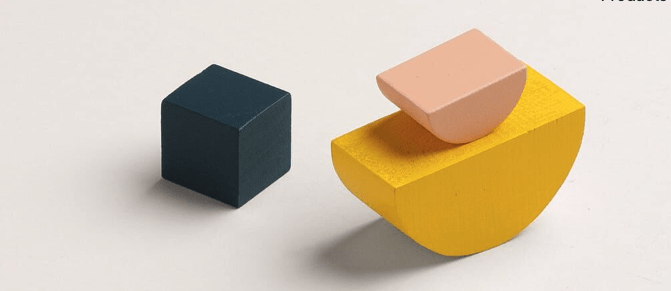Article • 6 min read
Is a ticketing system the best way to manage customer queries?
Last updated August 27, 2021
“You are number … twenty-four… in the queue.” We’ve all heard this message after calling a help desk. Whether it’s reassuring or dismaying depends how quickly the number goes down (and let’s face it, being 24th in the queue for Glastonbury would be quite an achievement).
That’s the general public’s experience of the basic ticketing system used to deal with telephone-based customer support. In its simplest form, it’s no different from getting a numbered ticket from the supermarket deli counter and waiting your turn to be served. Maybe a little less mouth-watering, but you get the picture.
For small queues of customers seeking simple, generic answers, this kind of ticket management is, in all likelihood, perfectly fine. But in the modern business setting, assigning tickets is a much more complex process.
First of all, a typical helpdesk ticketing system is nowhere near as linear or simplistic as the deli counter. It works in three dimensions, with different customers in different time zones, all wanting answers to their specific queries from experts in that particular subject.
To refer to the deli counter analogy, it works because there’s only one counter selling one type of product. If you got to the front of the queue and the next available server was the fishmonger, well, that would be a different kettle of hummus. You couldn’t ask them about their samosas because their expertise is more focused on the salmon.
In addition, the deli counter is just in one place. In the real world, customer service teams are often cloud based and located all around the world. And customers are using a blend of email, phone, social media, online ticket systems, mobile apps and text messages to get to the bottom of their problems.
What is a ticketing system in customer services?
As we’ve seen, a simple, linear ticketing system isn’t an efficient way to process support tickets for companies that sell a wide range of products and services. Customer satisfaction depends on being able to communicate with the right members of the support team, and to reach them quickly.
That’s why ticketing needs to be used to send customers into appropriate streams. They might still be in a queue, but as long as they’re in the right queue, you can be sure they are being dealt with as quickly as possible. The ticketing system software a company uses is therefore an important part of the whole customer experience.
The way customers are streamed to the most appropriate channel varies from system to system, and several methods of streaming might coexist within a single company’s system. A simple way is to have voice-activated or keypad-driven multiple choice questions at the start of an interaction, something we are all familiar with. It’s a simple way to steer customers in one direction.
Another way is to use the company’s customer relationship management (CRM) suite to allocate helpdesk agents to certain clients. Whether it’s VIP treatment for the high value customers or just using what information you already have to guide a customer to a specific agent, it can all be done automatically.
It’s useful from a customer satisfaction perspective to let customers know what they can expect from their experience before they use it. Set out a service level agreement (SLA) that tells customers how long they can expect to have to wait before first contact is made and before the issue is resolved. It is always useful for customer retention – a ten-minute wait isn’t so bad when you’ve been told it’s fifteen on average, but unacceptable when they are expecting instant resolution.
Are there alternatives to simple ticketing?
Ticketing is great for dealing with customers’ queries on a first come, first served basis. It’s also perfect for ensuring every issue is dealt with – easy viewing of open tickets is simple. And with a little digital assistance, you can manipulate the order by streaming priority customers and specific query groups. But are there alternatives to ticketing itself?
One option is to avoid ticketing altogether. You simply let your customers sort their own problems by working through troubleshooters and referring them to customer forums and shared knowledge bases.
That’s all well and good, but the problem is that you would technically need to ensure every resolution to every conceivable problem is included in the online resources. It’s safe to say that that’s probably as impossible as it sounds. Sometimes, human interaction is the only way.
However, you can still make your help desk ticketing system the final port of call once all automatic channels have been exhausted. And that’s the compromise most successful customer support operations use for ticketing.
The only other alternative is to have a help desk team so large that they are always available to respond to all incoming communications 24/7. Even with the most advanced help desk software, this would clearly not be the best way to optimise team performance.
Even if you could predict the volume of comms every hour for weeks in advance, you’d still have agents sitting around idle much of the time. Don’t forget – customers will still want to speak to the expert in the subject in question. And each communication will still need a ticket anyway, for CRM, analytics and customer satisfaction purposes.
We can probably rule this concept out from a practical point of view. But as an aside, the end product of fast, accurate customer responses is what businesses are always aiming for, and we’re getting ever closer to reaching it by digital means.
As AI gets smarter and team collaboration produces better help pages and self-help processes, the days when 90% of queries are dealt with instantly and automatically could be closer than we think. You’ll always need some human agents to talk and type customers through certain issues, though.
Efficiency and satisfaction with ticketing
At the start of this piece we asked whether a ticketing system is the best way to manage customer queries. After looking at how powerful a tool it is for dealing with queries, complaints, upgrades and everything else a help desk team has to deal with, it’s hard to think of a better alternative.
Thanks to intelligent streaming of communications, queues can be run efficiently and accurately. Low hanging fruit can be picked off by the junior agents or dealt with automatically, and the more complex or account-based communications can be handled by dedicated representatives for that client or topic.
Importantly, the ticketing system also leaves a paper trail, so all issues can be referred to on a later date when the same customer comes back, and there’s a record of all tickets for training and analytics purposes.
Could the ticket have been dealt with better? Could it have taken fewer steps? Could it have been automated? These can all be answered analytically at a later date.
Finally, because one of the fundamentals of ticketing is that all open, in-process and resolved tickets are easily viewable using the ticketing management system, no customer is ever left behind.
Perhaps in the future there will be a better alternative to ticketing, but for now, customer services absolutely relies on it. Done well, it’s just the ticket.