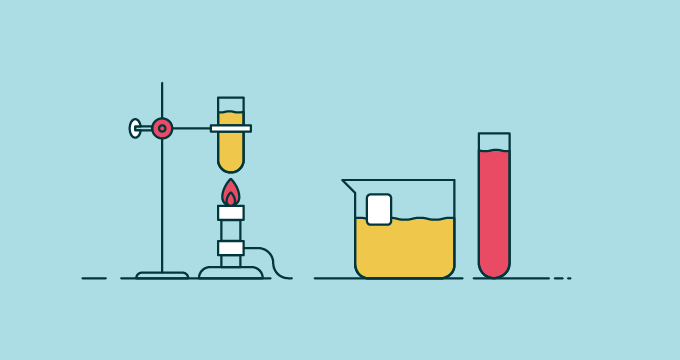Article • 4 min read
Three customer support KPIs you need to track
By Andrew Gori
Last updated March 22, 2018
Over the years, I’ve been fortunate enough to be included in discussions with some of the world’s most effective customer support leadership teams. These conversations shed a lot of light on some interesting issues, and I’ve found that there are a few questions that come up time and again:
Which key performance indicators (KPIs) should we be tracking?
Why do these customer support KPIs matter?
How do we use them to actually drive employee performance and customer happiness?
There really isn’t a blanket response that will answer which specific KPIs you should be using. Why? Your company’s needs and the way that you measure success are both unique. That means your KPIs will probably be different from the ones that other organisations use. Everyone uses different metrics to define their goals. So how should you even begin choosing your KPIs?
The number one pitfall to avoid
Don’t rely on a single KPI. It doesn’t matter which KPI you pick; it won’t tell the full story about your customer service efforts (I’ll explain a bit more about that later).
Now that we’ve gotten that out of the way, let’s take a look at the areas of customer service you should be measuring and why:
1. Occupancy (or utilisation)
Occupancy or utilisation is a measure of how much time your customer support agents spend doing the things you want. This includes things like answering tickets, customer chats, picking up the phone, and sometimes even special projects. It doesn’t include things like breaks, lunch, meetings, and employee training activities, because although those things are required for a customer support agent to be effective in their role, they are not the core focus of their job. A general target for occupancy/utilisation is between 75-85%. This means that agents should spend between 75 and 85% of their day doing the things you want.
Bottom line: Occupancy measures how much time your customer support agents spend doing what you want them to do. Try and keep this at 75-85% of their daily work.
2. Productivity
If occupancy/utilisation tells us what percentage of time agents spend doing the things you want, then productivity tells us what employees do within that time. For example, if they spend 6 hours each day answering tickets, how many tickets did they answer? How many customers did they actually help? Useful customer service metrics that measure productivity include:
Tickets solved per hour
Tickets handled per hour
Public comments per hour
The “per hour” metrics are useful because they measure both handle time and volume of work in a single KPI. Which KPI you select is primarily based on your service model. For example, if you are interaction-heavy, you might opt to select Public Comments Per Hour. However, if a large volume of your tickets are one-touch resolutions, Tickets Solved Per Hour might be a better metric. I’m using Tickets as an example, but you can apply the same logic to Chats or Calls.
Bottom line: Track how much is getting done during an agent’s occupied time.
3. Satisfaction
Suffice it to say, none of the above metrics matter if your customers aren’t happy. That’s why measuring customer satisfaction as part of your KPIs is important. You likely have a pretty decent method of tracking customer satisfaction, so all I will say here is that it’s a critical KPI in customer service. Don’t forget to track it!
Bottom line: Happy customers mean you’re on the right path, so always remember to track customer satisfaction.
The 3 KPI examples above will allow you to paint a pretty accurate picture of the overall efficiency, performance, and satisfaction of your customer service team. Now that you’ve selected your KPIs, you’re probably wondering about all of the other metrics that you think are valuable. What should you do with those?
Use customer support KPIs in the right way
I call these diagnostic metrics. These are metrics like reopened tickets, first reply time, and unattended unassigned tickets (the “cherry picking” metric). These metrics are super useful to understand why an agent isn’t hitting the critical KPIs you’ve defined. It allows you to better coach your agents and help them to improve by understanding the behaviour. That drives the results you want in customer service.