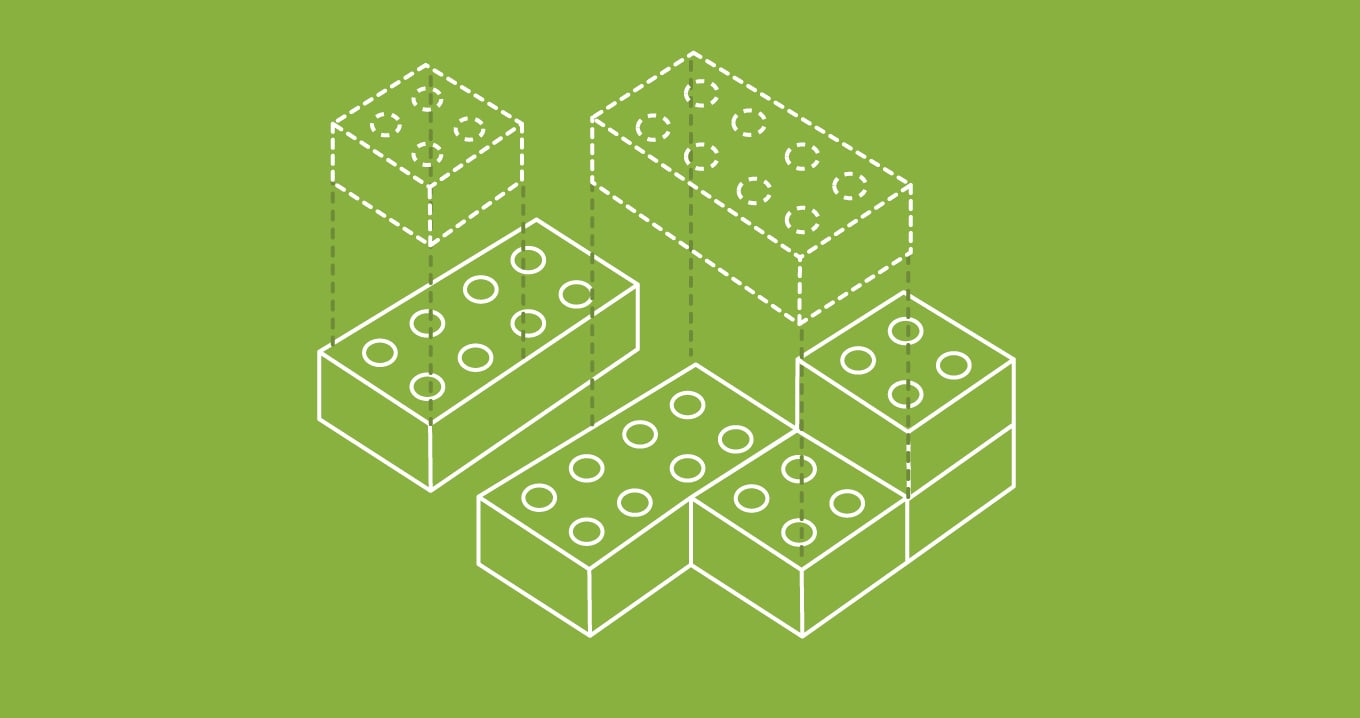Article • 7 min read
How CRM integrations strengthen your CRM solution
CRM integrations help automate workflows and streamline business processes by connecting third-party apps with your CRM solution so data can flow seamlessly.
Leighton Jacobs
Last updated May 15, 2023
A recent MuleSoft survey found that the average business uses almost 900 different applications—but only 28 per cent of those applications are integrated. This means employees are wasting huge amounts of time switching between apps, searching for information, and entering data manually. But there’s a better way.
CRM integrations allow your customer relationship management (CRM) solution to communicate seamlessly with all your third-party applications—adding both features and functionality. Because although your CRM might be powerful on its own, integrating it with other tools and apps can help you harness its true potential.
Why CRM integrations are key
Get more done in less time
A study conducted by SoftwareONE revealed that office workers typically spend two hours a day browsing their inbox. This adds up to around 230 hours each year per employee, causing a big drag on productivity.
But integrating your third-party apps with your CRM can help save both time and money. Put simply, CRM integrations bring together data from multiple applications. This not only helps break down silos but also makes information easier to access from a single place. And easy access to relevant information means teams can respond faster and stay focused.
Integrate to automate
Integrations also open the door to automation. No more manually copying invites into calendars or plugging figures into invoice templates—integrated apps help automate these tasks, keeping your teams organised and efficient. And less manual work means more time to focus on optimising the customer journey.
In short, pooling data and automating workflows helps improve customer relationships, increase sales (thanks to targeted marketing), and keep track of customer data and preferences. But there’s more: with the right apps and automation, your teams can work from anywhere, e.g. a customer’s site.
Top-notch customer experience
According to the Zendesk CX Trends Report 2022, just one bad experience is enough for 60 per cent of customers to look elsewhere. But providing a great customer experience relies on keeping customer data—including previous orders and communication history—organised and accessible. When teams have access to clear and accurate information, they can provide a quick, personalised service that your customers will love. No sifting through records, no switching between apps, and no going over issues multiple times.
CRM integrations allow you to see all your customer data in one place. This not only helps you deliver better customer support but also personalise communications and improve your sales pipeline. Plus, a single source of truth helps prevent any embarrassing errors—no more angry customers because you got their details wrong.
Finding CRM integrations that fit
Broadly speaking, CRM integrations fall into one of three categories: sales, marketing, or customer service. But every business is different, which means they all need different integrations. Let’s go through some of the most common.
1. CRM email integrations (e.g. Google Mail, Outlook)
Emails are vital in communicating with colleagues, customers, and leads. According to Oberlo, 81 per cent of businesses rely on email for customer acquisition and 80 per cent for retention. Whether you want to personalise customer messages, access templates, or check contact data, it’s a breeze when you can do it all from your CRM. Top tip: consider integrating autoresponders to keep customers fully up to date.
2. CRM calendar integrations (e.g. Google Calendar, Outlook Calendar)
According to ECAL, around 70 per cent of adults rely on digital calendars to organise their time effectively. But managing a calendar manually is a nightmare. Happily, calendar integrations help you schedule video calls, appointments, and events with ease. Track meetings, send invites, and schedule follow-ups all without leaving your CRM.
3. CRM team communication integrations (e.g. Slack, Zoom, Uber Conference)
Pumble revealed that teams who communicate effectively can increase their productivity by as much as 25 per cent. That means easy access to communication channels, so they can coordinate tasks and provide timely updates. Chat and video-conferencing apps help teams do exactly that—schedule video calls and record meeting details with just one click. No more wasting time switching between windows.
4. CRM ERP integrations (e.g. Salesforce, SAP)
Enterprise resource planning (ERP) is all about back-end processes, like supply chain management and human resources. Whereas CRM focuses on front-end processes like customer support and outreach. But getting these two to work together can help streamline countless processes and shed light on how to improve both your sales and marketing. In short, integrating your ERP and CRM systems ensures the right people access to the right information at the right time.
5. CRM e-commerce integrations (e.g. Shopify, Square, Stripe)
Integrating a selling platform with your CRM can automatically sync products, contacts, and purchase history so you have a clear and accurate view of each customer—perfect for providing amazing customer service. But this also helps sales reps as they can use detailed customer profiles to better understand why people are buying. Plus, you can track customer journeys and move leads through your sales funnel automatically.
6. CRM accounting integrations (e.g. Quickbooks, Xero)
Integrating accounting apps into your CRM keeps everything running like clockwork by automatically recording purchases, invoices, and accounting updates in real time. Automating your accounting tasks not only saves time but also helps reduce errors. And don’t forget that accounting integrations also make it easy to generate reports and gain insights from detailed financial analytics.
7. CRM calling software integrations (e.g. Fireflies, Aircall, CloudTalk)
Sometimes also called computer telephony integration (CTI), calling software helps agents perform at their best by leveraging tools like auto-dialling, recorded messages, and transcription. Integrating calling software with your CRM ensures call details and contact information are properly recorded in customer profiles for future reference.
8. CRM marketing automation integrations (e.g. ActiveCampaign, Marketo)
According to Invesp, businesses that use data to drive marketing strategies see five times higher ROI than businesses that don’t. That shouldn’t come as a surprise. After all, connecting sales and customer service data helps your marketing department hone its strategy based on real-time customer behaviour to attract more customers. And integrating your sales and marketing apps with your CRM solution allows your teams to automate workflows, segment leads for targeted marketing campaigns, prioritise channels, and much more—all within your CRM platform.
9. CRM proposal, contract, and document integrations (e.g. DocuSign, PandaDoc)
M-Files found that 83 per cent of employees recreate documents when they can’t find them. So, manual document management is a waste of time—literally. But integrated document management software makes it easy for agents to find, adjust, and send documents from a single platform. What’s more, many of these apps also allow you to use templates and automatically fill in important information from your CRM—cutting down manual data entry and helping you get documents to clients even faster. And once everything is signed, sealed, and delivered these documents are safely stored in your CRM.
10. CRM prospecting software integrations (e.g. LinkedIn Sales Navigator, Spotio)
One of the main attractions of CRM systems is being able to manage leads. And that’s great, but you also need to qualify leads so that you can focus on the best prospects. After all, Forrest Research shows that companies who excel at lead nurturing generate 50 per cent more sales leads. Fortunately, integrating third-party prospecting tools helps streamline engagement, adds relevant data, and keeps everyone on the same page. This means you can personalise communication with prospects and qualify leads all within your CRM.
11. CRM website integrations (e.g. WordPress, Unbounce, Mailchimp)
Website integrations help sync your CRM with your website tools and software. This saves the time and hassle of manually entering lead data from web forms and keeps your contact list fully up to date for your sales teams. Plus, everything is neatly saved in your CRM, making it easy to reference or analyse this data, e.g. for reports or sales meetings.
12. CRM social media integrations (e.g. Facebook, LinkedIn, Twitter, Instagram)
According to MarketingSherpa, 95 per cent of adults between 18-34 are likely to follow a brand on social media. These platforms have therefore become a de facto marketing tool for almost every business. Integrating your social media accounts with your CRM not only provides valuable insight into your audience and customers but also helps plan and automate posts—not to mention helping generate inbound sales.
These are just some of the most popular CRM integrations. But there are many more tools and apps you can integrate, including lead forms and data collection, content management systems, help desks, connectors, web data tracking tools, live chat, events, reporting, video, spreadsheets, and more.
Zendesk plays ball
A Resco.net survey found that around 50 per cent of businesses point to integration problems as one of the main challenges with their CRM system. And that’s a big problem because CRM solutions only work at their best when you integrate them with other applications, software, and tools.
Zendesk makes it easy to integrate the apps you know and love. Whether that’s from the Zendesk Marketplace or using our flexible APIs, you can customise Zendesk to do exactly what you need. In other words, CRM integrations help you get the most out of Zendesk—so you can deliver the best for your customers.