The 15 best service desk software in 2024
A service desk helps IT and customer support teams deliver exceptional service. Compare service desk software options or opt for a free trial today.
A guide to the best service desk software
Last updated October 21, 2024
In today's fast-paced business environment, the last thing you need is for employees or customers to stumble over sluggish support systems. The best service desk software helps your team provide fast, easy, and personalised service to customers and employees alike. After all, when your service desk agents have the tools and resources they need, your business can run more efficiently. Tasked with achieving maximal outcomes from minimal resources, support teams need to be the epitome of productivity.
Still, every business has its own unique needs. To help make it easy for you to make the right choice for your business, we’ve rounded up 15 service desk software solutions. Whether you're a fledgling startup or an established enterprise, our comprehensive breakdown is designed to streamline your decision-making process, ensuring you invest in a tool that's not just competent, but transformative for your support operation.
More in this guide:
- What is service desk software?
- Service desk software comparison chart
- The 15 best IT service desk software
- Benefits of IT service desk software
- How to choose the right service desk solution
- Frequently asked questions
- Try service desk software for free
What is service desk software?
A service desk is the software support teams use to organise, manage, and respond to questions and issues from customers, employees, partners, and more. Put simply, service desks tend to be for more technical support, like IT.
Different service desks can expand upon the basic ticketing system in various ways with automations, knowledge base software, integrations, reporting and analytics software, and collaboration tools. Better yet, modern service desks leverage AI to lend agents a helping hand and even provide support without a human ever getting involved.
Service desk software comparison chart
Our service desk software comparison chart summarises each vendor's starting price, key features, and free trials to help you pick the best fit for your business.
| Software | Starting price | Free trial | Key features |
|---|---|---|---|
| Zendesk | $19 per agent/month (billed annually) | 14 days |
|
| Help Scout | $20 per agent/month (billed annually) | 15 days |
|
| Jira Service Management | $0 per agent/month (up to 3 agents) | 7 days |
|
| Vision Helpdesk | $12 per agent/month (billed annually) | 30 days |
|
| Salesforce Service Cloud | $25 per user/month (billed annually) | 14 days |
|
| Hiver | $15 per user/month | 7 days |
|
| Freshservice | $0 per agent/month (up to 10 agents) | 14 days |
|
| SysAid | Contact SysAid | Available |
|
| ServiceNow IT Service Management | Contact ServiceNow | Unavailable |
|
| Spiceworks | Free | Not applicable |
|
| GoTo Resolve | $0 per agent/month (limited features | 14 days |
|
| SolarWinds Service Desk | $39 per technician/month (billed annually) | 30 days |
|
| HubSpot Service Hub | $0 per agent/month (limited features) | Unavailable |
|
| HappyFox | $29 per agent/month (billed annually) | Available for HappyFox Chat only |
|
| ManageEngine ServiceDesk Plus | $10 per technician/month | 30 days |
|
The 15 best IT service desk software
Let’s take a look at the best IT service desk tools. Below, we provide an overview of each service desk software, complete with features, starting prices, and free trial details.
1. Zendesk
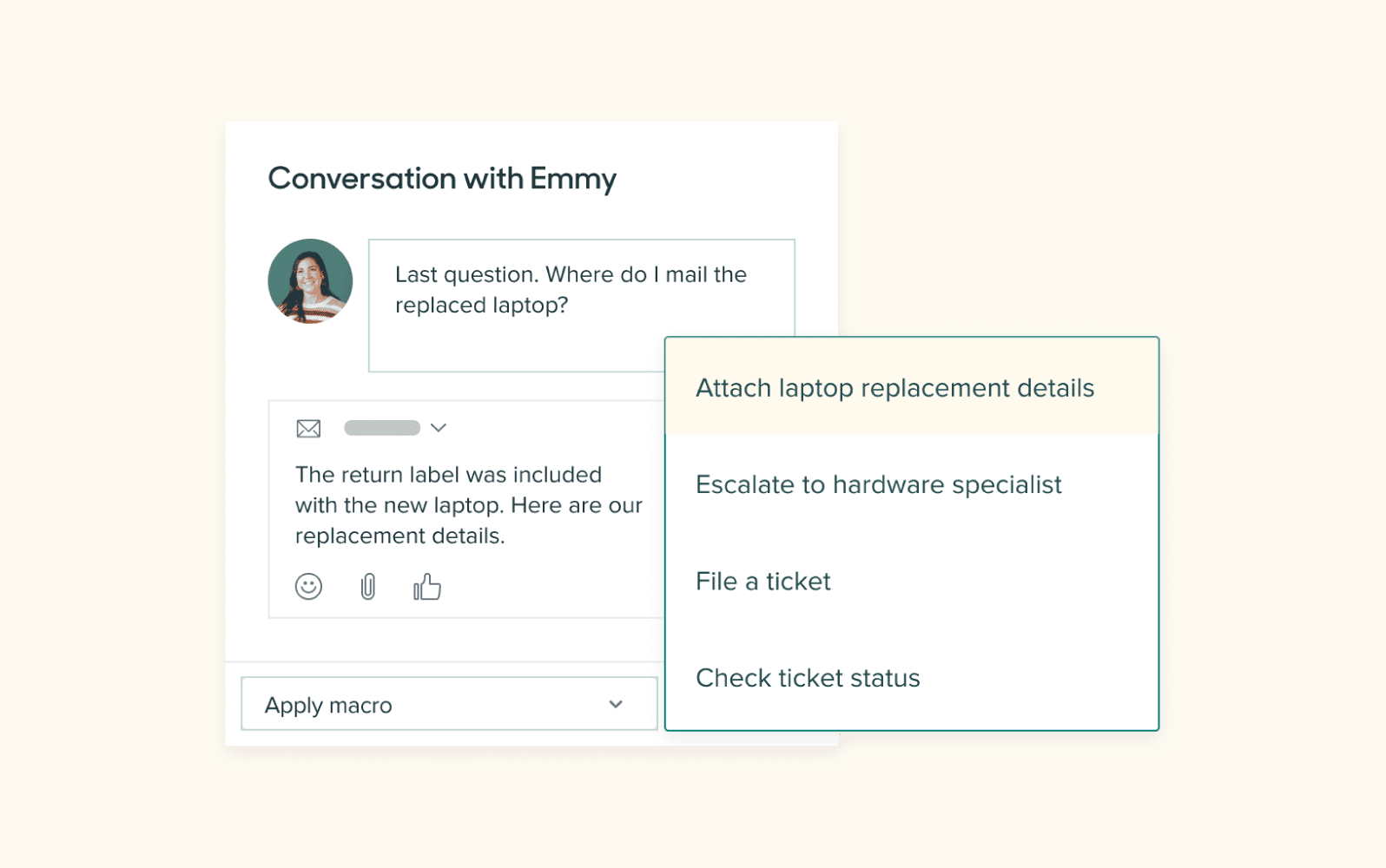
Zendesk provides AI-powered service desk software that’s fast to set up and easy to use, keeping costs low. It’s flexible and extendable to both IT and customer service use cases.
Zendesk AI is specifically pre-trained on IT and customer service ticket data so you can use it out of the box—no technical resources required. Generative AI is built into agents’ workspaces to provide them with helpful insights to speed up resolution times, such as similar tickets, relevant macro suggestions, and ticket summaries. Plus, intelligent ticket routing ensures questions get sent to the right team. Meanwhile, AI chatbots and intelligent knowledge bases help keep ticket queues manageable.
The unified Zendesk Agent Workspace enables teams to offer support on any channel, including live chat, email, and phone, or modern messaging channels like Slack, Microsoft Teams, and WhatsApp. Robust user profiles complete with key context ensure agents can personalise responses at scale.
Reporting and analytics tools offer real-time insights so teams can quickly adapt to changing needs. Zendesk adheres to widely recognised security and privacy frameworks, industry standards, and best practices to keep your data safe.
Finally, with more than 1,500 no-code apps and integrations in the Zendesk Marketplace, businesses can unify their tech stack and automate across systems.
Features:
- Omnichannel support
- AI and automations
- Security and privacy
- 1,500+ integrations
- Service catalogue
- Help centre
- Reporting and analytics
- Workflows and automations
- Asset tracking and management
- Incident and problem management
Zendesk pricing plans start at $19 per user/month, billed annually. A 14-day free trial is available.
Take 30 seconds to start a free Zendesk trial or request a Zendesk demo.
2. Help Scout

Help Scout is a service desk software solution used by IT and customer support teams. Help Scout’s features include multichannel support, allowing businesses to handle customer enquiries from different channels within the shared inbox. Users can also create prewritten responses for commonly asked questions to help agents respond to enquiries.
Help Scout enables businesses to build and manage a knowledge base so customers can find solutions independently. Service desk tools like notes, mentions, and chat support communication among agents. Reporting and analytics tools assist in tracking metrics such as response times and resolution times.
Features:
- Omnichannel support
- AI and automations
- Security and privacy
- Shared inbox
- Service catalogue
- Live chat software
- Agent collision detection
Pricing: Plans start at $20 per user/month, billed annually. A 15-day free trial is available.
3. Jira Service Management

Jira Service Management is Atlassian’s cloud-based IT service desk software designed for dev, IT, HR, legal, and other internal support teams. Features include conversational ticketing, automation, self-service, incident management, and native knowledge base integrations. However, a Confluence subscription is required to access the knowledge base integration.
More of Jira’s IT service management tools include customisable issue types and workflows and automation of tasks like ticket routing and escalations based on set SLAs. Jira Service Management offers agent collaboration tools, reporting and analytics, and third-party integrations. It also leverages Jira's security infrastructure for data protection.
Features:
- Omnichannel support
- AI and automations
- Security and privacy
- Service catalogue
- Shared inbox
- APIs and SDKs
- Post-incident analysis
Pricing: Plans start at $0 per agent/month for up to three agents. A seven-day free trial is available.
Learn more about Jira for Zendesk and see how Zendesk and Jira compare.
4. Vision Helpdesk
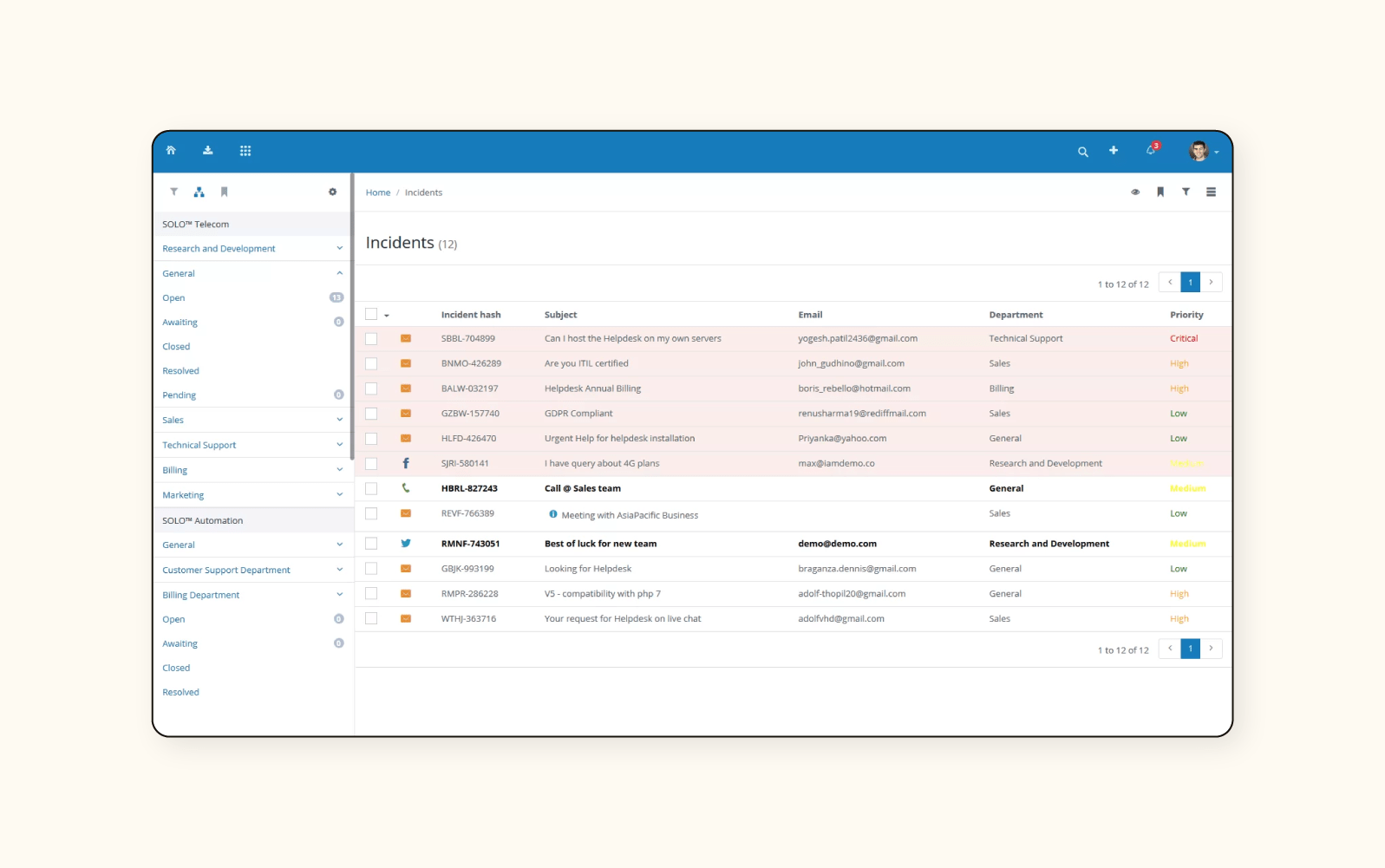
Vision Helpdesk’s cloud-based service desk software allows service agents to plan, structure, and handle customer and IT support. The system is designed to automate service desk functions, including change, security, and service-level management. It also allows teams to automate ticket handling based on rule-based criteria.
The service desk software organises tickets in a tree structure, enabling users to create custom views tailored to agent preferences. Vision Helpdesk users can set rules to manage different aspects of the service desk lifecycle. Businesses can also automate escalation rules to initiate specific actions, such as notifying managers or adjusting ticket priority. Ticket assignment can be automated using a round-robin method to evenly distribute the workload among support agents.
Features:
- Omnichannel support
- Security and privacy
- Service catalogue
- Ticket management
- Asset management
- Shared inbox
- Alerts and notifications
Pricing: Plans start at $12 per agent/month, billed annually. A 30-day free trial is available.
5. Salesforce Service Cloud

Salesforce Service Cloud is a service desk solution on the Salesforce CRM platform, focusing on IT support and customer service. Agents manage customer requests from various channels—such as phone, email, and social media—in a centralised workspace. The service desk uses Einstein, Salesforce's AI platform, to help Salesforce Service Cloud with case routing, sentiment analysis, and knowledge base suggestions.
However, new users of Salesforce may find the service desk challenging to learn. Customising workflows can be complex and may require additional dev resources to set up.
Features:
- Omnichannel support
- AI and automations
- Security and privacy
- 1,500+ integrations
- Service catalogue
- Process automations
- Community forums
Pricing: Plans start at $55 per agent/month, billed annually. A 14-day free trial is available.
See how Zendesk and Salesforce compare.
6. Hiver

Hiver is a service desk solution that integrates with Google Workspace and operates within the Gmail interface. This software allows teams to manage shared inboxes directly within Gmail. The service desk application offers a ticketing system, enabling users to convert emails into tasks and collaborate within email threads. While email is the main feature, Hiver can integrate with other channels (like live chat or chatbots) within Gmail. Automated workflows handle tasks such as ticket routing and follow-up emails.
Hiver’s service desk supports knowledge base integration, allowing agents to access and share articles with customers within email threads. Performance analytics track metrics like team performance and customer satisfaction. Hiver integrates with Google Workspace applications like Docs and Sheets, fostering a workflow for support teams. Hiver uses Google Workspace's security infrastructure for data security and compliance.
Features:
- Omnichannel support
- AI and automations
- Security and privacy
- Service catalogue
- Email tracking
- Data collection
- Shared labels
Pricing: Plans start at $15 per user/month. A seven-day free trial is available.
7. Freshservice

Freshworks offers a service desk called Freshservice, which assists teams in managing and resolving IT and customer requests. The service desk provides a shared inbox and enables teams to tag and collaborate on IT tickets. Freshservice’s features include task automation, such as outbound ticket notifications, status updates, and hourly scans for action items. The platform supports native apps and integrates with third-party tools.
However, Freshservice offers only a basic (and buggy) ticketing system in its multichannel solution, with separate interfaces for each product. This disconnected agent experience—plus basic reporting capabilities and unreliable integrations—can result in businesses quickly outgrowing the platform.
Features:
- Omnichannel support
- AI and automations
- Security and privacy
- 1,500+ integrations
- Service catalogue
- Incident management
- Self-service portal
Pricing: Plans start at $0 per agent/month for up to 10 agents. A 14-day free trial is available.
Learn more about Freshdesk for Zendesk and see how Zendesk and Freshdesk compare.
8. SysAid
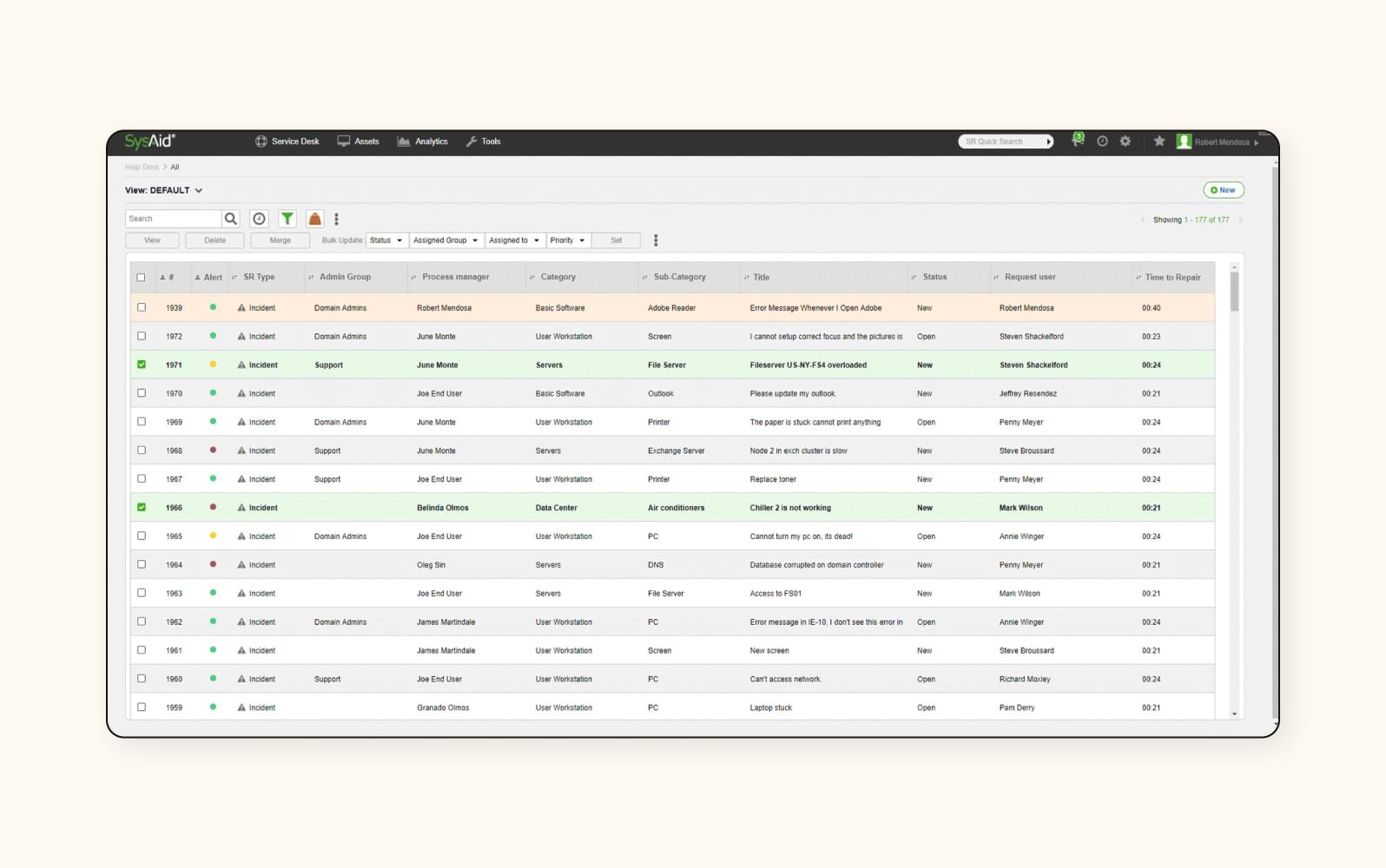
SysAid offers a service desk solution for small and large enterprises. The service desk application features a modular design, allowing businesses to choose functionalities as needed. It has an interface for both IT agents and end users. A feature called Copilot uses generative AI to automate tasks and personalise service experiences.
SysAid’s service desk tool also features a ticketing system, asset management, a self-service portal, remote control, automation, patch management, CMDB, and reporting tools. The platform offers automations and customisation options for workflows, too. SysAid integrates with third-party tools and provides data security with features like access control and encryption.
Features:
- Omnichannel support
- AI and automations
- Security and privacy
- Service catalogue
- Change logs
- Asset and network dashboard
- Lightweight Directory Access Protocol (LDAP) integration
Pricing: Contact SysAid. A free trial is available.
9. ServiceNow IT Service Management
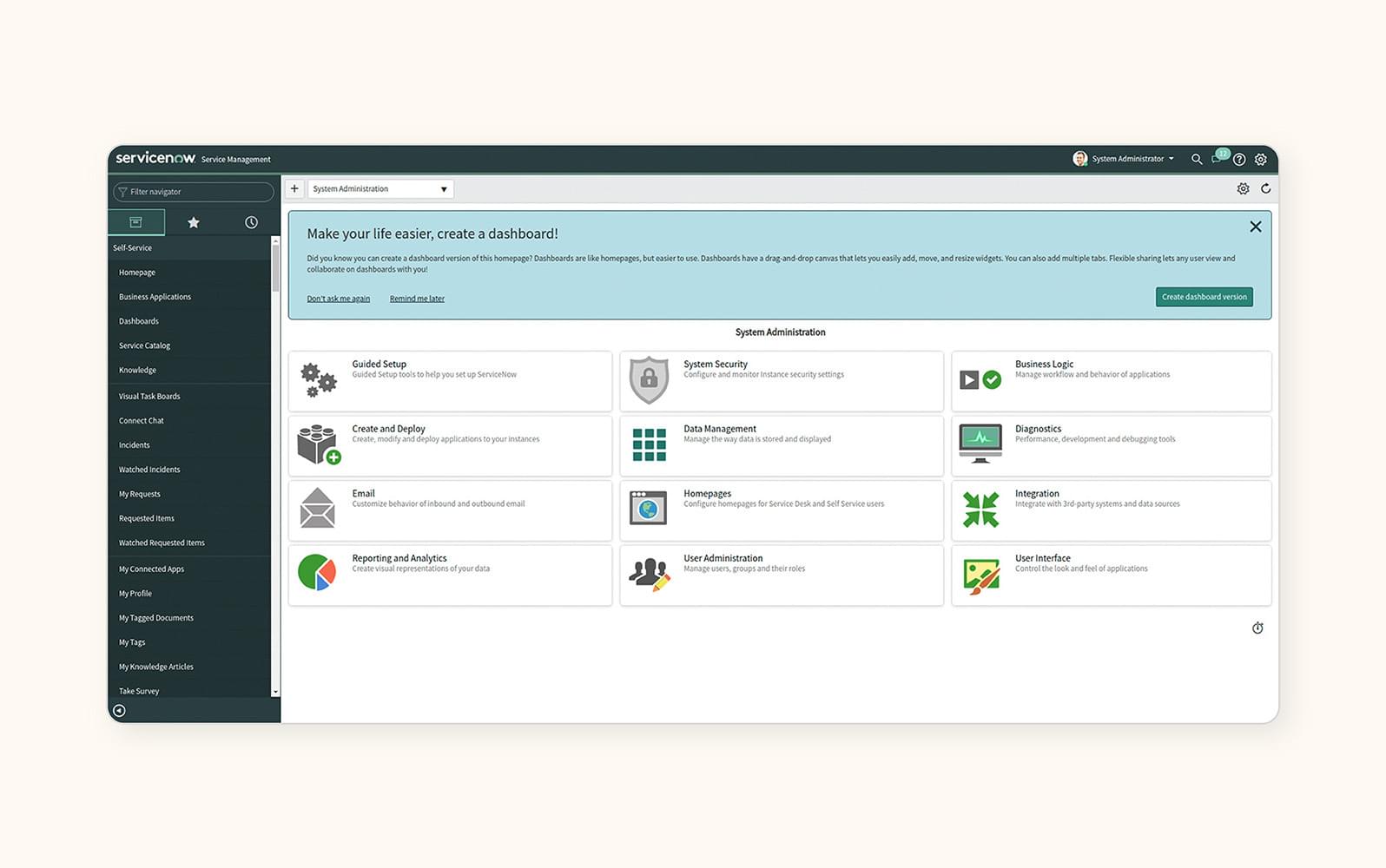
ServiceNow IT Service Management is an IT service delivery platform for businesses. It aligns with the ITIL framework and has integration capabilities to create a custom IT ecosystem.
Some of ServiceNow’s features include incident and problem management to minimise downtime and disruptions, change management for IT changes, and service request management for workflows. A self-service portal allows users to solve problems independently, while chatbots automate basic requests. Performance analytics offer insights into IT service performance, and capabilities include automation, machine learning, and mobile accessibility.
Features:
- Omnichannel support
- AI and automations
- Security and privacy
- Service catalogue
- Request management
- Virtual agent
- Surveys and assessments
Pricing: Contact ServiceNow. No free trial is available.
10. Spiceworks

The Spiceworks Cloud Help Desk is free IT help desk software for small and medium-sized businesses and IT departments. Features include a ticketing system to manage user-submitted tickets, asset management to track IT assets, and a knowledge base.
Spiceworks also includes reporting and analytics tools to track metrics like ticket volume and resolution times. Community support offers an online forum for sharing best practices and getting help. Capabilities include on-premise or cloud deployment options.
Features:
- Omnichannel support
- Security and privacy
- Service catalogue
- Remote support
- User portals
- Ticket management
Pricing: Plans start at $0 per month.
11. GoTo Resolve

GoTo Resolve offers ITIL service desk software. When fully implemented, GoTo Resolve features a self-service portal where employees and customers can find the needed resources.
With GoTo Resolve’s service desk software, you can create and manage cases via email and automate workflows with custom rules. Plus, when things go wrong, GoTo Resolve’s configuration management gives agents visibility into people’s machines and locations to diagnose and solve problems.
Features:
- Omnichannel support
- AI and automations
- Security and privacy
- Service catalogue
- Developer API
- Change management
- Incident management
Pricing: Plans start at $0 per month for three agents, billed annually. A 14-day free trial is available.
12. SolarWinds Service Desk
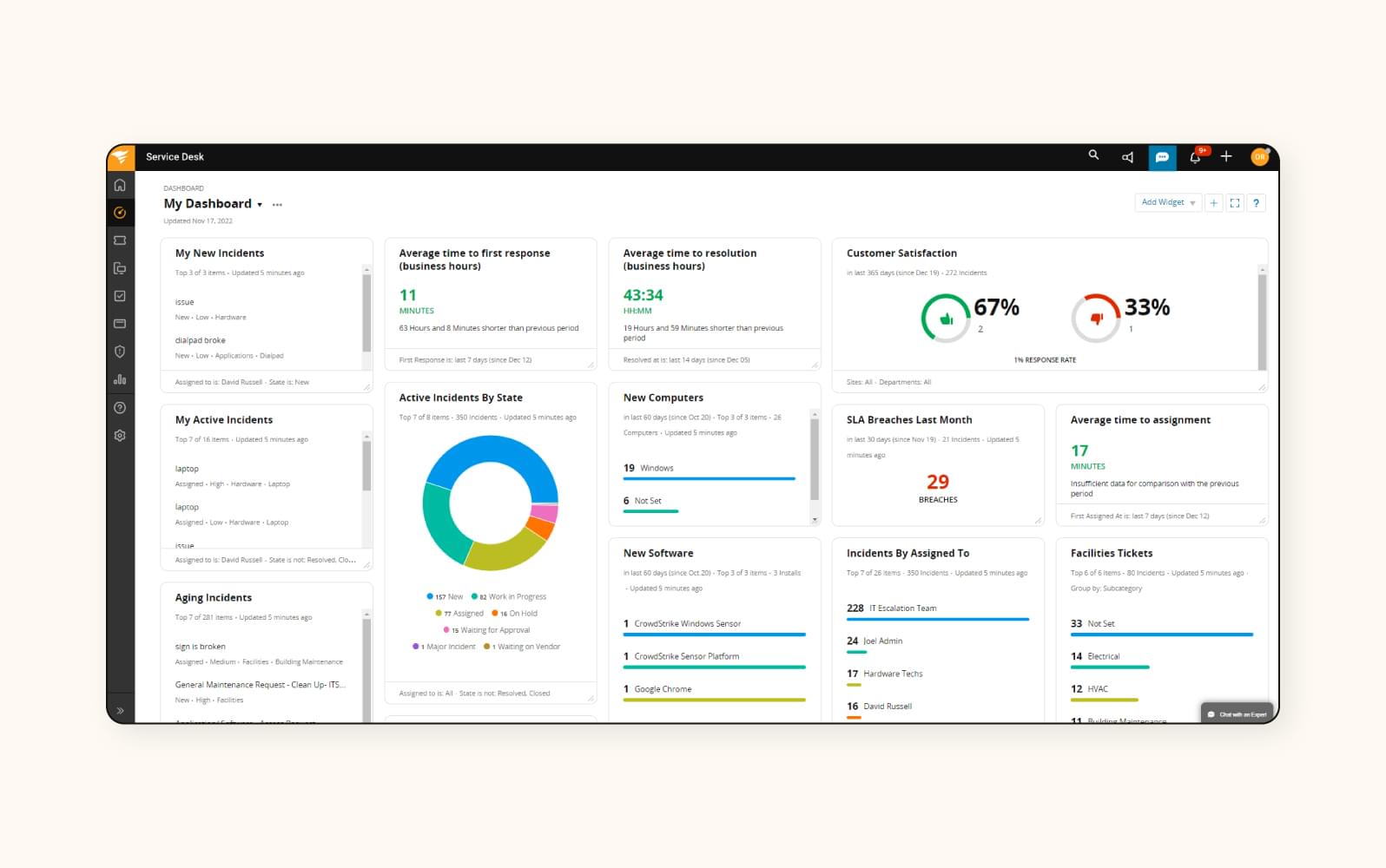
SolarWinds Service Desk offers a cloud-based solution for ITSM to improve IT support and workflows. The service desk application aligns with the ITIL framework, providing approaches to incident, problem, change, and release management. It features asset management to track hardware, software, and IT assets. It also has service catalogue management to define IT services for employees.
Some features include a ticketing system to capture and route requests, automation and workflows to automate tasks, and a self-service portal with a knowledge base for problem-solving. Reporting and analytics tools track metrics like resolution times and SLA adherence to measure performance. SolarWinds offers access control, encryption, and storage. The platform offers workflow customisation and mobile accessibility for updates and support.
Features:
- Omnichannel support
- AI and automations
- Security and privacy
- Service catalogue
- SLA support
- Email-to-ticket conversion
- Change management
Pricing: Plans start at $39 per technician/month, billed annually. A 30-day free trial is available.
Learn more about SolarWinds for Zendesk.
13. HubSpot Service Hub
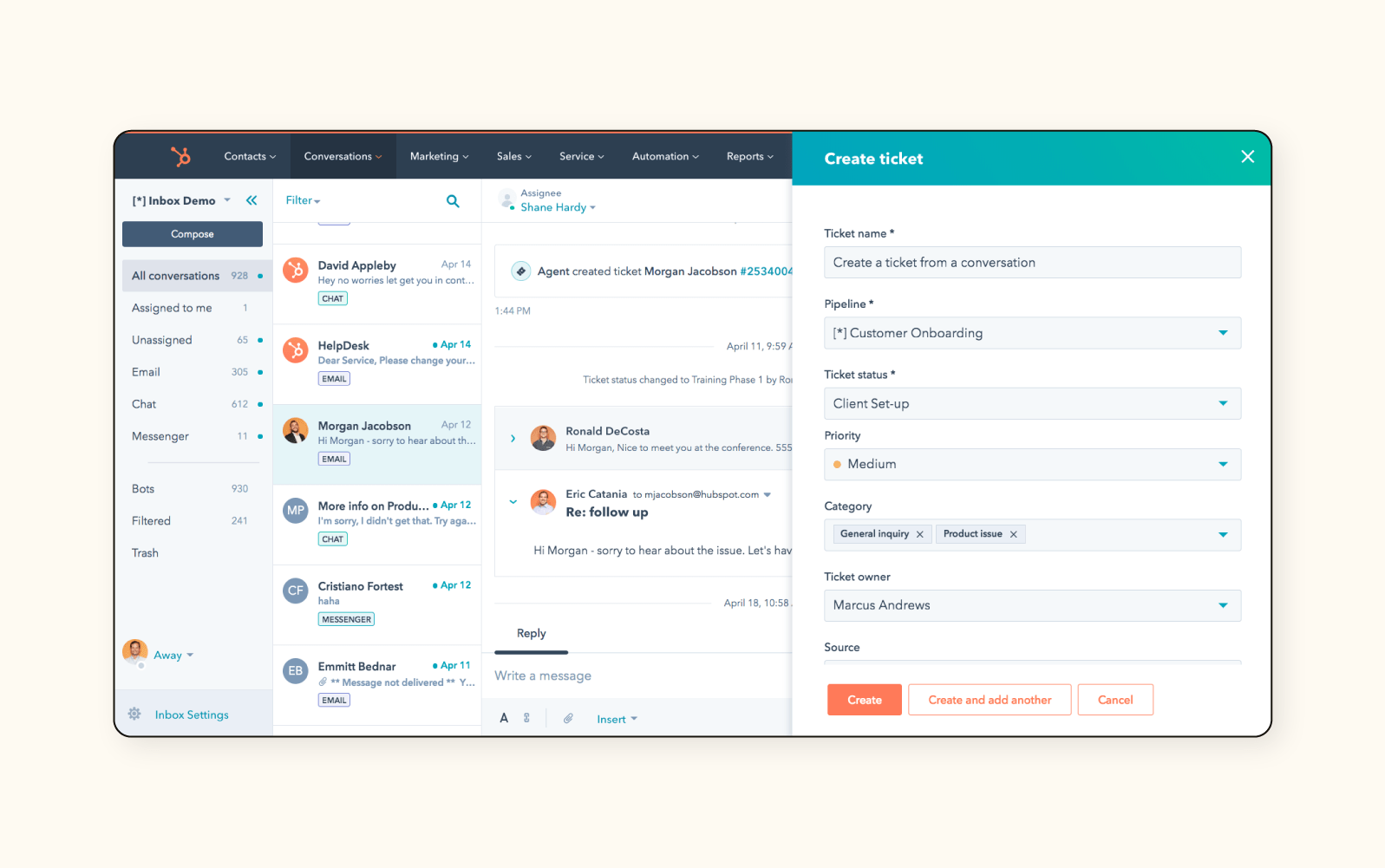
HubSpot Service Hub is part of HubSpot's CRM platform, focusing on customer service. It features conversational ticketing using a shared inbox so agents can manage interactions from various channels. The platform integrates with the CRM to provide agents with customer context, such as interactions and purchase history.
Key features include help desk automation for tasks, knowledge base functionality to create helpful resources, and customer feedback tools to gather insights. Reporting and analytics allow users to track metrics like customer satisfaction and agent performance. Service Hub capabilities include integration with other HubSpot products and security features.
Features:
- Omnichannel support
- AI and automations
- Security and privacy
- 1,500+ integrations
- Service catalogue
- Shared inbox
- Knowledge base functionality
- Custom surveys
Pricing: Plans start at $0 per agent/month with limited features.
Learn more about HubSpot for Zendesk.
14. HappyFox

HappyFox offers a service desk designed for customer support teams. It includes a ticketing system and shared inbox that captures requests from email, voice calls, live chat, messaging apps, social media, web forms, and other channels.
The platform provides self-service options through multilingual knowledge bases accessible by internal teams (like IT and HR) and customers. Additionally, HappyFox offers a customer contact portal that enables customers to create tickets.
Features:
- Omnichannel support
- AI and automations
- Security and privacy
- Service catalogue
- Agent collision detection
- Customised ticket forms
- Private notes for collaboration
Pricing: Plans start at $29 per agent/month, billed annually. A free trial is only available for HappyFox Chat.
Learn more about HappyFox Workflows for Zendesk.
15. ManageEngine ServiceDesk Plus

ManageEngine ServiceDesk Plus is an IT service desk platform from Zoho. Its on-premises and cloud-based IT services management system can help IT support teams with IT service management and IT asset management. It features a ticketing system, a configuration management database (CMDB), and issue reporting through email, web portals, or mobile apps.
Automation capabilities handle routine tasks, while the self-service portal allows users to find solutions through a knowledge base. The software offers remote control for troubleshooting, reporting and analytics for tracking metrics, and security features with access control and encryption.
Features:
- Omnichannel support
- AI and automations
- Security and privacy
- Service catalogue
- Agent ratings
- Email-to-ticket conversion
- Change management
Pricing: Plans start at $10 per technician/month, billed annually. A 30-day free trial is available.
Benefits of IT service desk software
Many of the benefits of the best service desk software focus on creating excellent customer and employee experiences because this can help you build better relationships with your buyers and workforce. Here are a few.
Provide personalised support
IT service desk software centralises support conversations across channels. This provides agents with profiles containing key customer and employee context—such as their support issue history, role, team, and more—so they can personalise requests. To boot, service desk software with AI can provide valuable insights like sentiment and intent so the agent can better tailor recommendations.
Scale your support operations
A service desk with AI-powered support tools—like bots, AI-powered insights, and intelligent routing—enables you to serve more customers faster and with fewer resources. This helps your support teams meet growing support volumes.
Teams still using a shared inbox don't get the capabilities needed to scale their operations. However, a service desk makes it seamless to track and manage higher request volumes from multiple channels with a ticketing system. It also automatically assigns tags, labels, or categories to tickets based on predefined rules, ensuring tickets are accurately classified and easily searchable.
Boost agent productivity
Service desks help agents work more efficiently by automating low-value, time-consuming tasks. For example, service desk solutions with AI chatbots use machine learning and conversational AI to respond to support requests without an agent ever getting involved. Plus, the bots are always on, delivering around-the-clock support.
The best service desk software also includes an internal knowledge base and a self-service portal. Effective self-service resources empower customers and employees to resolve issues independently. This reduces ticket volume for your service desk teams and makes the support queue more manageable.
How to choose the right service desk solution
The right service desk gives your customer service and internal support teams the tools they need to provide high-quality support experiences. Consider the needs of your end user—both internal and external—to decide what service desk capabilities and features will be most effective.
- Ease of use: From the moment a user submits a support request to the point where an IT agent resolves it, a well-designed interface with intuitive features can streamline the process. For example, Zendesk provides a modern, easy-to-use service desk specifically designed to empower agents to deliver exceptional support.
- Security:The service desk solution should prioritise security and customer data privacy. To ensure confidentiality and regulatory compliance, look for user authentication and access control features like single sign-on (SSO) services, data encryption, and secure data storage.
- AI and automation: Help desk automation and AI functionalities can significantly improve efficiency. You can automate repetitive tasks like password resets or basic troubleshooting, freeing up IT agents for more complex issues. Intelligent automation and AI-powered tools can help analyse trends, predict problems, and potentially resolve them before they impact users.
- Scalability and flexibility: As your company grows, your service desk solution should be able to handle an increasing number of users and requests without compromising performance. For example, Zendesk offers robust, no-code integrations, allowing you to quickly adapt your service desk to changing business needs and scale to multiple support use cases.
Frequently asked questions
Try service desk software for free
Our service desk software is easy to use, so it doesn’t require extensive training or large teams of technical resources to set up. Agents can leverage AI to automate and streamline workflows to increase productivity and better manage growing ticket volumes.
Unlike other service desk solutions, Zendesk enables businesses to deliver seamless omnichannel support over any channel, equipping agents with key details to personalise interactions at scale. Plus, our solution is flexible, enabling teams to quickly adapt their service operations to the changing needs of the business. Start your free trial of Zendesk today.
Related IT service desk guides
Learn more about service desks, IT support, and related topics in our guides below.
