Zendesk AI JIRA
To deliver a great customer experience, you need a platform built for customer service. Compare Zendesk vs. Jira and learn which platform is best for your business.
Zendesk AI Jira Service Management a comparison guide
Last updated January 22, 2024
Would you use ketchup as pasta sauce? They’re both tomato-based and share many of the same ingredients. However, each sauce has a specific intent and tastes weird when you use it for a different purpose.
The same principle applies to the world of customer service software. To create a fantastic customer experience (CX), you want a platform built specifically for customer service—not product management software that you could use as a substitute in a pinch.
This guide compares Zendesk and Jira Service Management, the Atlassian customer service platform. Here are just a few of the advantages of picking Zendesk, a software that makes it easy to deliver the best customer service.
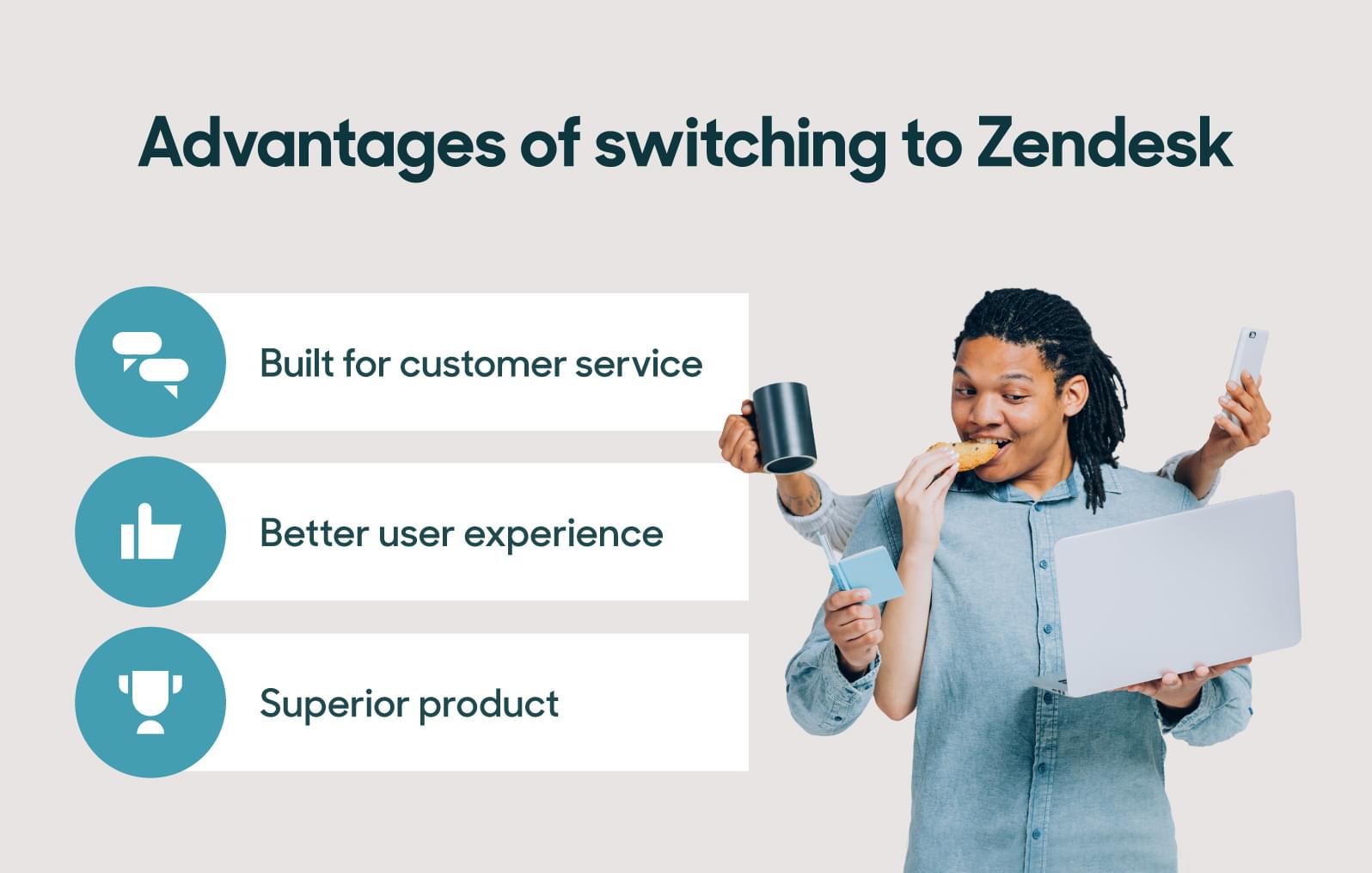
Built for customer service
As a trusted adviser in the market, we empower our customers with the expertise and best practices they need to continuously improve their customer experience. Zendesk leads in digital customer service and boasts a platform built with CX in mind.Better user experience
Zendesk provides a top-tier user experience (UX) with an intuitive and easy-to-use interface. It connects customer conversations across all channels in one unified agent workspace to create a great omnichannel support experience.Superior product
With Zendesk, you get a mature, award-winning solution that support teams love to use. Zendesk values innovation and continuously improves its product to enhance the customer and employee experience.
More in this guide:
- At-a-glance comparison: Zendesk AI Jira
- Jira vs. Zendesk Features comparison
- Pricing plans: Zendesk vs. Jira's service desk
- Customer stories about using Zendesk vs. Atlassian
- Frequently asked questions
- Ready to try Zendesk?
At-a-glance comparison: Zendesk vs. Jira Service Management
This side-by-side comparison chart allows you to quickly see how Zendesk stacks up against Jira and which tools and features each platform offers. These features are crucial to providing an exceptional customer experience.
| What you need to deliver the best customer experience | Critical capabilities | Zendesk | Jira Service Management |
|---|---|---|---|
| Vendor performance | Analyst rating | Leader | Not included in analyst evaluations for customer support |
| Focus | Best-of-breed customer service | service desk | |
| High customer satisfaction at scale |
|
| |
| Time to value and cost of ownership | Easy setup |
|
|
| Easy adoption |
|
| |
| Low implementation cost |
|
| |
| Lower total cost of ownership |
|
| |
| Unified omnichannel experience | Unified omnichannel status + workflows |
|
|
| Unified omnichannel customer experience |
|
| |
| Unified omnichannel agent interface |
|
| |
| Unified omnichannel analytics |
|
| |
| Frictionless agent experience | Real-time agent workspace |
|
|
| Customisable agent workspace |
|
| |
| Single browser tab agent experience |
|
| |
| Side conversations |
|
| |
| Powerful workflow/automation tools | Sophisticated automation and workflows (SLAs, OLAs) |
|
|
| Skills-based routing |
|
| |
| Intelligent self-service content gap identification |
|
| |
| Sophisticated self-service content management + workflows |
|
| |
| Actionable insights | Custom metrics |
|
|
| Custom reports |
|
| |
| Custom reports |
|
| |
| Custom dashboards |
|
| |
| Custom attribution |
|
| |
| Custom correlation |
|
| |
| Success + support | Leading customer community + events |
|
|
| Support |
|
| |
| Designated success |
|
| |
| Local account resources |
|
| |
| Reliable + secure platform | Reliability + scalability |
|
|
| HIPAA enabled |
|
| |
| Data locality |
|
| |
| 3-tiered GDPR protection |
|
|
Jira vs. Zendesk Features comparison:

While Jira is a great ITSM tool for asset management and developer teams, it was not designed to drive customer interaction for revenue growth and retention. That makes comparing Jira and Zendesk similar to comparing, say, oranges to tangerines. Let’s peel off the layers and see how the features stack up against each other.
Omnichannel service solution
With Zendesk, you can provide support anywhere, so customers can always reach you on their preferred communication channel. Omnichannel customer service allows you to meet customers where they are through live, asynchronous conversations. Customers can engage with your brand over messaging channels like WhatsApp for Business, live chat, social media, email, voice and more. No matter how they choose to interact, the conversation stays connected.
Agents can track, prioritise and respond to customers within a single centralised workspace. They also have access to customer data and interaction history, enabling them to have rich, personalised conversations across the customer journey.
Jira is not an omnichannel support solution. While it offers a help centre and web submission, it doesn’t have an omnichannel experience for chat, voice, SMS or social channels. This makes it difficult for customers to connect for support, creating an inconvenient or frustrating experience.
Agent experience
Zendesk prioritises the agent experience as much as the customer experience. The Agent Workspace contains all the information agents need in one place—they don’t have to toggle between systems, making it easier for them to do their jobs. The intuitive interface features a context panel where agents can view customer details, see interaction history, search for knowledge base content and open support integrations.
Automations streamline workflows, and AI-powered bots help deflect tickets to lighten the workload. Collaboration tools like Zendesk Side Conversations allow agents to connect with other teammates or departments for help, to get approvals or simply to ask an opinion, without leaving the ticket. You can choose how to share your message—like Slack, email, or Microsoft Teams—and the conversation is saved in the ticket.
Jira is better known for IT and ITIL support, with roots in project management rather than customer service. Jira has no equivalent of the Zendesk Agent Workspace—only a complex interface that’s not user-friendly and is difficult to configure and customise. Agents spend a lot of time scrolling, toggling between apps and systems and copying and pasting information.
Jira also lacks a rules-based SLA to determine if the business is meeting customer expectations. Additionally, it has no skills-based routing to automate the ticket triage process.
Analytics
Zendesk includes reporting and analytics software that allows you to analyse, monitor and act based on what your customers need. Zendesk offers native analytics tools with pre-built dashboards that work out of the box so you can immediately gather customer insights or metrics on your team’s performance. Managers can also customise their real-time, omnichannel dashboards with point-and-click configuration and tailor reports to their needs.
Jira has basic custom reporting options, but it lacks drill-down capabilities. This makes it challenging for management to extract the necessary information from the metrics. Without this data, it’s difficult to make educated business decisions and improve processes.
Total cost of ownership
The Atlassian vs. Zendesk matchup heavily favours Zendesk when it comes to the total cost of ownership (TCO). Zendesk provides more value with a lower TCO. Fast setup and ease of use result in reduced implementation and training costs. This allows your teams to continue serving customers without spending time learning a new system. Zendesk supports businesses of all sizes and provides flexible, customisable tools that help you deliver the best customer service at scale.
As your business scales, you will start seeing the hidden costs of Jira Service Management. For example, Atlassian’s knowledge base, Confluence, is a separate subscription with limited native channels. In addition to licensing expenses, the cost of having to switch once your business outgrows the capabilities of a limited product can be steep.
Knowledge management
Zendesk enables you to empower your content managers with integrated knowledge management. Agents can contribute their expertise or flag articles directly from their workspace, allowing for effective collaboration and shared workload. Additionally, AI-powered tools like Content Cues offer intelligent suggestions that keep content fresh and accurate. You can also customise your self-service portal and help centre to your different brands and audiences with colours, logos, themes, fonts and images.
Jira doesn’t have integrated knowledge management. End-users must switch to Confluence to access the knowledge base, then copy and paste the link into the customer reply. This results in slower reply times and lower agent productivity. The platform offers basic help center customisation that limits the self-service experience, and users can create only a single-brand knowledge base.
Operational agility and scale
Business agility means being on your toes to adapt faster to changing customer needs and expectations. With a platform built for agility and scale, Zendesk makes it easy—saving you time and money, without compromising the customer service experience.
For example, our easy-to-use interface allows you to make changes fast without involving an entire dev team. Plug-and-play integrations let you add or swap apps to adjust the capabilities of your system on the fly. Plus, our customisable reporting tools provide you with the insights to know where to make the necessary changes to stay on top of trends, markets and technologies to keep improving your customer experience.
Jira is hard to scale and less agile because of its limited functionality, clunky agent interface and lack of operational metrics. Limited operational intelligence means managers have difficulty drilling into the data and trends that contribute to the metrics they see. Without a framework for storing user profile attributes, managers can’t customise the experience for different types of customers.
Integrations
Zendesk has a broad and deep set of integrations specifically designed for customer service use cases. The Zendesk Marketplace features over 1,300 pre-built apps and integrations. The options continue to grow as Zendesk builds new and improved customisable integrations that help boost productivity, streamline and automate workflows and enhance AI capabilities. Zendesk also integrates seamlessly with tools and add-ons, including Salesforce, Slack, and, yes, even Jira.
JIRA service management has 1k apps in their marketplace. However, most are only applicable to ITSM use cases and they don't have key CX integrations with software like Salesforce and Shopify.
Learn more about the Zendesk Support for Jira Software integration.
Pricing plans: Zendesk vs. Jira Service Management

Zendesk sets up fast, and because it integrates with the systems you already use, it doesn’t take much training for your agents to start using it. Many businesses see a fast time to value because of these lower implementation and training costs.
Zendesk offers a free plan for startups that gives unlimited free access to the Zendesk platform, support team and startup leaders, as well as CX coaches for six months. Though Jira does offer a free subscription for small teams of up to 10 users, it only unlocks limited features.
To help you get up and running quickly, Zendesk has onboarding and training resources. With Zendesk Professional Services, our dedicated account and success teams can ensure the implementation process runs smoothly. As your business evolves, our CX experts can help you fine-tune the platform to adapt to the changes.
Each month, Zendesk hosts several events for customers to connect with product managers, admins, developers and other customers in an online discussion forum called Zendesk Community. This active community space empowers customers to collaborate and share their insights with other experts and take deeper dives into Zendesk products.
Customer stories about using Zendesk vs. Atlassian
Don’t just take our word for it. Hear from brands that made the switch
Trade Me
New Zealand company Trade Me is an e-commerce company that provides a convenient place to buy and sell goods like cars and real estate. Trade Me wanted to focus more on internal and external customer service and switched from Jira Service Management to Zendesk. Since implementing Zendesk, Trade Me has reached a 95% CSAT score. The company also saw a 43% increase in help centre sessions and an 80% increase in workflow routing.
“I was excited because Zendesk was going to be an easy win for the team. I knew that it was going to help our cause, make life easier and have an instant impact.” Andrew Jessett, Head of internal systems at Trade Me
Read more about Trade Me + Zendesk.
Xero
Xero is an award-winning online account software known for being easy to use. It began as a small business but quickly grew—adding more than 600,000 subscribers in over 180 countries in only four years. Xero chose Zendesk over Jira’s service desk to help streamline and centralise operations as the company continued to scale.
“It became quite clear as we evaluated each product that Zendesk was the best fit. It met all our technical requirements, was in the cloud and gave us the flexibility to easily add new teams. Head and shoulders, Zendesk was above the other offerings.” Hadleigh Lynn, Support team lead – Internal IT at Xero
Learn more about Xero’s success story.
Teamworks
Teamworks is an innovative collaboration and organisational app for professional sports teams. As it grew, Teamworks needed agile customer service software that could scale along with it. Jira had limited capabilities. Since implementing Zendesk, Teamworks has achieved and maintained a 100% CSAT score and it has seen a 93% year-over-year improvement in first response time.
“We needed a system that was easy to set up, maintain and optimise and allowed us to gain an elevated level of transparency into our customers’ support needs.” Faryn Roy, VP of customer success at Teamworks
Discover more about Teamworks’ successful switch from Jira to Zendesk.
Latitude Financial
Latitude is a financial establishment that launched during the height of the pandemic. The company’s fast growth meant it needed to upgrade from a legacy system like Jira to something that could handle the increasing ticket volume and streamline customer conversations for smoother experiences.
"We were looking for an omnichannel experience, we were looking for AI, and we were looking for self-service to aid cost reduction, but we also wanted to uplift the customer experience." Adam Howell, Customer Operations Manager at Latitude Financial
Read the full story about Latitude Financial.
Frequently asked questions
Check out these FAQs that can help solidify your decision to pick Zendesk.
Ready to try Zendesk?
Deciding between Zendesk and Jira or making the switch is an important decision—and easier than you think. Our team can foster a seamless transition and frictionless experience so you don’t have to sweat the small stuff. Start your free trial now to see how your business can create stellar customer experiences and build stronger relationships with Zendesk.
Learn more about how Zendesk compares to the competition
There are more great product comparisons out there in addition to Zendesk vs. Jira Service Management Learn how Zendesk stands out from the competition and why it should be your next customer service software solution.