Free help desk ticketing system
Choose the best ticketing system to help your business provide a great customer service experience.
A guide to the best free ticketing software
Last updated January 22, 2024
The best free ticketing software can unlock your service agents’ ability to provide the kind of support experiences that delight customers so much they want to tell their colleagues and friends.
Of course, that doesn’t mean simply putting a system in place automatically solves everything. You need to integrate your free help desk ticketing system within an existing workflow. And to do that, you need to think carefully about the system you choose and how to implement it.
To help you along that thought process, we’ll review the basics of free ticketing systems—why you need one, their benefits, and their common features. Then, we’ll highlight 15 of the best ticketing systems out there and review how to choose the best one for your team.
If you’d like to skip to a specific section, click through the table of contents below.
- Why does your business need a free online ticketing system?
- What are the benefits of free IT help desk software?
- Features of free ticketing software
- Top 15 free help desk ticketing systems
- A summary of the top free IT ticketing systems
- How to choose the right free ticketing system?
- FAQs on free ticketing software
- Try Zendesk ticketing system for free
Why does your business need a free online ticketing system?
Your business needs a free ticketing system because it provides the support system you need to offer great service as you scale your business. Through workflows, automation, ticket categorization, and routing, ticketing systems enable your agents to more efficiently track, respond to, and resolve custom requests for support.
This is especially important as the number of service channels—including social media, email, and live chat—continues to proliferate. Without a ticketing system to bring these communications together, service agents waste time trying to make sense of a disorganized mess of customer requests.
Grab a free help desk ticketing software trial to help your channels “talk” to each other and eliminate the information silos between channels to make sure multiple support agents don’t respond to the same customer. While there is no secret recipe for success, customer satisfaction is a key ingredient. If your small business shines with friendly customer service skills, your patrons will spread the word. A support ticket system allows you to spend less time untangling email chains and more time handling customer queries with a human touch.
What are the benefits of free help desk software?
By providing the infrastructure your team needs to manage support requests, free help desk software empowers your agents to provide the service experiences your customers love. When that happens, your business wins.
Take a look at the many ways help desk software is a win for your customers, agents, and bottom line:
Building trust with customers
By allowing agents to automate the logistics of ticket routing, engage across all channels, and pull in relevant customer data, help desk software lets your agents focus on providing responsive, personalized support on the channels your customers prefer.
As a result, customers come to trust that when they have a problem, your business will deliver.
Set your agents up for success
Like you, we are laser-focused on our customers. But with free support ticket systems and help desk software, the aim is to make your agents the star of the show. Through time-saving workflow automation, collaborative ticket management, and multi-channel communication, agents can do more with less without getting burnt out.
Consistent ticket management
Consistency breeds success in all things, especially customer support. But consistent customer support can’t happen if agents don’t have a uniform way to respond to, track, and route tickets. Free IT ticketing systems provide the triggers, smart rules, canned responses, and workflow automations that make your service operation a well-oiled machine.
More contextually relevant customer service
Nothing frustrates a customer quite like repeating themselves to three different agents. At the same time, nothing delights a customer more than personalized service that’s relevant to the problem they’re trying to solve.
Ticketing systems make contextually relevant interactions possible by automatically informing agents about the customer, when they last requested support, what their issue was, and more.
Features of free ticketing software
When you’re searching for a new home, you can reasonably expect that it’ll have a bathroom, kitchen, and a bedroom. In the same way, you should reasonably expect your free ticketing software to have the following features:
Organized workflow
Your help desk agents have a lot on their plate—tracking issue statuses, building reports, handling new customer requests, communicating with their colleagues, and more. Free ticketing systems lighten this load by providing organized workflow tools such as ticket prioritization and routing, ticket escalation rules, AI-based automation, templated responses, and more.
Multichannel support
Centralizing communication from customers and between agents is the core function of free help desk ticketing systems. So the ability to pull in customer communications from all your service channels—whether it's live chat, social media, email, or a customer portal—is essential to your help desk system.
Knowledge base portal
Your agents can’t—nor should they—answer every question your customers ever have. Knowledge base portals give customers a convenient, easily searchable place to find answers and solutions to problems. And a good help desk ticketing system enables your business to create and manage a self-service knowledge base.
Seamless integration
Free ticket systems should fit within your existing ecosystem of technology, not the other way around. Seamless integration between your help desk and other tools connects your systems so the right information gets to the right person at the right time.
Flexibility to scale
As your business changes and grows, your customer service operation will too. And you don’t want to be forced to switch from one system to another when your needs change. That’s why your help desk software must provide your team with the flexibility to scale.
Benchmark reporting
In addition to centralizing customer service communications, help desk ticketing software also centralizes useful data about your service operations. Benchmark reporting pulls relevant insights out of that raw data to establish benchmarks that allow management to measure and improve individual agent and team performance.
Top 15 free help desk ticketing systems (or free trial)
-
Zendesk -
Zoho Desk -
Freshdesk -
Wordpress Advanced Ticket System -
Help Scout -
LiveAgent -
Vision Helpdesk -
Front
-
AzureDesk -
SupportBee -
JIRA Service Management -
HubSpot Service Hub -
Salesforce Service Cloud -
Solarwinds Help Desk -
Wix Answers
1. Zendesk
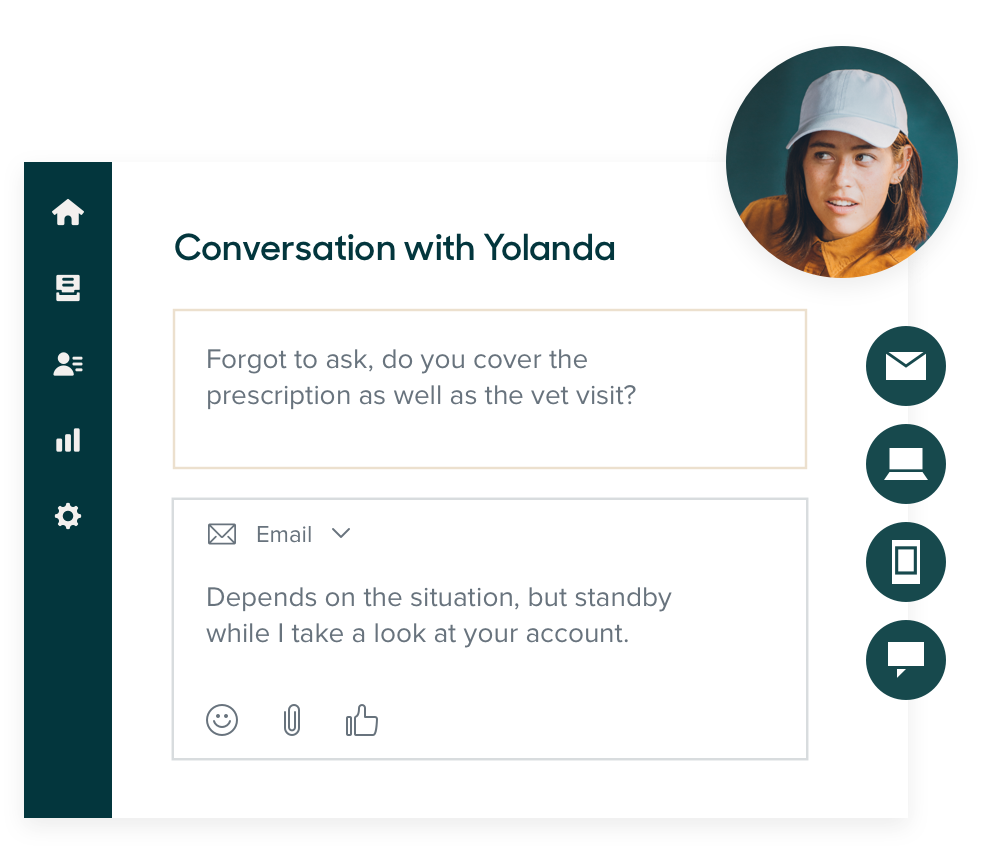
Manage all interactions in one place
Zendesk’s free ticketing system trial helps your customer support team work better together by eliminating inefficient workflows. With its shared inbox, Zendesk help desk software collects the data your team needs to help customers—and each other—more efficiently. Plus, through built-in workflows, automations, and macros, Zendesk enables your chat agents to respond faster and more effectively to your customers.
Zendesk takes the guesswork out of delivering great customer service with:
- Support for business rules that start a process based on ticket changes or time-based conditions
- Built-in best practices that can be customized to fit any workflow
- Customizable views that enable agents to see their customer queue based on ticket status, assignee, group, and other conditions
- Dynamic request forms which give employees the right context without delay in assisting a customer
Zendesk’s free help desk software trial also encourages collaboration between employees, by including:
- The ability to CC coworkers on tickets and share specific information using internal notes
- Live editing which shows who is viewing a ticket and any changes they make in real-time
- Mobile functionality which lets employees handle tickets from anywhere
Zendesk help desk software offers customization and powerful insights
Using Zendesk’s free ticketing software trial, customer support team members and their managers will be able to customize workflows, integrate apps from the Zendesk marketplace (many of which are free), and even develop new apps for your business using Zendesk’s robust API.
Rich, actionable data is also a click away in Zendesk’s easy-to-navigate interface. Using customer analytics and machine learning, your support team can deliver personalized service and understand your customers better than before. Your business will have the ability to predict customer satisfaction, measure performance, and uncover insights that can help your business achieve a higher caliber of customer service than ever before.
Features
- Automated routing
- Canned responses
- Website live chat
- 3rd-party app integrations
- API, SDKs, and webhooks
- Analytics and reporting
- Ticket management
- Shared inbox
- Custom branding
- Knowledge base management
- Multi-channel ticketing
2. Zoho Desk

Zoho Desk is one of many Zoho products created for service, finance, sales, marketing, IT, and HR teams. There is a free version of Zoho Desk with email-based ticketing, a private knowledge base for agents, and limited automation. Also, you’re limited to a maximum of three agents on Zoho Desk’s free plan.
While Zoho’s free help desk software is a great way to get familiar with the interface, it’s not sufficiently powerful for most service teams, even if you have three or fewer agents. Plus, you lose out on one of Zoho Desk’s main benefits which is its easy integration with other Zoho products like Zoho Analytics, Books, CRM, and BugTracker.
Features (free plan)
- Email-based ticketing
- Private knowledge base
- Macros
- Multi-language support
- API
Learn more about Zendesk app for Zoho
3. Freshdesk

Freshdesk provides a free ticketing system through its free plan, Sprout. Using the free software, you can set up email ticketing with ticket management options like tags, ticket prioritization, and ticket merges.
The free plan also includes some basic analytics, automations, shared canned responses, and a public and private knowledge base. With Sprout, you can also set up basic channels for Twitter and Facebook, which allows you to track mentions of your brand on either channel.
Features (free plan)
- Automation
- Integrations and API
- Shared canned responses
- Basic analytics
- Email ticketing
- Knowledge base management
- Social media monitoring
4. Wordpress Advanced Ticket System

For organizations that use WordPress and serve customers via email or through their website, WordPress Advanced Ticket System is worth considering. It’s available in two plans, one paid and one free ticketing system.
The free version enables you to integrate tickets within your WordPress site through your posts. But to create a ticket with the free plan, your agents will need to do everything manually. Unlike with the paid plan, customers cannot submit tickets through your site. This means, your customers will need to email or call, at which point your agents must then create a ticket.
Features (free plan)
- Manual ticketing
- WordPress integration
- Ticket statistics
Learn more about Zendesk app for WATS
5. Help Scout
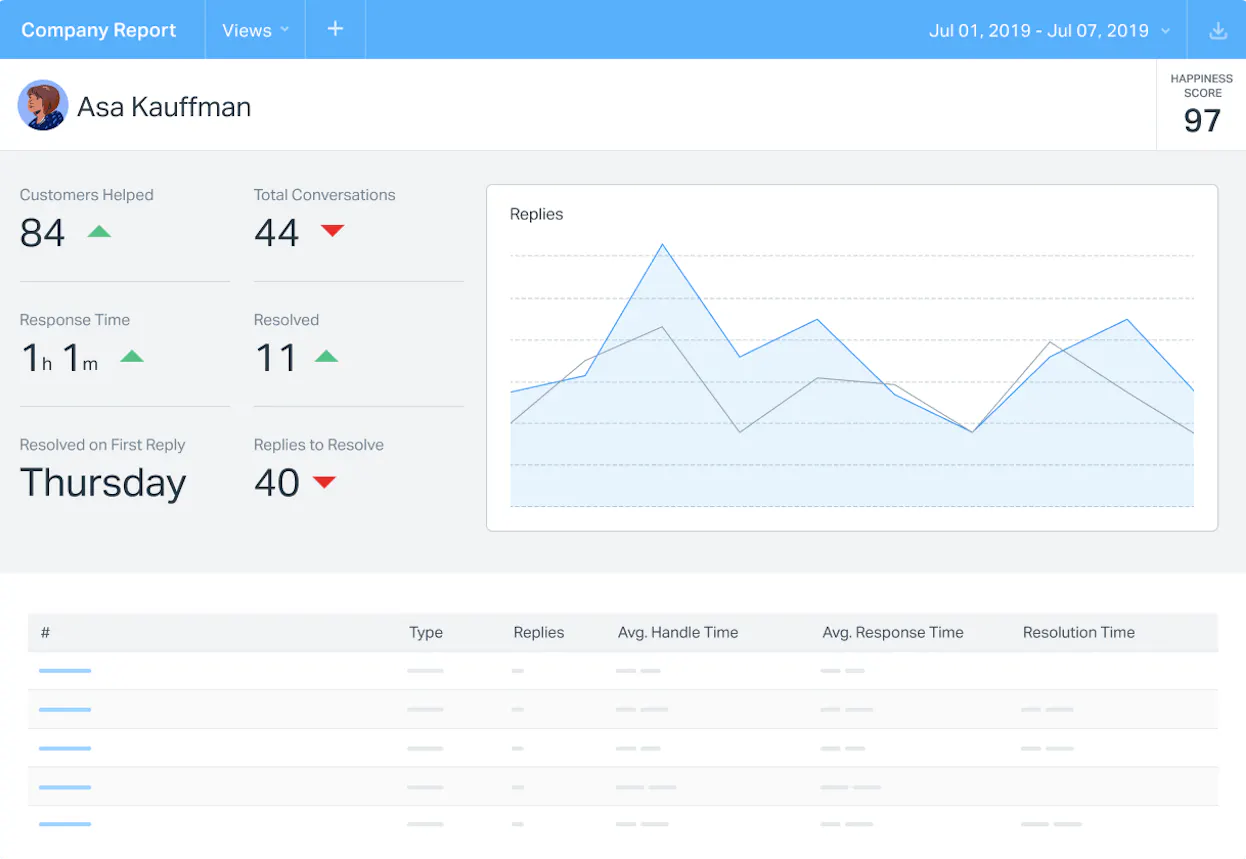
With Help Scout’s 15-day free ticketing software trial, service agents can take full advantage of Help Scout’s robust feature set. Help Scout’s Plus plan is ideal for larger teams who need flexible ticket management, live chat, extensive analytics, a library of integrations, and advanced knowledge base management.
Help Scout also offers a more affordable Standard plan which limits you to 3 mailboxes (versus 10 with Plus). If you’re going to do a free trial, try to decide if Standard or Plus is the plan you’ll use so you can get a better feel for it. Finally, a nice bonus to keep in mind is that HelpScout offers live classes on their software which can help you get up and running more quickly.
Features
- Native automation
- API, SDKs, and app integrations
- Canned responses
- Live chat
- Real-time reporting
- Ticket management
- Shared inbox
- Custom branding
- Knowledge content management
- Omnichannel support
6. LiveAgent

LiveAgent offers both paid and free help desk software. The free plan includes ticket management with the major caveat that your ticket history only lasts 7 days. In other words, any ticket data older than 7 days goes away completely for both you and your customer.
A point of emphasis for LiveAgent is its live chat capabilities, which it also offers on its free plan, though you are limited to just one premade or customizable chat button of your choice. Beyond live chat and ticketing, LiveAgent’s free version offers basic analytics overviews, a knowledge base, and multiple language support.
Features (free plan)
- API and mobile SDK
- In-app integration
- Live chat
- Basic analytics
- Universal inbox
- Ticket management
- Customer forum
- Knowledge management
7. Vision Helpdesk
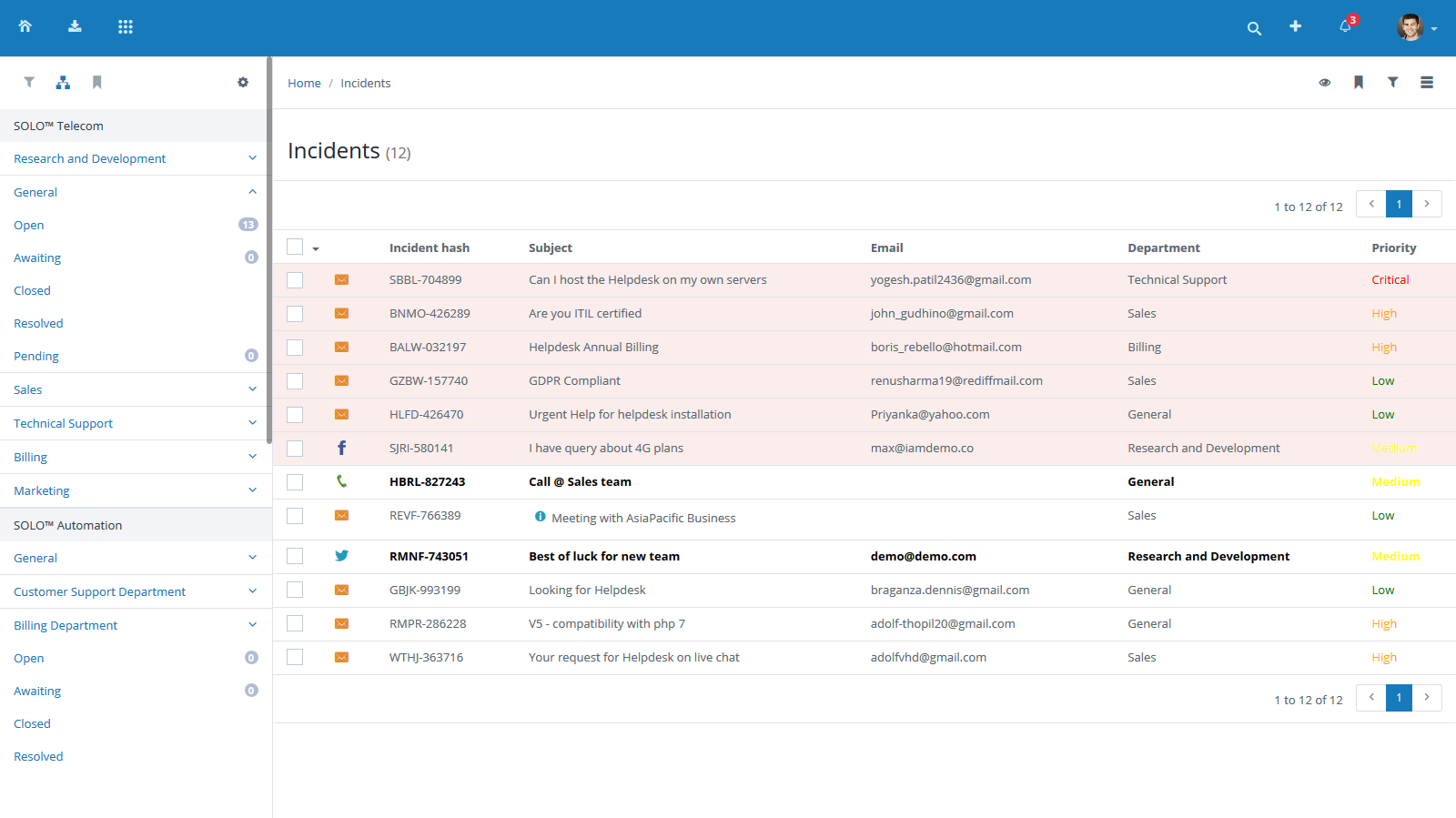
If you’re looking to try an industry-agnostic help desk ticketing system for free, look no further than Vision Helpdesk. It’s a modern, cloud-based system designed for teams of any size and industry. Yet despite its broad appeal, Vision Helpdesk includes the kind of powerful features that specialized support teams love.
Their ticket management includes rule-based automations, conversation recording, and omnichannel support. Uniquely, Vision Helpdesk also has innovative gamification features that help incentive your service agents to do their best. And you can try their help desk for free with a 30-day free trial.
Features
- Smart automation
- API and app integrations
- Website live chat
- Advanced reporting
- Ticket management
- Asset management
- Shared inbox
- Customization
- Knowledge base management
8. Front
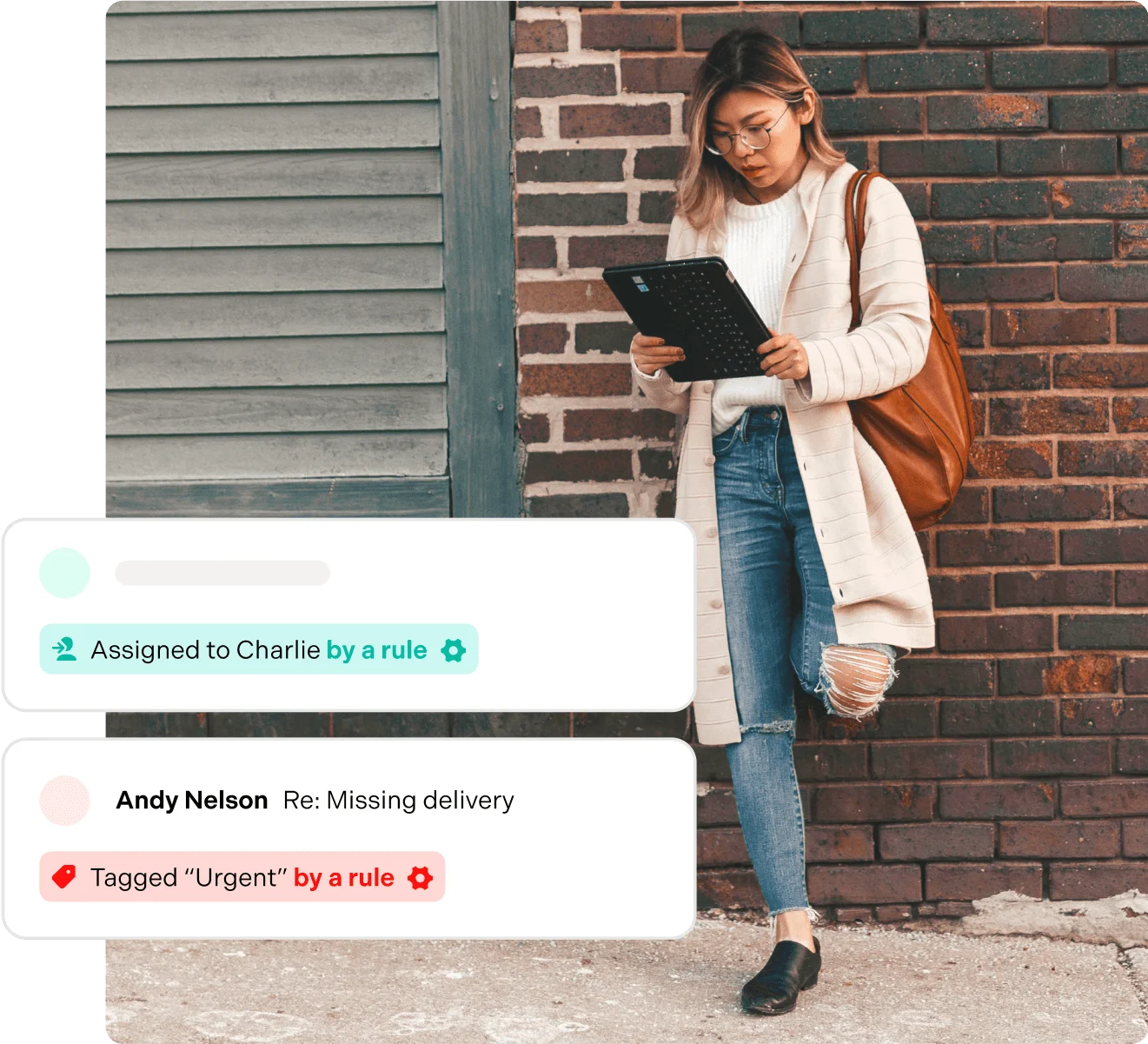
With a free trial of Front’s help desk software, you can bring your service team together. Core to Front’s product is a commitment to fostering teamwork, which you can see in their unique collaboration tools. Among other things, agents can use Front to communicate in shared team inboxes, share and collaboratively edit drafts, and detect duplicate agent responses in real-time.
Plus, Front is an omnichannel solution with support for ticketing via email, social media, SMS, live chat, and SMS. If you do a free trial, you can choose from one of Front’s three plans, each of which has different minimum and maximum limits on users as well as different feature sets.
Features
- Workflow automation
- Real-time collision detection
- API and integrations
- Templated responses
- Website chat and messaging
- Tracking and measurement
- Ticket routing, categorization, and tagging
- Shared inbox
- Customizable analytics
- Knowledge base management
- Multi-channel communication
9. AzureDesk
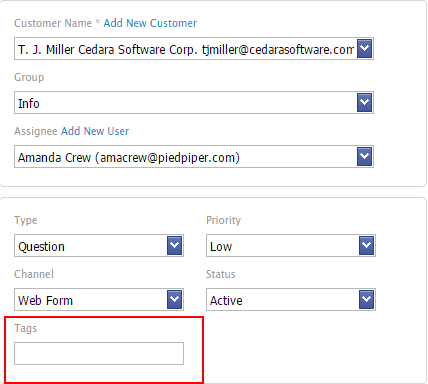
While AzureDesk doesn’t provide a free plan, you can try a free trial of this versatile help desk software. Among other things, AzureDesk’s Plus plan includes a self-service portal, ticketing management, workflow automation, and reporting.
Plus, AzureDesk puts no limit on the number of emails you can use which means there are no limits on the number of emails you can send to convert into tickets. On top of its powerful core feature, AzureDesk’s free trial software can integrate with your favorite tools through its own native integrations and API.
Features
- Smart automation
- APIs and SDKs
- Live chat widget
- Reporting and analytics
- Ticket routing, categorization, and tagging
- Advanced reporting
- Team email inbox
- Customization
- Knowledge base management
- Omnichannel communication
10. SupportBee
You can get your support team set up and in operation on SupportBee’s intuitively designed ticketing system. There’s no free plan but you can do a free trial of their Startup or Enterprise plan which cost $13 and $17 per user per month, respectively.
As far as online ticketing systems go, SupportBee is one of the simplest, providing core features such as email ticketing, canned responses, audit trails, integrations, and knowledge base software, but not too much else. Still, it’s definitely worth considering for small to medium-sized businesses who want to get up and running fast.
Features
- Email ticketing
- Canned snippets
- Customer satisfaction ratings
- Workflow automation
- API access
- Knowledge base software
- Customer portals
- Basic and enterprise integrations
11. JIRA Service Management
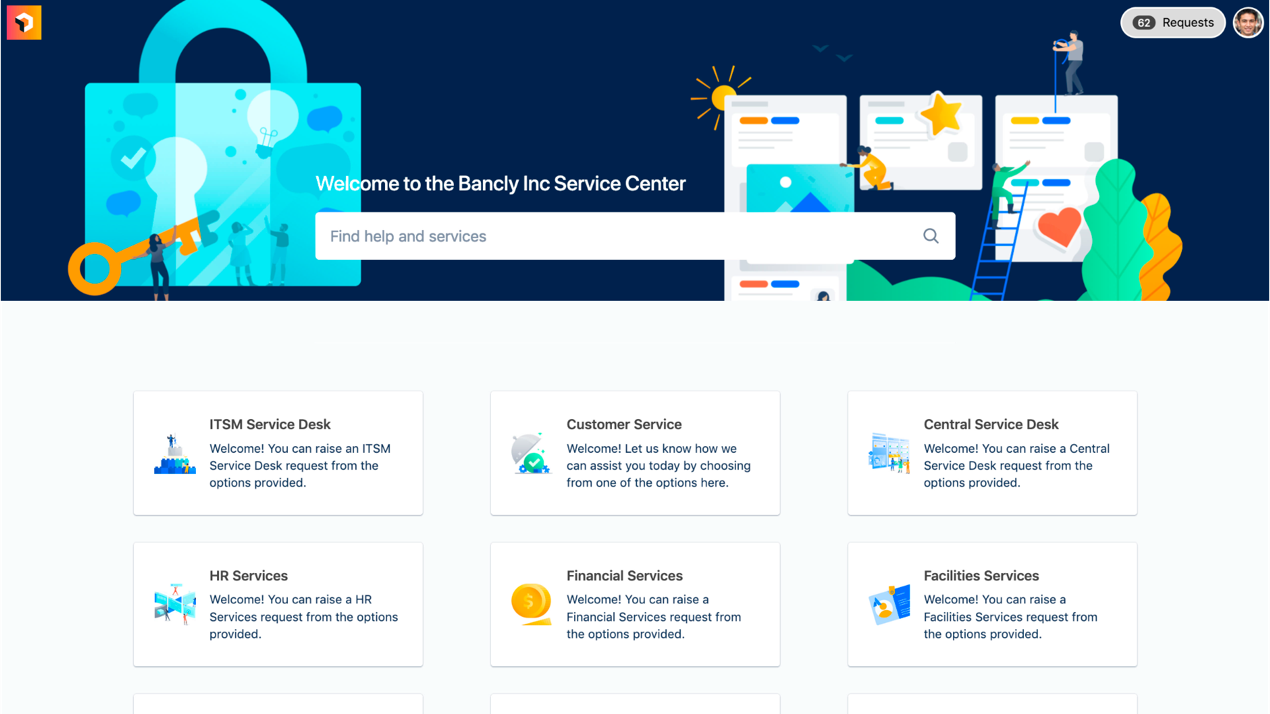
JIRA Service Management by Atlassian offers a free IT ticketing system designed to empower your IT team with a modern service desk. Their free plan limits your total users to three but includes many core IT service management features such as service request management, automation, incident management, and a self-service portal.
JIRA’s free plan also includes a knowledge base integration, if you have a Confluence subscription. If you’d like to try JIRA’s more powerful help desk system, you can get a 7-day free trial of their Standard or Premium plan.
Features (free plan)
- Ticket management
- API
- Incident management
- Self-service portal
- Automation
Learn more about JIRA for Zendesk
12. HubSpot
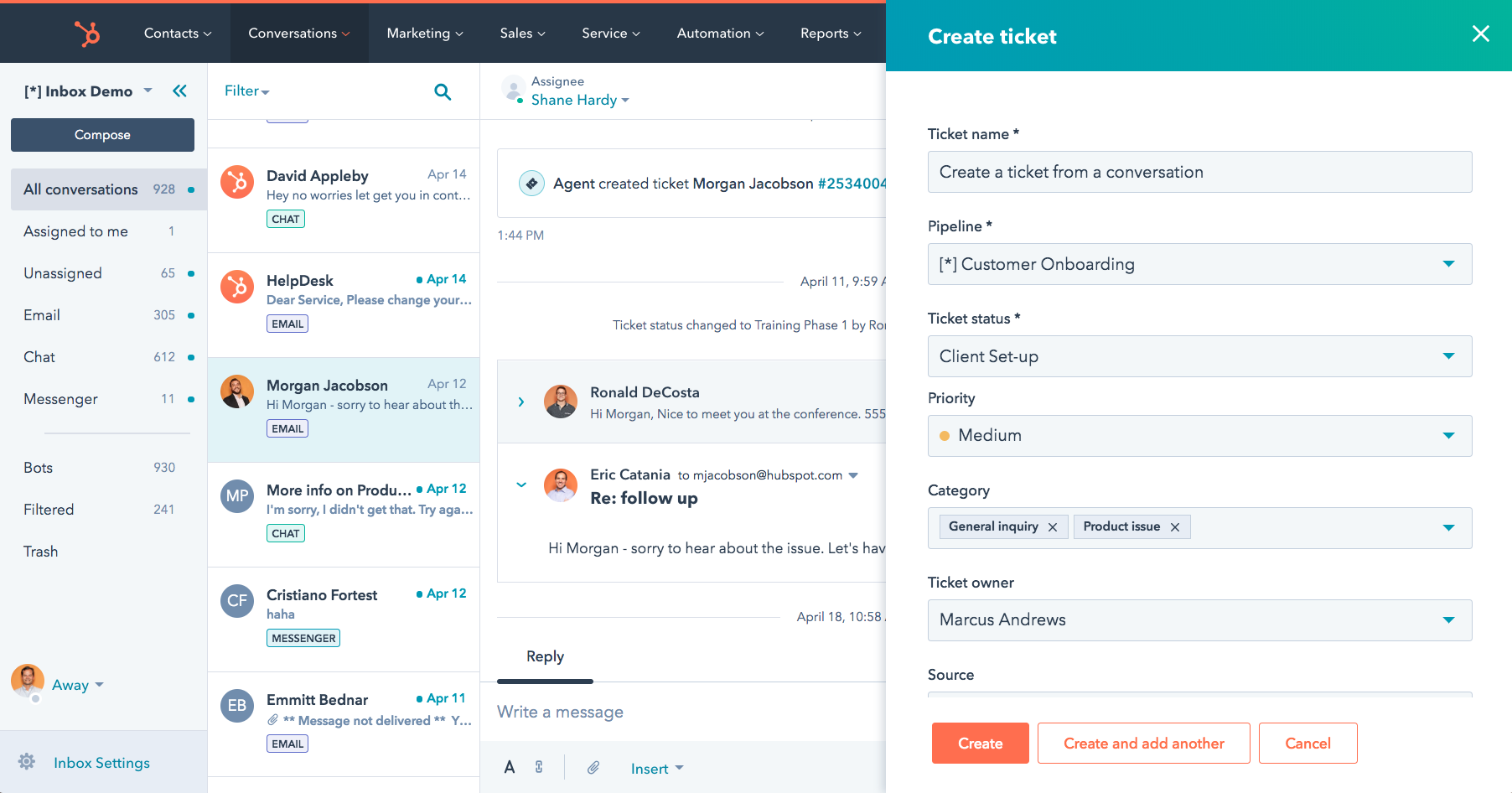
Through its Service Hub, HubSpot provides a free help desk software plan in addition to its three paid plans. The free plan allows small service teams of three or fewer to manage tickets, chat live with customers, and create a limited number of canned responses. Of course, there are limitations on the free plan, such as a lack of automation and branding customization.
HubSpot provides a broad range of other tools for sales, marketing, and operations. And their CMS is an intuitive way to manage your website. With their paid help desk software, you can integrate easily with all of HubSpot’s other tools. So if you’re already a HubSpot user, their free help desk and ticketing system is worth a try.
Features (free plan)
- Canned responses (up to 5)
- Live chat
- Ticket management
- Knowledge management
- Reporting dashboard (up to 3)
13. Salesforce Service Cloud
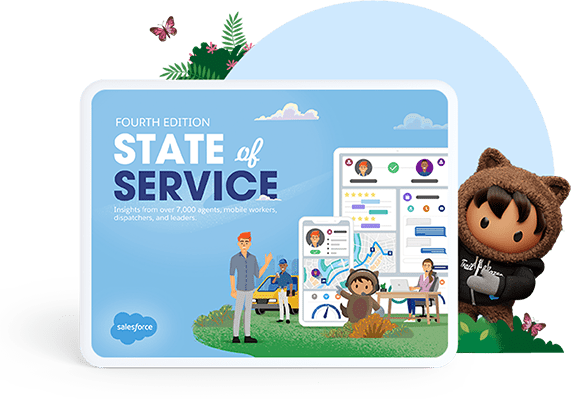
Salesforce Service Cloud is a powerful help desk and online ticketing system that streamlines customer conversations with AI-powered automation, customer service scripts, and much more.
When integrated with other popular Salesforce software, the Service Cloud provides agents with a 360-degree customer view to promote consistent service.
Plus Salesforce’s service analytics deliver insights that help managers find areas for improvement. There is no free version but you can try Salesforce Service Cloud for 30 days which includes online training and on-demand webinars to help you onboard new hires onboarding new hires.
Features
- Knowledge management
- Service process automations
- SDKs, APIs, and 3rd party integrations
- Omnichannel routing
- Service analytics
- Asset management
- Customer self-help portals
- Community forums
- Workflow automation
- Call center management
14. Solarwinds Help Desk

Solarwinds Help Desk isn’t free IT help desk software, but you can try it at no charge for 14 days. During those 14 days, you’ll have full access to the power of Solarwinds automated ticket routing, centralized knowledge management, asset management, and other key features.
You can also add Solarwinds Dameware remote support to enable your agents to provide remote assistance anytime from anywhere. Dameware includes remote access with support for OS X, Windows, and Linux desktops, laptops, and servers, all from a single console.
Features
- Automated ticket management
- Knowledge management
- SLA support
- Relational ticket association
- Native integrations
- Customer satisfaction ratings
- Email-to-ticket conversion
- Asset management
- Change management
- Reporting and monitoring
15. Wix Answers

Wix Answers free trial unifies your support channels in a simple, intuitive ticketing system designed for small to medium-sized businesses. It's a cloud-based platform with four different plans, three of which you can try for free for 14 days.
Their help desk ticketing system comes complete with multi-channel support, a customizable help center, content management, automations, and much more. Plus, every Wix Answers plan comes with unlimited help widgets, reporting, 24/7 support, 3rd-party integrations, and API keys.
Features
- Multi-channel support
- Ticket management
- Website live chat
- Knowledge content management
- Build-in search
- API keys and webhooks
- Customizable help center
- Advanced reporting
- 3rd party integrations
A summary of the top free IT ticketing systems (or free trial)
Here’s how our top 15 picks for free ticketing system (or free trial) stack up against one another at a glance:
Ticketing System | Knowledge Base | Collaboration Tools | Automation | Live Chat |
|---|---|---|---|---|
| | | | |
| | | | |
| | | | |
| | | | |
| | | | |
| | | | |
| | | | |
| | | | |
| | | | |
| | | | |
| | | | |
| | | | |
| | | | |
| | | | |
| | | | |
How to choose the right free ticket system?
Free online ticketing systems come in many shapes and sizes. And the ticketing system that works great for one team doesn’t necessarily work for yours. Especially since the nature of customer service changes depending on the industry, product, and type of customer.
In short, ticketing systems and the teams that use them are too complex for there to be a simple way to choose the right system. Instead, we suggest prioritizing the following three factors:
Ease of use for agents and customers: For your agents, your ticketing system should feel like a seamless extension of their workflow. A ticketing system that gets in the way of what your agents and customers are trying to accomplish is the last thing you want. If you can, have your agents try out the systems you’re considering and gather their feedback before deciding.
Also, try out the customer’s interface by doing a few sample actions like submitting a ticket or requesting an update.
Integration with existing workflows and service channels: Your free online ticketing system doesn’t have to integrate with all service channels and every app under the sun. But it does need to integrate with the service channels and applications your business uses. That way, you can pull in data when and where it’s needed to automate workflows and provide contextually relevant customer service.
Match features with your needs and priorities: As you research various help desk software solutions, you’ll notice many common features. But remember: not all features are created equal. Where one system might excel at knowledge base management, another might have top-notch workflow automations. Try to find the software that specializes in the features that are most important to your needs and priorities.
FAQs on free ticketing software
Start with free help desk software trial
Zendesk ticketing software is intuitive, built with customer support agents in mind. And set-up takes days, not months, which means less training for agents and happier teams overall. When your team is happier, they can make your customers happier. Your support team should focus on solving problems for customers, not inefficiencies with ticket service management. Free IT ticketing system trial by Zendesk allows your support team members to do what they do best. Click below to try it out.
Learn More About Our Free Ticket System
If your support teams have good tools, they can then focus on having good relationships with users. Learn more about our free ticket system.
