Best Shopify Live Chat Apps
Convert prospects and serve customers right from your online store with a Shopify chat app.
A guide to the best Shopify live chat app
Last updated February 24, 2025
Your Shopify site is where your hottest prospects find, research, and purchase products. It’s also where your customers go for help. These critical interactions require real-time support, and live chat is the most scalable, effective way to do that.
But there are dozens of Shopify live chat apps. So how do you find the best Shopify live chat app?
That’s what this page is for. In the sections below, you’ll learn what Shopify live chat is, why it’s important, and how to find the best option for your business.
- What is Shopify live chat?
- Why do you need to integrate your e-commerce site with the Shopify chat app?
- What goes into the best live chat app for your Shopify store?
- How to add live chat to Shopify?
- Best Shopify live chat apps
- Summary of the top live chat apps for Shopify
- How do you choose the right app for Shopify chat?
- Frequently asked questions
- Enhance your Shopify chat experience with Zendesk
What is Shopify live chat?
Live chat is an instant messaging conversation in which two or more people communicate digitally in real-time. Shopify live chat is the same thing except it happens on a retailer’s e-commerce store.
Using a Shopify live chat app, companies that use Shopify’s e-commerce software can provide pre and post-sale support via live chat and social messaging. Shopify’s live chat feature enables companies to be more proactive in the e-commerce customer service process, including helping shoppers before they abandon their shopping carts or exit your website.
Why do you need to integrate your e-commerce site with the Shopify chat app?
Imagine how hard it would be to sell the products from your store if, when a customer walks into your store, your sales representatives can’t talk to them. That’s what you’re doing if your e-commerce site hasn’t been integrated with a Shopify chat app.
When you do integrate Shopify chat with your site, in addition to being able to talk to customers, you’ll also discover the following benefits:
Personalize the customer experience
Whether it’s through digital ads, loyalty programs, or nurture emails, online retailers spend a significant portion of their budget bringing people to their online stores. Once a website visitor arrives, though, they often lack the path to purchase that they would get in a brick and mortar store.
The Shopify live chat app gives your team the power to be proactive in the e-commerce space, providing direct support to customers within your online store. So customers experience that level of personal support they’ve come to expect from brick and mortar stores but from the comfort of their own home (and in their favorite bunny slippers).
Make your customers feel heard
Unlike email, Shopify live chat apps enable customers to ask follow-up questions, get answers immediately, and really feel heard. And with widget integrations, customers can browse any page they like while continuing to chat with your reps in real-time.
Essentially, even though they’re online, customers can feel like they’re having a real conversation. On the other end of the conversation, your agents can be extra productive by carrying on multiple chats simultaneously—something that’s impossible on the phone.
Increase conversions and cart value
By proactively chatting with customers on your site, your team can provide potential purchasers with the support and guidance they need to follow through. The live chat app allows chat agents to be proactive, offering support when shoppers appear stuck or may have questions about a product. More purchases. Less abandoned shopping carts. Win-win.
And when it comes to your business’s bottom line, Shopify live chat is less expensive than customer service options by phone. Live chat software is also more efficient than phone or email, as agents can work on multiple chats at once, saving their time and maximizing your resources. These benefits and more do a lot towards explaining why high-performing companies are about 50% more likely to adopt messaging channels like live chat.
What goes into the best live chat app for your Shopify store?
AI-powered chatbots
Using an AI-powered chatbot (like Zendesk’s Answer Bot), you can help customers using artificial intelligence. By answering FAQs and bringing in a live agent only when they’re needed, AI chatbots simultaneously lower your staffing costs while shortening resolution times and improving customer satisfaction. This makes chatbots an effective complement to the best Shopify live chat apps.
Tight integrations
At minimum, if you use a live chat app for your Shopify store, your sales and support team— and possibly your marketing team—will use the app. Because Shopify live chat is relevant to several different departments, it needs to integrate with the tools those departments use. The best live chat apps work well with ticket management systems, your e-commerce site, and self-service software such as knowledge bases. It’s also important for a live chat app to work well with all your messaging channels, internal communication tools, and reporting software.
Automation
With the growing demand for in-app or website live chats, organizations have to find a way to scale their chat operations. Automation provides many of the capabilities that enable companies to scale live chat without losing the magic of a real-time conversation.
Proactive chat and smart triggers remove significant portions of the manual, repetitive work of initiating, routing, and managing live chats. Plus, automated workflows along with canned responses outsource live interactions to the software, allowing agents to engage only when they’re truly needed.
Reporting and analytics
Conversations with your customers, whether those conversations happen on live chat, in-person, or via email, are an invaluable data source. The best live chat apps for Shopify ensure none of that data falls through the cracks by consolidating it and enabling your employees to use the data to generate useful insights. Beyond customer insights, live chat apps should also include the reporting capabilities you need to track progress against essential KPIs such as:
- Missed chats
- Average resolution time (ART)
- First contact resolution rate (FCR)
- Average wait time
- Customer satisfaction score (CSAT)
How to add live chat to Shopify?
The process for adding live chat to Shopify will differ depending on the app you use to add live chat to Shopify. For example, with Shopify Inbox, you’ll first need to enable chat in your Shopify admin panel. From there, you can see and reply to messages on any Apple or Android device or by logging into Shopify Inbox on a web browser. Beyond that, you can customize your chat’s welcome message, language, and button styling.
With other Shopify live chat apps, such as Zendesk, you’ll need to install the app from Zendesk and embed the live chat widget in your Shopify site.
Best Shopify live chat apps
-
Zendesk Live Chat -
Chatra Live Chat -
Tidio Live Chat -
Facebook Messenger -
Gorgias -
Tawk.to -
JivoChat -
Re:amaze
-
HelpCenter Live Chat -
Pure Chat -
Formilla -
Live Chat by Combidesk -
eDesk -
WhatsApp -
Apple Messages for Business for Inbox
1. Zendesk Live Chat
With Zendesk’s live chat software, your business can offer Shopify live chat to online customers, enhancing the e-commerce customer experience with personalized service while also making your agents more efficient with time-saving automations, intelligent chatbots, and more. In addition to its real-time messaging, Zendesk’s Live Chat makes it even easier for your team by centralizing all customer interactions and contextual data live in one place.
Plus, Zendesk integrates all your service channels—social media, phone, email, messaging, and live chat—so your reps can begin conversations in a chat and move it to a new channel, all within a single dashboard.

Benefits of Zendesk Live Chat for Shopify
When you integrate Shopify and Zendesk, your team can:
- Embed live chat with the click of a button to any Shopify site.
- Customize your support rep’s dashboards with important customer data.
- Access relevant, consolidated customer info to solve support issues faster and more effectively.
- Deal with refunds, returns, or cancellations without leaving Zendesk.
Targeted support at scale
Zendesk also enables your business to zero in on the most relevant prospects. For example, with smart triggers, Zendesk live chat notifies support agents when a customer is going to leave the site or abandon their shopping cart. This allows those agents to proactively reach out before the sale is lost. Plus, with Zendesk’s robust self-service options, agents have more time to focus on high-value interactions rather than simple, repetitive queries.
For those businesses who already use (and love) Shopify, bring your e-commerce customer service skills to the next level with Shopify live chat. You can install the Zendesk’s Shopify app for free but to use live chat you’ll need the Suite Team plan which costs $55 per month per agent. For more features, like a self-service portal or community forum, you’ll need the Suite Growth or Suite Professional plans which cost $89 and $115 per month per user.
Key features of Zendesk Live Chat for Shopify
- Native and third-party chatbot integrations
- API
- Chat queue management
- Branding customization
- Canned responses
- Native integrations to knowledge base, CRM, and other business systems
- Performance metrics
- Pre-built analytics dashboards
- Knowledge base management
2. Chatra Live Chat

Designed for small businesses as well as online retailers, Chatra is a cloud-based Shopify live chat app with group chat, chat notes, multi-lingual support, and other essential live chat features. Pros of Chatra include its pleasing user interface, useful group chat, and its full set of easy-to-use features.
However several reviewers have complained about Chatra lagging or crashing and its free plan’s lack of features. You can add Chatra to your Shopify store with the Free, Essential, or Pro plan. The Essential and Pro plans cost $19 and $29 per agent per month when billed monthly. And you can try any plan free for 10 days.
Key features of Chatra Live Chat (Essential Plan):
- Online & offline chat widget
- Email helpdesk
- Chatbot
- Targeted messages and triggers
- Real-time visitor list
- Complete conversation history
- API
- Analytics and reporting
3. Tidio Live Chat
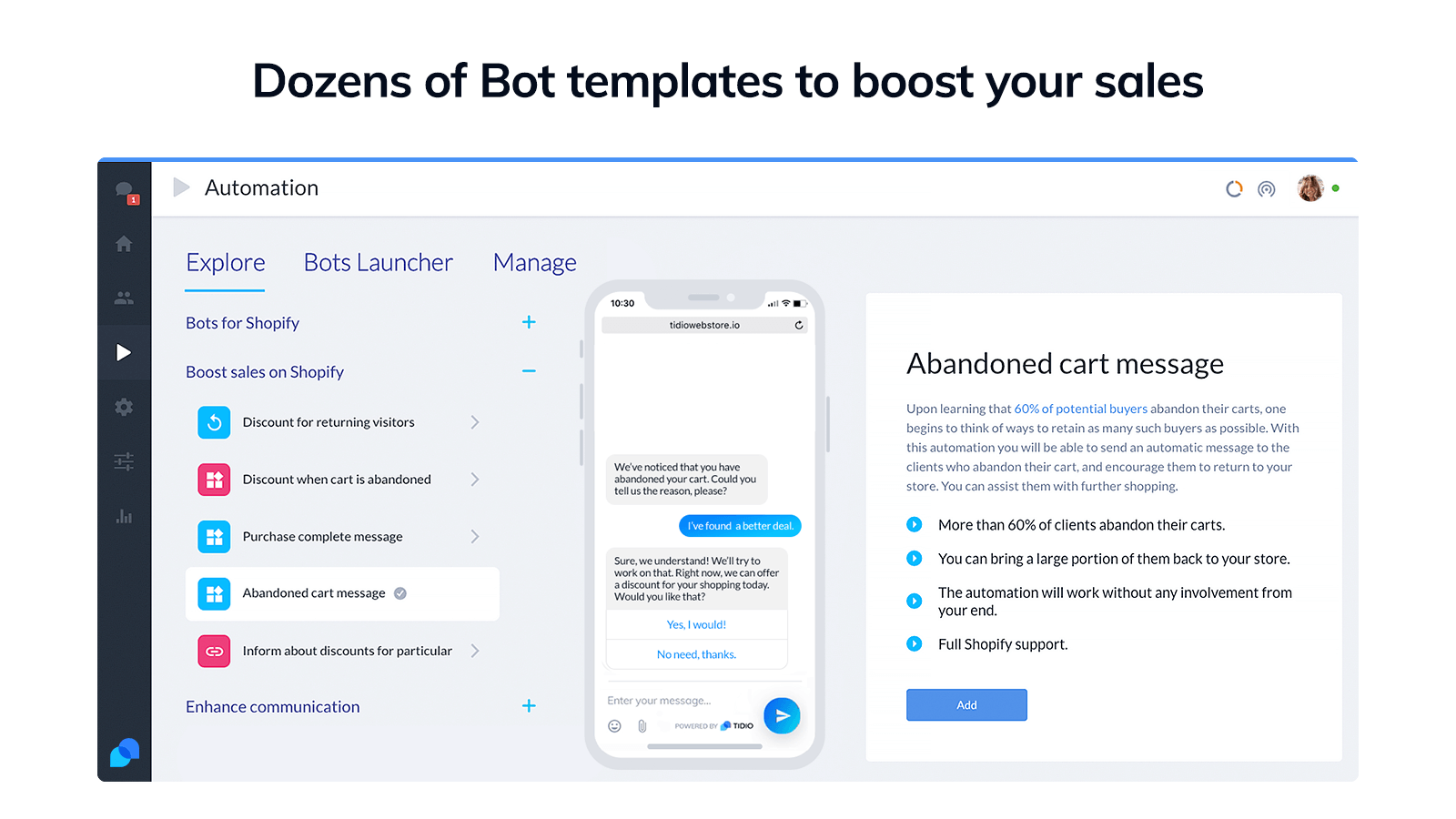
Businesses of all sizes can answer more customer questions and simplify communication using Tidio’s live chat app for Shopify. Some of Tidio’s most popular features include its visual chatbot editor, automated answers, and flexible pricing. A common theme among Tidio users is that the software is very easy to set up and use.
Other users complained that Tidio charges for features that are generally free with other apps. Another oft-cited con was Tidio’s limitations in terms of reporting and customer ratings. You can try Tidio for free or use their limited free plan. Their paid plans include the Chatbots plan ($39/month), Communicator ($15/month), and Mailing ($25/month).
Key features of Tidio Live Chat (Communicator Plan):
- Unlimited chats
- Desktop and mobile apps
- Visitor info
- Javascript API
- Live typing
- Permissions
4. Facebook Messenger

For brands that want to replicate the look and feel of Facebook Messenger on their Shopify site, the Messenger app for Shopify is the way to go. Installing the app is as simple as adding the app from the Shopify app store, connecting your Facebook Page, and choosing your styling.
This app’s greatest appeal is that it provides an already-familiar customer experience. However, compared to other Shopify live chat apps, it’s limited in terms of customization and features. Facebook Messenger Shopify app is available in two plans, the Basic option (which is free) and the Premium option ($4.99/month).
Key features of Messenger (Premium Plan):
- Custom widget position
- Custom chat icon and color
- Device targeting
- Page targeting
- Custom CSS
Learn more about using Facebook Messenger with Zendesk
5. Gorgias ‑ Live Chat & Helpdesk

Gorgias is a live chat and help desk solution meant for small and medium-sized e-commerce businesses with dedicated support teams. Its Shopify app integrates live chat into a broader omnichannel approach that’s meant to streamline support tickets and drive sales.
Given that, Gorgias’s greatest advantage is its broad approach to live chat. But with that broad range of capabilities comes a fairly hefty price tag starting at $60/month for the Basic plan. There are two other plans, the Pro and the Advance plan, which cost $300 and $750/month, respectively.
Key features of Gorgias (Basic Plan):
- 350 tickets per month
- Ticket management
- Reporting and analytics
- Social media integrations
- Autoresponder
- Multi-store connection
- Macros
6. Tawk.to
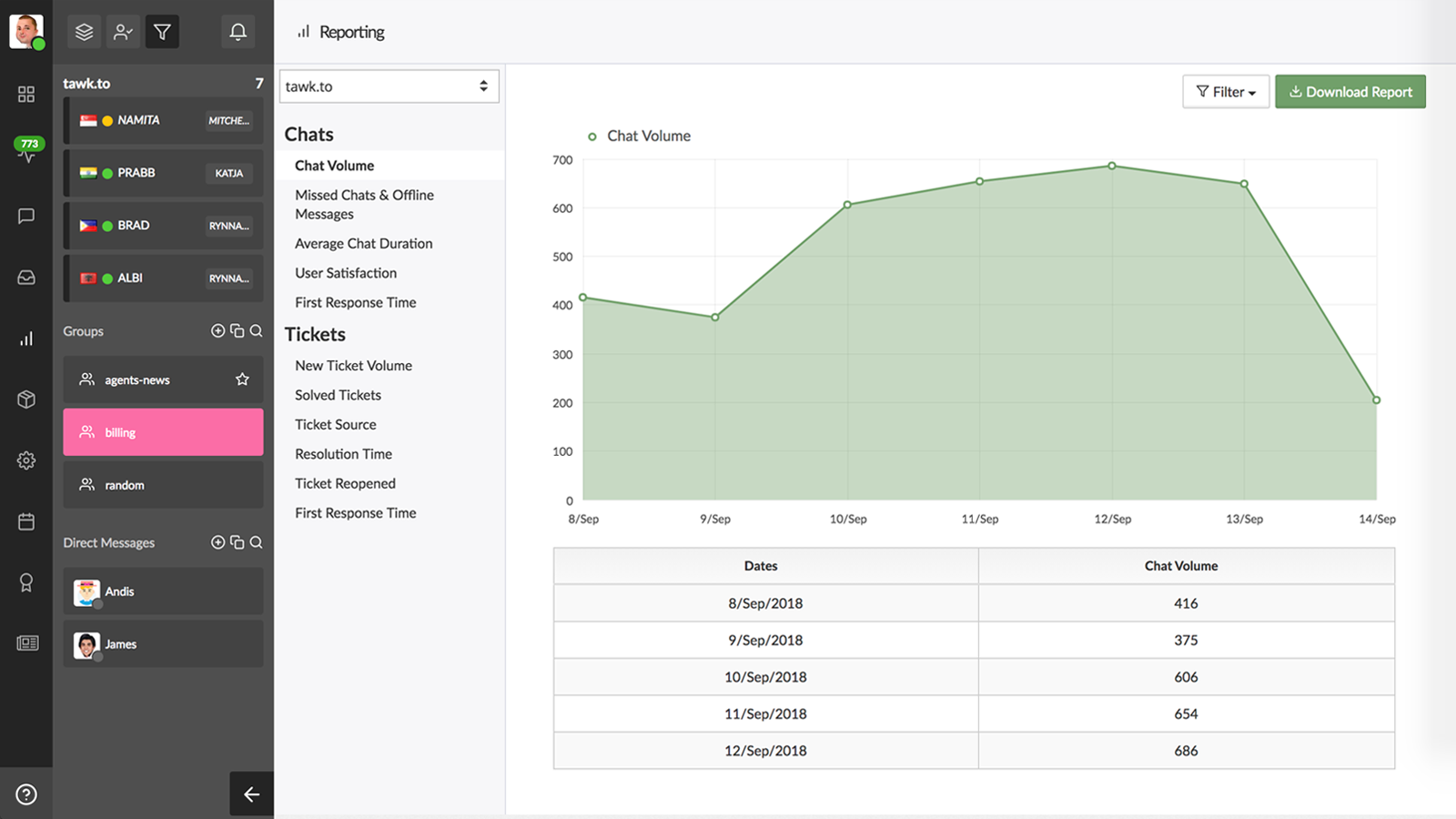
Tawk.to’s free Shopify live chat app enables your support and sales agents to interact with website visitors and customers in a single dashboard. In addition to its live chat capabilities, Tawk.to also features a knowledge base and ticketing system which you can seamlessly integrate with your Shopify store if you choose to.
Pros of Tawk.to’s application include the fact that it’s completely free, its intuitive interface, and its quick time-to-value. That said, some Tawk.to users have complained about the difficulty of reaching a Tawk.to support rep when they have issues. As mentioned, Tawk.to is completely free unless you want to pay $19/month to remove their branding or hire an outsourced chat agent.
Key features of Tawk.to
- Real-time visitor monitoring
- 45+ languages
- Android and iOS apps
- Built-in knowledge base
- Canned messages
- Group messaging
- Unlimited agents and chat history
- Tags
7. Jivochat
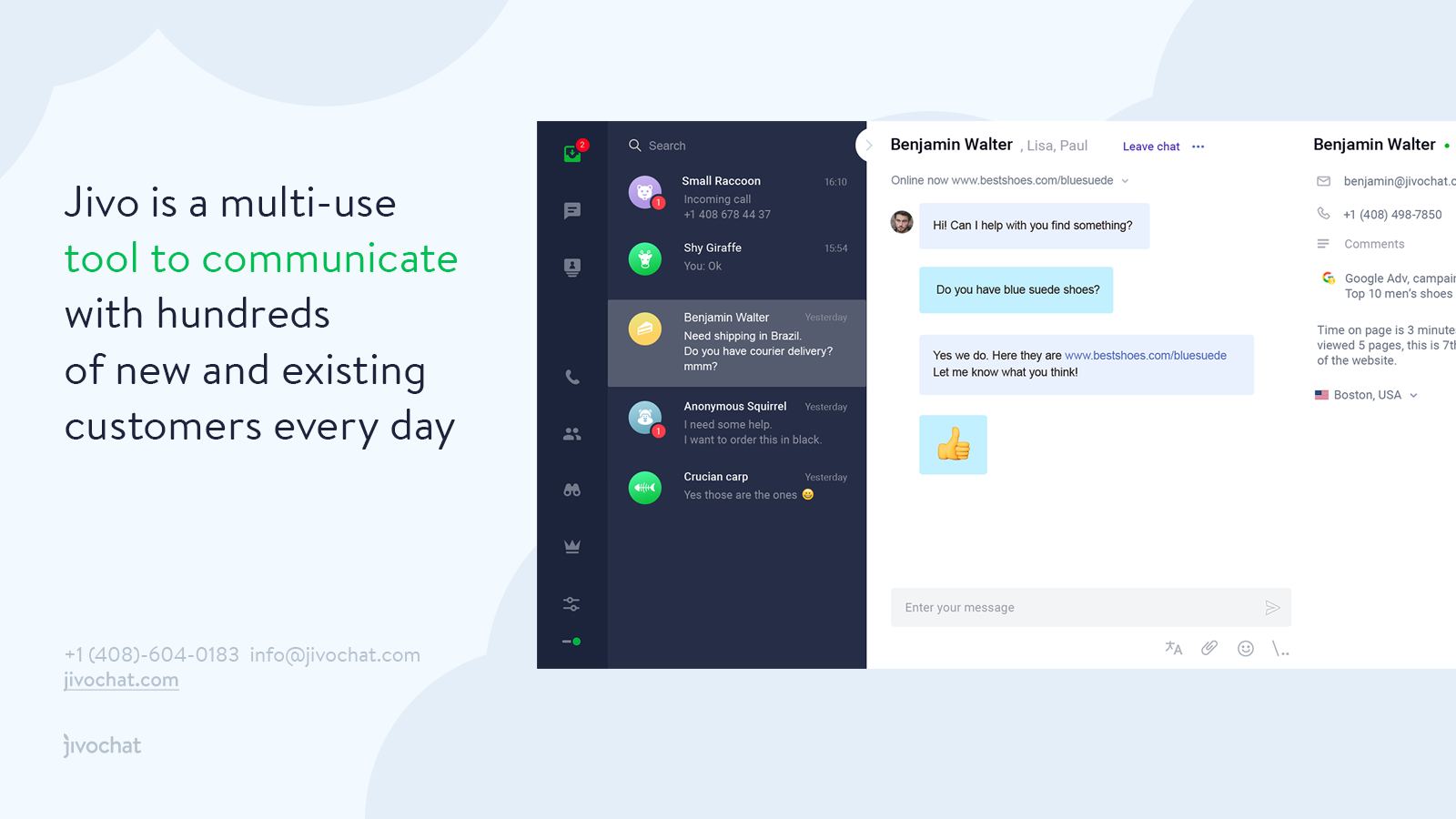
Jivochat is built to help customer-facing teams in e-commerce provide live chat that increases sales and delights existing customers. A fully featured solution, Jivochat works on any device and makes it easy for agents to handle multiple chats, monitor visitors, and measure performance.
Jivochat’s Shopify live chat app’s best qualities are its easy-to-use interface for customers and agents and the fantastic customer support. However, a few reviewers have noted the free plan is very limited in terms of features. To upgrade from the free plan, you’ll need to pay $19/month (when billed monthly) for the Professional plan.
Key features of Jivochat Live Chat (Professional Plan):
- Proactive live chat
- Detailer visitor info
- Canned responses
- File transfer
- Unlimited live chats and websites
- Mobile, desktop, and browser-based apps
8. Re:amaze Live Chat

Re:amaze is a cloud-based live chat and help desk Shopify app aimed at businesses of all sizes in any industry. In addition to its robust live chat, Re:amaze offers a help desk that can fully integrate your service channels, customer data, ticketing systems, and more to facilitate faster, better service to customers.
Re:amaze customers consistently note Re:amaze’s reliable customer service, variety of integrations, and its ability to consolidate multiple systems. But for companies who only need a Shopify live chat app, Re:amaze will provide a lot of features that aren’t strictly necessary. Re:amaze offers four plans: Basic, Pro, and Plus cost $29, $49, and $69/month respectively, and Enterprise costs $899/month.
Key features of Re:amaze Live Chat (Pro Plan):
- Unlimited email inboxes
- Multi-store support
- Social integrations
- Workflows and macros
- Custom domains
- SMS and VOIP integrations
- FAQ
9. HelpCenter Live Chat

With a combination of ticketing, FAQ, and live chat software, Helpcenter’s Shopify app adds a couple of essential features along with its live chat. For e-commerce companies who want a simple help desk in addition to their live chat, Helpcenter is a great option. But if you’re already planning on using a separate app for your FAQs or ticketing and you only need live chat, Helpcenter might be a bit too bulky.
That said, HelpCenter is fairly budget-friendly. They provide a basic free plan as well as two paid plans called Essential and Professional which are billed at $9.99 and $29.95 per month. And you can try either of these plans for free with a 14-day trial.
Key features of HelpCenter Live Chat (Essential Plan)
- Unlimited FAQs
- Unlimited ticketing agents and chat accounts
- Contact form
- Article ratings
- Custom CSS
- Unlimited FAQ Categories and Sections
- 250 tickets/month
10. Pure Chat

The Pure Chat app for Shopify is so easy to install you don’t even need to copy and paste a code snippet. Just get it from the Shopify app store and sign in to your account and the widget pops up on your page and you can customize it from your Pure Chat dashboard. Pure Chat is a purpose-designed live chat platform aimed at helping small and midsize businesses start chatting with their customers.
The app’s greatest advantages include the wide variety of integrations, powerful features, and easy implementation. Where it falls short for many is the pricing, which is relatively high for an app solely dedicated to live chat. The app is free to try for 30 days and offers two plans, Growth and Pro which cost $49 and $99 per month, respectively.
Key features of Pure Chat (Growth Plan)
- Unlimited live chats
- Real-time visitor analytics
- Reporting
- 1 website
- Chat histories
11. Formilla
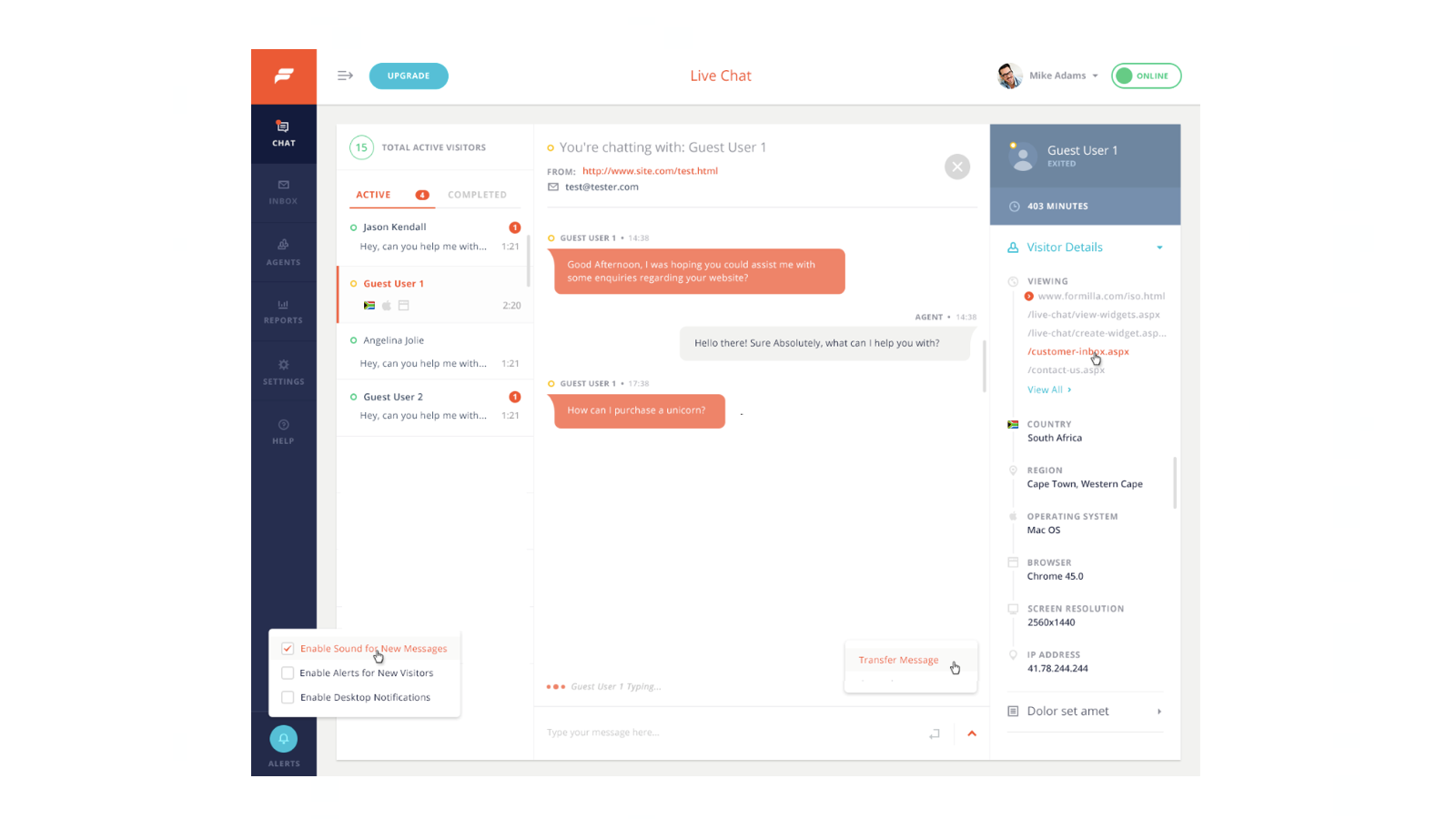
Built for sales, marketing, and support teams, Formilla’s live chat for Shopify combines email and in-app messaging along with its live chat capabilities. Using Formilla, you can automate support processes with chatbots, track visitors in real-time, and generate leads with various sales and marketing-oriented features.
Customers tend to value Formilla’s ability to help them gather and use customer information while streamlining conversations. Some users found Formilla to be lacking a sufficient number of integrations and had issues with missed notifications. Formilla’s Shopify app is available in three pricing tiers $22.49, $37.49, and $52.59 per month when billed monthly. You can try any plan for 15 days for free.
Key features of Formilla Live Chat (Premium Plan)
- 2 chat agents
- Canned responses
- AI chatbots
- iOS and Android apps
- Unlimited chats
- Integrations
12. Live Chat by Combidesk

For teams looking to make more personal connections with their customers, Live Chat by Combidesk is well worth considering. In addition to its powerful metrics and reporting, this app provides automatic installation and an informative dashboard with customer data such as chat history, visitor priority, and shopping cart contents.
Combidesk’s primary con is the setup process; some customers have had issues with needing to create multiple accounts to access the app. Others had no problems though, noting the advantages of Combidesk’s professional look and feel, useful offline messages, and attractive price. Combidesk’s live chat app for Shopify costs $5 per month and offers a 14-day free trial.
Key features of Live Chat by Combidesk:
- Live visitor monitoring
- Customizable chat widget
- Chat history
- Message templates
13. eDesk: Live Chat & AI Helpdesk

As a live chat and help desk app for Shopify, eDesk focuses on empowering support reps to provide a great customer experience across all their service channels. The live chat app features a fully customizable chat widget and seamless integration with email, social media, and your webstore.
eDesk’s pros include its reliable customer service and consolidation of return requests, customer questions, and more into one intuitive dashboard. Where the solution lacks is its search feature, high price, and its dearth of integrations. eDesk’s Shopify app offers 3 plans billed at $79, $105, and $169 per month when billed monthly.
Key features of eDesk (Team Plan)
- Custom fields
- SLA support
- Internal notes
- Auto-responder
- Unlimited rules
- Phone support
14. WhatsApp Broadcast & Chat
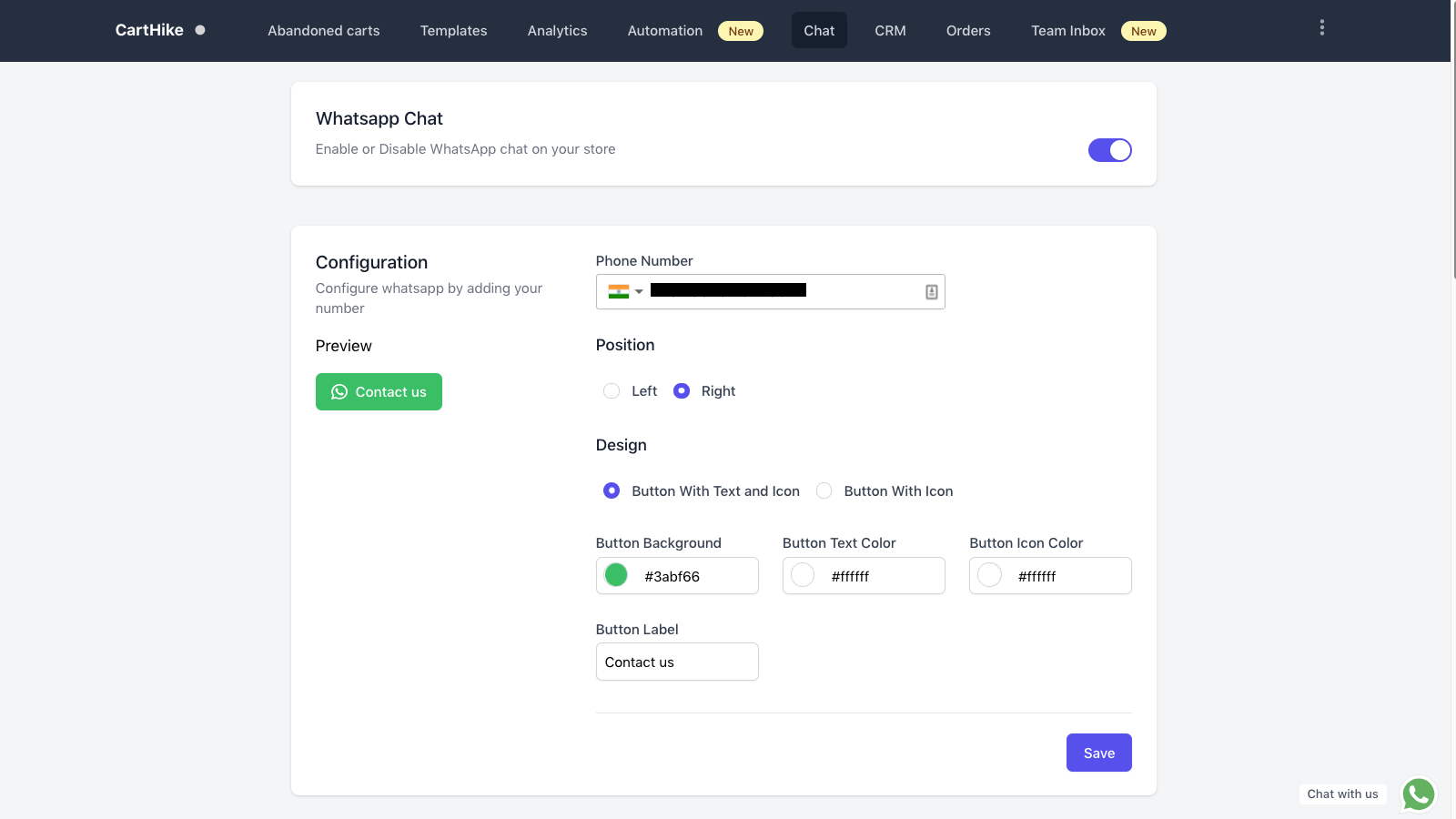
Want to add the ability for customers to receive WhatsApp messages straight from your website? WhatsApp Broadcast & Chat can help you with that. This simple live chat Shopify app adds a button to your store which customers can use to contact your agents via WhatsApp.
One of this app’s greatest strengths is its focus on targeted messaging with features like abandoned cart email alerts which notify your agents when a cart has been abandoned so they can reach out in real-time. WhatsApp Broadcast’s main con is that it addresses a fairly narrow use case: WhatsApp messaging. You can try this app’s free plan or do a free trial of the VIP or Advanced plans which cost $9.99 and $19.99 per month, respectively.
Key features of WhatsApp Broadcast and Chat (Free Plan)
- White label
- Reporting
- WhatsApp Share button
- Unlimited chats
- Manual cart abandonment recovery
Learn more about using WhatsApp with Zendesk
15. Apple Messages for Business for Inbox
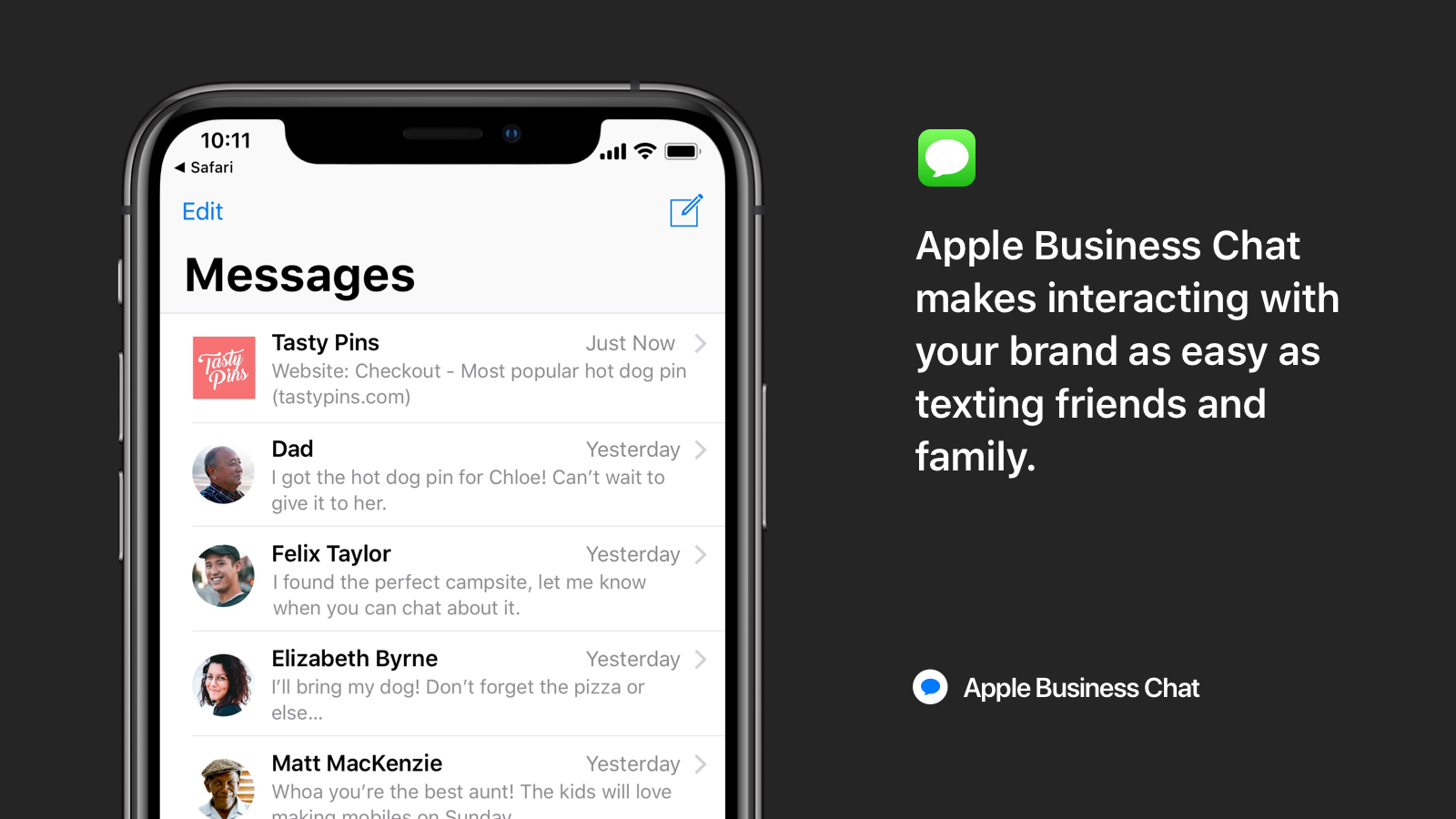
In 2021, there were 900 million active iPhones. Suffice it to say, many of your customers are likely familiar with Apple Messages. Apple Messages for Business for Inbox allows you to connect with these customers in your Shopify store and accept payment, schedule appointments, and answer questions.
Apple Messages for Business users seem to concur on its pros: an attractive price, and a trusted, intuitive, and familiar interface. The most notable cons of this live chat Shopify app is its lack of customization options and the complication involved in connecting it to Shopify. The app is free of charge since it’s included in your Shopify plan.
Key features of Apple Messages for Business
- Apple Pay
- Chat customization
- Inquiry management in Shopify Inbox
- Customer cart tracking
- Shopify analytics and order fulfillment integration
Learn more about integrating Apple Messages for Business into Zendesk Support
Summary of the top live chat apps for Shopify
Built-in chatbot | Built-in analytics | Multi-store support | Self-service | |
|---|---|---|---|---|
|
✓
|
✓
|
✓
|
✓
|
|
✓
|
✓
|
✓
|
X
|
|
✓
|
X
|
✓
|
X
|
|
X
|
✓
|
✓
|
X
|
|
X
|
X
|
✓
|
X
|
|
X
|
✓
|
✓
|
✓
|
|
X
|
✓
|
✓
|
X
|
|
✓
|
✓
|
✓
|
X
|
|
X
|
X
|
X
|
✓
|
|
X
|
✓
|
X
|
X
|
|
✓
|
✓
|
X
|
X
|
|
X
|
✓
|
X
|
X
|
|
X
|
✓
|
✓
|
✓
|
|
X
|
X
|
X
|
X
|
|
X
|
✓
|
X
|
X
|
How do you choose the right app for Shopify chat?
You may find yourself overwhelmed by the sheer number of live chat apps and their various features and benefits. You’re not alone.
So take a deep breath. And instead of getting distracted by all the shiny bells and whistles of each app, narrow your focus to the four criteria described below. As you compare different apps, take note of how well they perform on each criterion and use those scores as your guide to choosing the right app. Here are the four factors to consider:
-
The customer, agent, developer, and manager experience
Several types of users will regularly engage with your live chat app—developers, agents, customers, and managers. So while your customers and support agents should be your primary focus, it’s also important for developers and managers to feel comfortable using the live chat app you choose. This is where free trials come in handy during the purchasing process.
Make use of your free trial period to expose all potential users to your potential live chat app, and gather their feedback. The happier people are using your Shopify chat, the more productive they’ll be. - Integration with Shopify, service channels, and customer data
To maximize the impact of Shopify chat, your support reps must be armed with customer data that they can use to deliver contextually relevant, targeted service in real-time. In fact, one of the main reasons companies are opting to use messaging is to provide more personalized support. But that can’t happen without a live chat app that connects service channels and customer data to eliminate siloed software.
This makes it vital that any live chat app you choose for your Shopify store consolidates and distributes the information agents and chatbots need to deliver seamless, personalized experiences. - Present/future fit and scalability
It may be tempting to choose the most basic chat app that meets all your current needs. But you may end up regretting that decision. While a basic chat app may get your team up and chatting quickly, if the demands on your team grow, you may be forced to migrate to a new app.
And you’ll have to make that migration at exactly the worst time; when your business is poised for growth. A better option is to find chat apps that meet your current needs while also providing more sophisticated plans that will meet your needs when you need to scale up your service operation.
Frequently asked questions
Enhance your Shopify chat experience with Zendesk
Customers who engage with your live chat purchase more frequently and in greater quantities than those who don’t. And Zendesk’s live chat app puts live chat capabilities well within your grasp. Make your customers feel heard and try Zendesk Live Chat today.
Explore our resources
Live chat has a variety of advantages to the business and the customer, here’s how to use them for maximum impact.
