Auto dialer software
Contacting customers and leads can be time-consuming for your agents. With auto dialer software, teams work smarter, not harder.
A guide to the best auto dialer software
Last updated November 21, 2023
When your business has an exciting promotion or new product release, you want to let your customers know quickly. Getting your customer teams to ring each prospect on your list individually and have a conversation isn’t efficient in terms of time or your sales budget. Automatic dialling software can help businesses to get in touch with their customers more effectively and efficiently. However, there are lots of options out there to choose from, so what should you look for when buying auto-dialer software?
In this guide, we’ll help you to find the right auto-dialer software for your business, with information on:
-
What is auto dialer software? -
What are the benefits of auto dialing software? -
What are the common features of automatic dialer software? -
Top 10 auto dialer software -
A summary of the best auto dialer systems -
How to choose the right auto dialer software for your business? -
Auto phone dialer FAQs -
Try auto dialer software for free
What is auto dialer software?
Auto-dialer software is a system that compiles a list of customer numbers and dials them automatically. It’s a simple idea on the surface, but there’s actually a lot more going on than just one-click dialling.
Most auto dialer apps on the market today come with highly specialised features that can further streamline your sales process, saving precious time and boosting sales.
Who uses auto dialer software?
A huge range of businesses use auto-dialer software to get in touch with their customers or prospects. From universities to businesses, religious institutions to nonprofits, organisations of all sizes use auto-dialer software to increase their sales and customer engagement.
Is auto dialling the same as predictive dialling?
Although these terms are used interchangeably, there are some key differences between auto dialling and predictive dialling.
While auto-dialling software can place multiple calls simultaneously, predictive dialling software uses a complex algorithm to predict when agents will be free and line up customer calls ready for them to pick up.
This not only reduces the amount of time between agent interactions but ensures that the customer experience is as smooth as possible. For example, if agents are very busy, the predictive dialling software will slow down or stop. This means customers aren’t left on hold for large amounts of time.
When searching for auto-dialling software, it’s important to note that some will have predictive dialling features and some won’t.
What are the benefits of auto-dialling software?
The main benefit of auto-dialling software is that it saves your customer agents the time they would spend typing in customer numbers repeatedly. By lining up calls and dialling them automatically when an agent finishes a previous conversation, auto-dialling software can eliminate dead time between calls and maximise customer interaction time.
An automatic dialer system will also give you a way to track, store and analyse valuable customer information. Some even have specialised features such as lead management software or a sales tracker, which help you to keep a close eye on your customer interactions. Dialer systems identify and log whether calls were answered, unanswered, or passed onto a voicemail system. When this information is automatically processed and stored, agents don’t have to worry about ringing a customer that’s already been spoken to or dialling a prospect number that’s no longer active.
Dialer software can also be used to gain valuable customer insights by letting your agents conduct surveys and polls easily. Customer Satisfaction (CSAT) surveys automatically dial customers and let them rate their experience with a few simple strokes on their keypad, giving your agents a better understanding of where they’re delivering and where they might be falling short.
Investing in auto dialer software lets your company expand its reach, build strong relationships and maximise agents' time. There are huge benefits to be gained from this software, particularly if it's integrated into a powerful customer relationship management (CRM) platform. . These integrations mean you can operate all of your customer services from one platform without the hassle of juggling multiple systems or the risk of losing prospect details.
What are the common features of auto-dialling software?
Automatic dialers don’t just ring up your contacts one after the other. Many of these tools have features that help your agents make the most of every call.
CRM integration
Ensuring the auto-dialling software you choose can integrate seamlessly with your CRM system and processes will mean you can track all your customer interactions and ensure all your sales data is neatly consolidated into a single dashboard or platform.
Unproductive number detection
You can’t expect your agents to instinctively know when a contact is most likely to answer. Unproductive number detection filters out the contact details that are no longer active or tells agents the best time to reach out to each prospect. This feature lets your agents know who to prioritise on the call list without having to manually filter the data themselves.
Time zone management
Manually calculating the best times to call customers across a range of timezones can be a time-consuming nightmare. Time zone management does all the calculations and categorising automatically, ensuring that your agents are working efficiently and your customers aren’t being disturbed at 4 am.
Predictive calling
As we mentioned before, predictive calling and auto dialling aren’t the same. A predictive dialer feature is like a booster to the auto-dial, reducing the time between calls by predicting when one call will end and setting up the next call to instantly follow.
Even if you see the phrases “autodialer” and “predictive dialer” used synonymously, keep in mind that not every auto dialer software includes a predictive calling feature.
Dashboards
When talking to a client, it helps to have their history at an agent’s fingertips. Being able to answer questions quickly decreases call time and allows your agents to gain customer trust and increase satisfaction rates.
Dashboards not only keep all of this information in one handy location, but they’re also shareable. This means everyone dealing with a customer query has a full picture of their history and requirements, so neither agents nor customers get frustrated by missing information.
Top 10 auto dialer software of 2021
There are plenty of auto-dialling software options out there, so how do you find the right one for your business? Here are ten of the best on the market right now.
-
Zendesk Sell -
Genesys Cloud -
Agile CRM -
CloudTalk -
Kixie PowerCall
-
PhoneBurner -
DialMyCalls -
Aloware -
Spitfire Dialers -
One Call Now
Whether you’re a small organization with only a few agents or an enterprise-size company with hundreds of representatives across multiple time zones, finding the right auto dialer software for your needs is a hefty undertaking. And even a quick internet search reveals an overwhelming truth: there are a lot of auto phone dialer software options out there.
In order to make your job a little easier, we’ve compiled a list of our contenders for the top 10 auto dialer software of 2021.
1. Zendesk Sell

Zendesk’s powerful auto dialer app integrates seamlessly with its cloud-based customer relationship software. Boasting impressive sales call analytics that log and process the details of every customer experience, Zendesk offers agents everything they need to deliver excellent and personalised customer care.
Zendesk has a long list of intelligent features, including a predictive dialer, IVR and Voice recognition, queue management, real-time chat and more.
With a dashboard that’s clean and easy to use, Zendesk makes all of your valuable customer data accessible from one screen, meaning your agents can find the information they need at a glance.
Supported Languages: English, German, Dutch, French, Spanish, Polish, Portuguese
Features
- CRM integration (both Enterprise and CRM for small business
- IVR/Voice recognition
- Predictive dialing
- Reporting/analytics
- Real-time Chat
- Call scripting
- Blended call center
2. Genesys Cloud
Genesys Cloud is a call centre platform that connects agents to their customers using email, video, telephone, chat and social media channels. Used by small to large businesses across a wide range of industries, Genesys Cloud software includes predictive dialling, speech-enabled IVR and AI-powered chatbots.
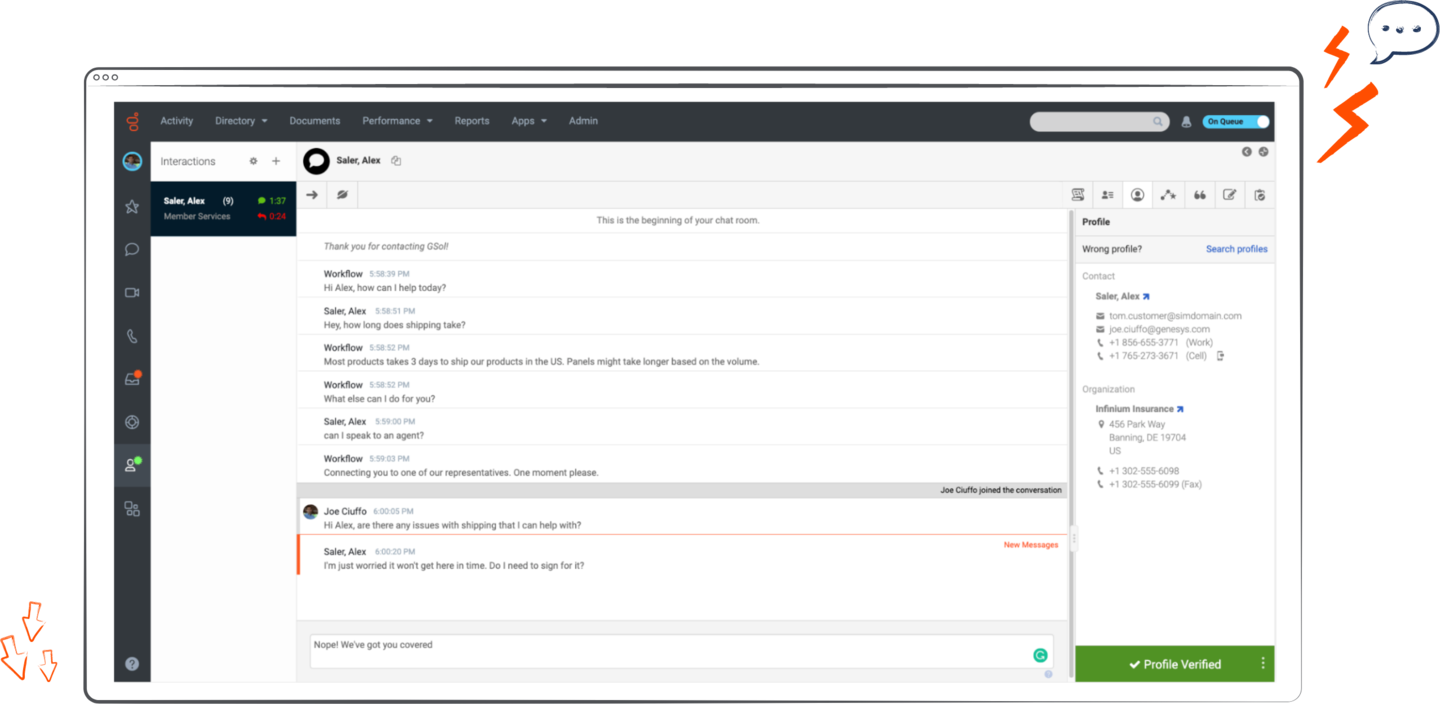
Supported Languages: English, German, Dutch, Thai, Norweigan (Bokmal), Korean, Italian, Japanese, Portuguese, Swedish, Polish, Chinese (Traditional & Simplified), Turkish, French, Spanish
Features
- Call scheduling
- Predictive dialer
- Call routing
- Alerts/escalation
- Campaign Management
- Phone Key Input
- Complaint Monitoring
Learn more about Zendesk app for Genesys Cloud
3. Agile CRM
Created for small to mid-sized businesses, Agile CRM’s auto-dialer feature performs all the basic functions you’d expect with all the integration capabilities and benefits of its other customer service products.

Supported Languages: English, Spanish, Portuguese, French, Russian, Italian
Features
- Blended call center
- Call disposition
- Call center management
- Archiving & retention
- Automated routing
- IVR/Voice recognition
- Automated Publishing
4. CloudTalk
CloudTalk is an automatic dialer app used primarily by small to medium-sized organisations for their inbound customer management and outbound sales calls.
CloudTalk’s software offers a list of more than 70 features and can be integrated into most operating CRM systems and existing helpdesk programs.
Supported Languages: English, Czech
Features
- Blended call center
- Call scripting
- IVR/Voice recognition
- Manual dialer
- Predictive dialer
- Alerts/escalation
- Reporting/analytics
Learn more about CloudTalk’s integration with Zendesk
5. Kixie PowerCall
Kixie PowerCall is a cloud-based phone sales platform specialising in intelligent auto dialling, automated dialling and texting and CRM integration capabilities.
Used mostly by sales-based organisations, Kixie Power Call can also integrate with a range of CRM systems including Zendesk, Pipedrive, Slack, and Nutshell.

Supported Languages: English
Features
- Blended call center
- Call scripting
- IVR/Voice recognition
- Manual dialer
- Predictive dialer
- Alerts/escalation
- Reporting/analytics
Learn more about integrating Kixie with Zendesk
6. PhoneBurner
Built for SMEs and sales professionals, PhoneBurner is an automatic phone dialer platform that includes content sharing features like disposition, call scripting, and emails.
PhoneBurner’s SmartSender feature also allows agents to use real-time alerts that let them know when contacts open marketing materials.
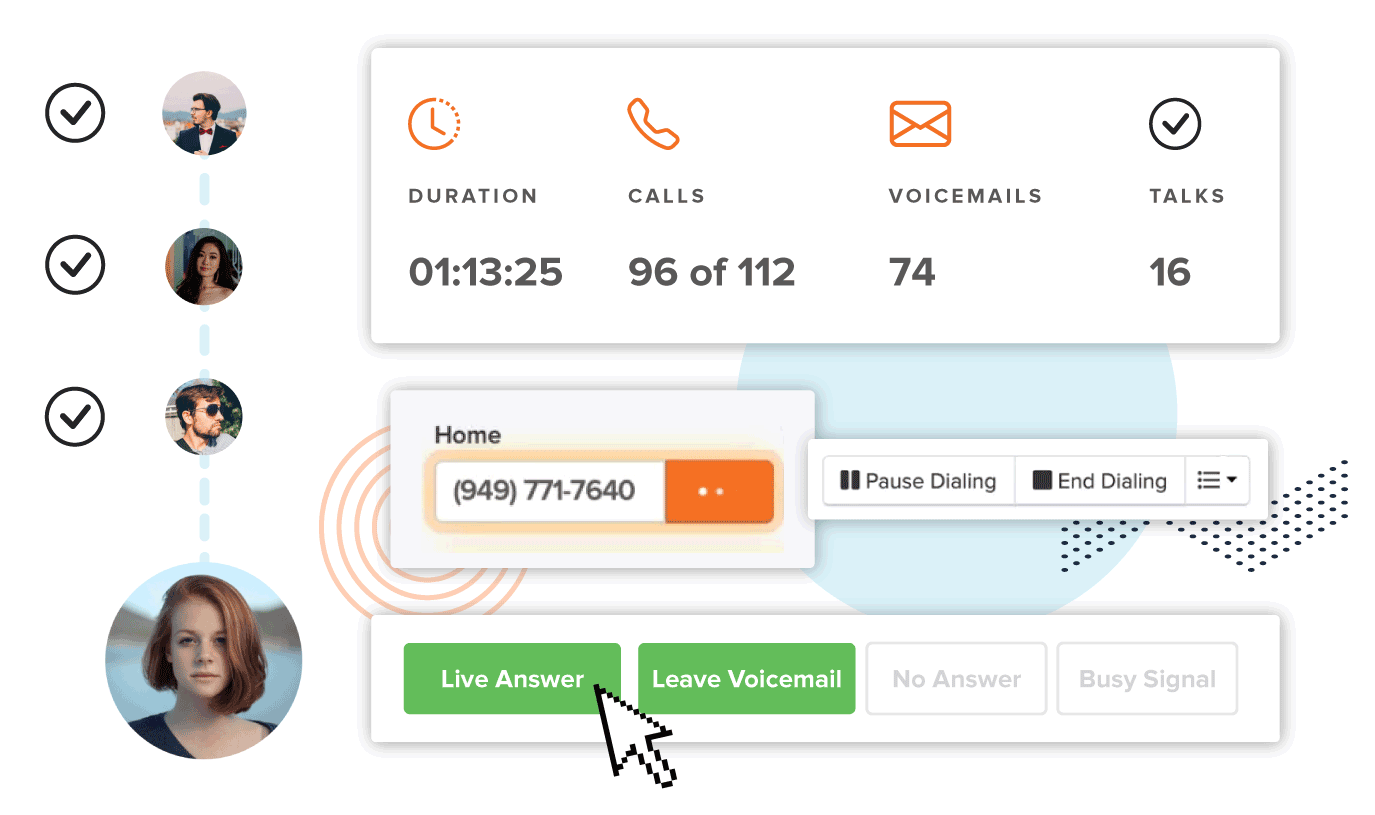
Supported Languages: English
Features
- Outbound call center
- Call scripting
- Call logging
- Callback scheduling
- Archiving & retention
- Caller ID
- Call center management
7. DialMyCalls
DialMyCalls is a phone dialer software solution built for organisations like schools, nonprofits,, universities and churches.
This mass notification platform allows representatives to reach contacts across a range of channels including text, email and telephone. The platform also allows users to customise their own messaging templates and automatically conduct surveys.

Supported Languages: English
Features
- Mass notifications
- Two-way communication
- Call recording
- IVR/Voice recognition
- Polls/voting
- Call disposition
- Geotargeting
8. Aloware
Aloware is an automatic dialer system aimed at SMEs. This sales call management platform allows agents to contact customers via telephone, text and social media. It alsoprovides analytics and custom report capabilities for tracking contact data.

Supported Languages: English
Features
- Predictive dialer
- Call disposition
- Call recording
- CRM
- Power dialer
- Call routing
9. Spitfire Dialers
Spitfire Dialers is an online automated dialer software solution with predictive dialling. For organisations that need unlimited lines, Spitfire Enterprise Predictive (SEP) includes five different dialling modes: quick connect, preview dialling, fixed-rate dialling, predictive dialling and manual dialling.

Supported languages: English, Spanish
Features
- Call scripting
- Predictive dialer
- Power dialer
- Call recording
- Inbound call center
- Caller ID
- Blended call center
10. One Call Now
One Call Now is a sales call management platform that specialises in automating web-based messaging, SMS texting and email. Industries currently using One Call Now include religious institutions, hospitality providers, and retail businesses.

Supported Languages: English
Features
- Power dialer
- Predictive dialer
- Call disposition
- Alerts/escalation
- IVR/Voice recognition
- Mass notifications
- Templates
A summary of the best auto dialer systems
Here’s how our top 10 picks for auto dialer software stack up against one another at a glance:
Auto dialer software | Free trial | Predictive dialer | Progressive dialer | 24/7 Live Rep Support | CRM | IVR/Voice Recognition | Reporting/Analytics |
|---|---|---|---|---|---|---|---|
| | | | | | | |
| | | | | | | |
| | | | | | | |
| | | | | | | |
| | | | | | | |
| | | | | | | |
| | | | | | | |
| | | | | | | |
| | | | | | | |
| | | | | | | |
How to choose the right auto-dialling software for your business?
Now that you’re more familiar with the capabilities of auto-dialling software, it’s time to start evaluating your business’s specific needs. Here are a few things to consider in order to choose the right auto dialer for you and your agents.
Know what everyone needs
Maybe your sales reps are burnt out because they keep leaving emails in the same inboxes. Maybe they’re still manually logging customer data, wasting minutes and monopolising their attention. Whatever the gaps in your operational efficiency, you know there must be a better way.
Do your agents only need bare-bones auto-dialling software or something with specialised features? Gather input from across all your customer-facing departments about what they require and be ready to pinpoint exactly what problems need solving when it comes to choosing your ideal auto-dialling software.
Be honest about your company’s IT capabilities
Be sure to take your team’s technical capabilities into account when shopping for software. After all, if the goal of using auto-dialling software is to save time, it’s counter-productive to have your team waste time grappling with a confusing user interface.
Ease of use is essential when choosing the right auto-dialling software for your business. Take a close look at reviews, take recommendations or have a demo to make sure the software you choose is working effectively for everyone.
Plan for growth
In a perfect world, your business is going to keep growing, and part of planning for that is selecting infrastructure that can scale with you.
When you’re debating which auto-dialling software to choose, make sure you’re giving yourself room to grow. Auto dialers do a lot of heavy lifting, but every platform has its limitations. Selecting auto dialer software that’s already integrated with a powerful CRM platform gives your agents the ability to deliver quality customer service without the hassle of learning two different interfaces.
Try it before you buy it
These days, there’s no need to put any money down before you’re certain you’ve found the right auto-dialling software for your business. The majority of call dialling software providers offer free trials so you can test out their system before you commit.
Once you begin your free CRM trial, be sure to utilise as many features as you can with representatives from all the relevant departments. Before you invest in your final software, seek out feedback from your agents on its functionality and ease of use. After all, they’re the ones who are going to be working with the software every day.
Auto phone dialer FAQs
Try auto dialer software for free
Let’s be honest — most people don’t appreciate getting discovery calls or sales calls. Even if the product or service is exactly what they need, calls from strangers can feel invasive and disruptive.
That’s where Zendesk comes in.
As the only CRM system on the market evolved from a purely customer-support background, we know a little something about reaching customers. Zendesk isn’t just about auto dialing — it’s a complete customer relationship platform.
Giving your reps the tools to gain a more in-depth understanding of your contact base is key to building superior customer relationships. And Zendesk provides those tools in one simple, easily adoptable platform. Read more about contact management software.
If you want to try out the time- and money-saving features of automatic calling, Zendesk will let you test drive its auto dial system with no strings attached. Sign up for our 14-day free trial today, and experience how effortless customer care can be.
Want more information on sales software?
Check out more great resources to take your sales team to the next level.
