CRM analytics Software
Learn more about your customers and make smart decisions with CRM analytics.
A guide to CRM analytics and the best analytical CRM software
What if you could know what customers are really thinking? Or have an accurate prediction of your company’s revenue for the year? Or get a swift and definitive answer on which of your sales strategies is most effective?
All of this information and more is readily available with analytical CRM software.
In this guide, we’ll answer the following questions about the functions and benefits of CRM analytics. Then we’ll discuss key CRM analytics tools and features and let you in on the ten best analytical customer relationship management software options on the market today.
- What is CRM analytics?
- What are the benefits of analytical CRM?
- What are its key features?
- What types of CRM metrics should you track?
- Top 10 analytical CRM software
- Which of the analytical CRM applications is right for me
- FAQs
- Try CRM analysis for free
What is CRM analytics?
CRM—customer relationship management software—is a digital platform used by businesses to seamlessly store, organize, and access their customer data. Managing your customer information with a CRM allows you to provide better customer experiences. That makes it easier to grow your business, generate hot leads, and boost sales.
And with CRM software comes CRM data. This powerful tool helps businesses gain fuller visibility into their strengths and weaknesses. Using analytical CRM software, businesses can optimize their sales, marketing, and customer service approaches in order to better reach and satisfy their customer base.
CRMs continuously gather information, and with AI capabilities many programs are even able to make recommendations for next steps based on their actionable data.
Why do you need CRM analytics?
To put it bluntly—CRM software is better at gathering and analyzing data than humans are. People can make errors when making calculations or predictions, or they might resort to going with a gut instinct. But businesses need CRM sales analytics because relying on guesswork or inaccurate data in sales and marketing is not just impractical: it’s risky.
CRM analytics tools identify problems and opportunities quickly and accurately. This means you can pinpoint weak spots in your current process and make informed, data-driven decisions about how to solve them. Simply put—there’s no need to eat up time or invite errors by assigning humans to do what AI technology can do instantly.
How can businesses use analytical CRM?
Businesses can use analytical CRM to make smart decisions and optimize their processes based on sales, reporting, and forecasting analytics. Sales reporting software gives businesses an accurate look at current sales and projected revenue, so they can manage their pipelines with ease.
Then, reporting tools stack these numbers against company goals, allowing businesses to stay on track with their objectives for growth. And finally, forecasting tools take a look at the wider world to anticipate industry trends. They can make big-picture decisions like hiring or investing in new infrastructure.
Through data gathering and reporting, analytics can be used to pinpoint areas for improvement and provide insight into possible steps forward. And because CRMs collect a lot of data, they can be used to improve the sales process, customer service, and even marketing campaigns.
Who are the key users of analytical CRM?
The most common users of analytical CRM are accountants, data analysts, and business intelligence consultants and professionals. But with the right analytical CRM system, just about anyone without your organization can use and benefit from CRM analytics.
Essentially, anyone from the sales floor, to the call center, to the C-suite can use analytical CRM to get a snapshot of the data they need to make informed decisions.
And contrary to what some may think, the size of your organization doesn’t matter. A CRM database isn’t just a lifesaver for large enterprise businesses with a lot of moving parts. There are also plenty of great CRM solutions for small businesses to help them get a leg-up on the competition and identify opportunities for growth.
What are the benefits of analytical CRM?
The benefits of analytical CRM are company-wide: marketing, sales, and customer service departments can all benefit from getting more visibility into their operations. Let’s examine the benefits by department:
-
Marketing. Using analytical CRM helps you optimize your marketing campaigns and deliver more deeply personalized messaging to your ideal buyers. CRM analytics tools can track when customers open marketing emails, report which social media posts get the most interaction, identify which parts of campaign videos were rewatched, and even give time markers of when viewers dropped out.
All this helps businesses understand which of their advertising messages and strategies are working best, and which ones can be improved. Then, as they tweak their messaging and strategize new angles, they can monitor the success—or failure—of their efforts in real-time.
Sales. Analytical customer relationship management greatly improves sales performance. That’s because when it comes to building the best CRM sales process steps, data is critical. It points you to the stages in your sales process where potential customers are dropping out, helping to pinpoint where your methods need improvements. By constantly refining your sales process using data-driven strategies, your sales team will be able to move more leads seamlessly through their pipelines. That ultimately results in more sales.
Also, with accurate forecasting analytical tools, analytic CRMs predict future revenue. This lets businesses budget, plan, and invest with confidence—because their choices are based on fact, and not gut instinct.
Customer service. CRM analytics tools allow you to closely monitor your customer service practices. Then, by identifying the practices that produce the most complete customer satisfaction, your customer service reps can continue to refine their approaches.
Analytical CRM can also be used to analyze feedback from surveys and to track pain points with your company. This lets you get ahead of issues that may cause a strain on your customer service operations down the road.
The key to getting the most benefit out of your CRM analytics tool is to make sure your customer data is easily accessible—and accurate for everyone. This allows you to scale your business with full visibility into what’s helping growth, and what’s hindering it.
What are the key features of analytical CRM?
Because of the wide range of data they are able to collect, analytical CRMs boast a ton of useful features. The most commonly used CRM analytics features are:
Customer retention: Analytical CRMs collect data on every single customer interaction. This can involve gathering customer feedback from surveys, automatically logging interactions across channels, and storing information like demographics and preferences. By better understanding their customers’ behavior and values, they can provide the kind of service that keeps them coming back.
Customer acquisition: Analytics can track a lead’s interactions with your company, segment databases by persona, and rank leads to prioritize where sales reps focus their attention. All of this helps to build time-efficient pipelines that are designed to guide leads through the sales process as quickly and effortlessly as possible. This feature can also be used by marketing teams to build targeted messaging that attracts the best qualified leads.
Report generation: A CRM report helps to make all of your data easy to view. A great CRM channels data into visual charts, graphs, and comparisons that are simple for users to interpret. Some platforms even automatically interpret the data for you, and suggest specific areas for improvement.
Data management: CRM platforms feature a sales dashboard where the team can access all the important metrics in one central place. Users can customize which reports they see regularly, and share relevant data internally with team members to prevent information silos.
What types of CRM analytics should you track?
The analytics your business chooses to track is ultimately up to you, and may vary depending on industry. But here are some of the top analytics most businesses track:
- Sales performance
- Quality of leads
- Quality of emails
- Quality of sales calls
- Quality of customer service
- New opportunities vs. actual sales
- Sales data including rep performance
Top 10 analytical CRM software options
Zendesk Sell
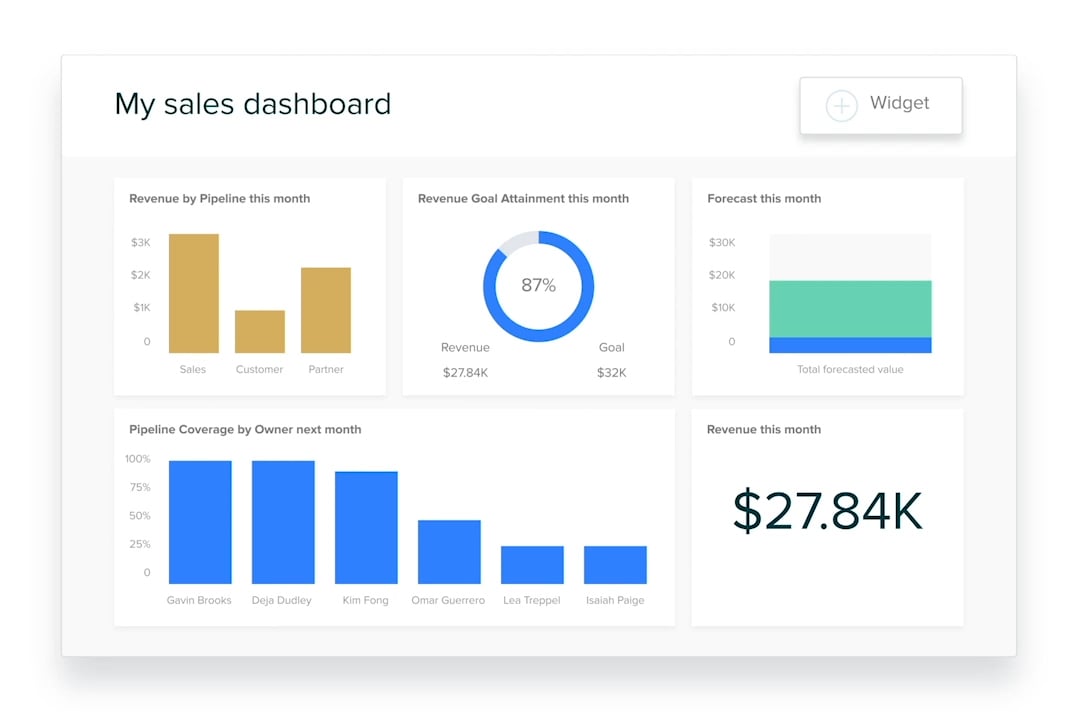
With a full suite of streamlining products, including a CRM dashboard, contact database, and sales automations, Zendesk Sell makes day-to-day customer interactions simple. And with streamlined analytical tools, it also boosts strategy, improves customer retention, and sources promising leads who are more likely to buy. All with less effort on your end.
Zendesk comes with an array of pre-built charts and dashboards based on industry best practices. These cover all the ways users interact with their customers and leads. You can customize which reports you see, and easily share data internally within the platform. Zendesk’s reporting and analytics illuminate areas for improvement, and shine a light on new opportunities.
Features:
- Lead generation
- Prospecting tools
- Sales forecasting
- Performance metrics
- Pipeline management
Insightly
Insightly is a CRM software featuring integrations with Gmail, Office 365, MailChimp, and other popular business tools. The platform offers a range of business software products, as well as marketing and sales analytics. All designed to help you make better decisions across departments. Insightly is unique for its “relationship linking” feature, which allows you to map out a clear view of how all your contacts are connected.
Insightly’s software tracks data to determine which leads are most likely to become customers. Then, using automations, it routes those leads to the best sales reps. They can follow up while the lead is still hot—and before the competition can get to them. Insightly also has features for sending bulk emails to lists of segmented contacts, and notifying reps when emails are opened.
Features:
- Calendar/reminder system
- Lead qualification
- Marketing automation
- Mobile access
- Quotes/estimates
HubSpot
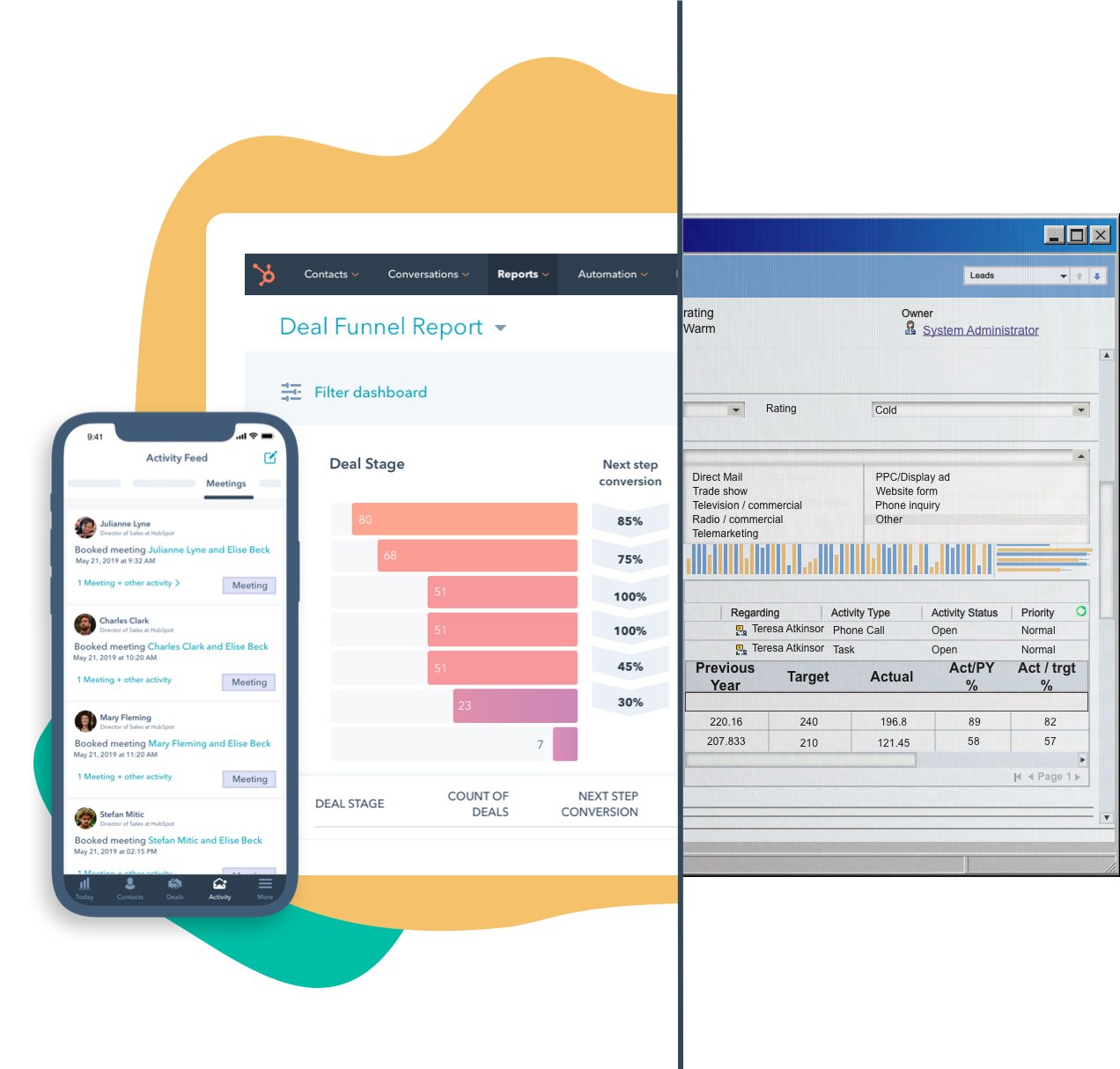
HubSpot is a CRM tool that consists of five “hubs” for different areas of business—marketing, sales, service, content management, and operations. Each hub collects data from its focused process in order to provide insights into the entire customer experience.
HubSpot’s call tracking feature allows reps to make and record calls directly from the platform. Then, AI-powered technology captures details from these calls to analyze rep performance, and even suggest opportunities for coaching. Plus, the HubSpot Operations Hub generates data reports in marketing and sales realms. It also serves as a central place to access all relevant data, so you can prevent information silos between departments.
Features:
- Interaction tracking
- Email management
- Pipeline management
- Activity dashboard
- Performance metrics
NetSuite CRM
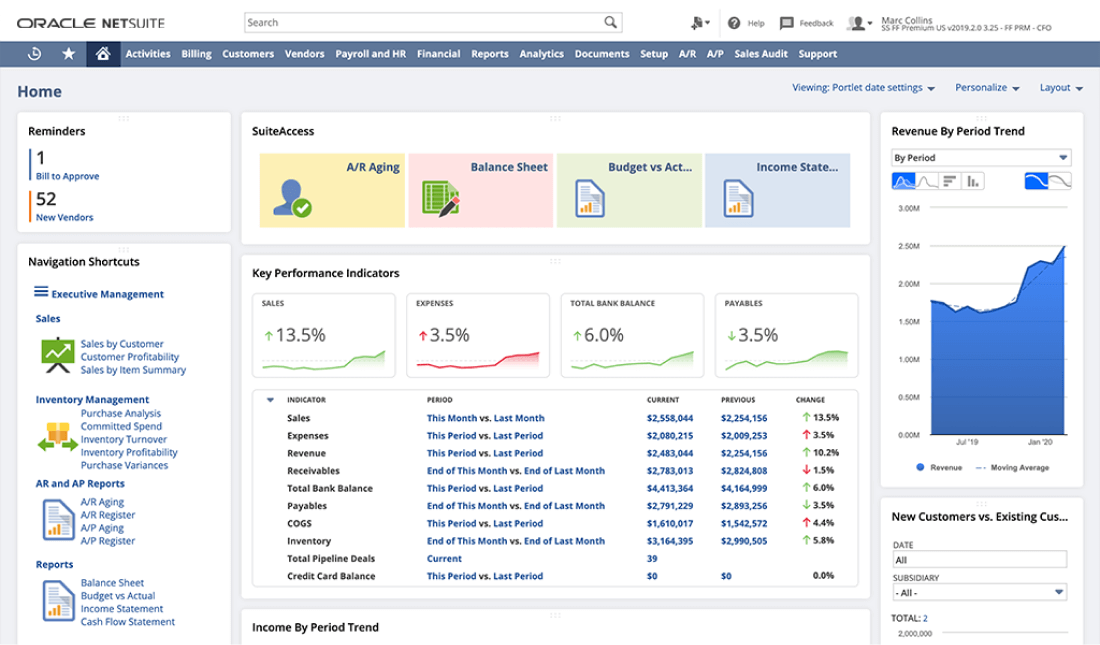
NetSuite’s CRM software aims to give users a 360 degree view of their customers and their behaviors. The platform tracks data throughout the entire customer lifecycle, and identifies future opportunities including upsells, cross sells, and renewals.
NetSuite collects data to measure key performance indicators, and creates reports which measure actual performance against goals. For customer service, it has tools for analyzing customer satisfaction, renewals, and case trends. And to help plan for short- and long-term growth, NetSuite offers forecasting tools for predicting future sales and revenue.
Features:
- Lead generation
- Lead qualification
- Mobile access
- Task management
- Quotes/estimates
Salesforce Einstein
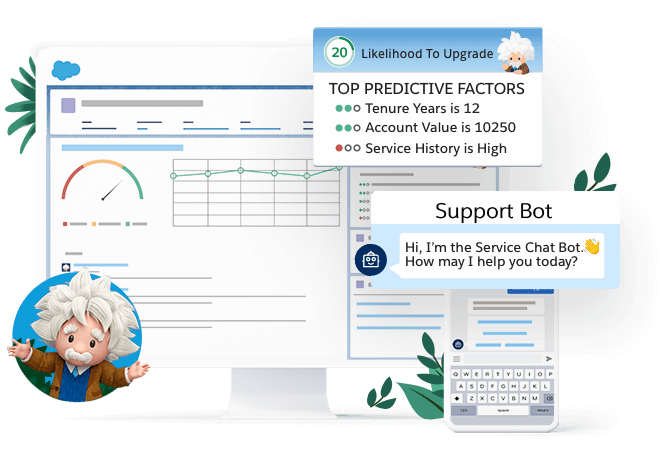
Part of it’s larger Sales CRM platform, Salesforce Einstein is an Artificial Intelligence tool designed specifically to build empathetic relationships with your customers. Einstein is built to automatically sync data into the Salesforce CRM, providing a one-stop gateway to all customer interaction data.
The software uses intelligent case classification and recommendations to help you get more done in less time. It also offers explanations for these recommendations, so users can understand exactly how the data points to specific actions. Additionally, the Opportunity Insights feature analyzes outside news to forecast trends, and ensure users don’t miss an opportunity for engagement.
Features:
- Chatbot
- Predictive analytics
- Sales forecasting
- Automated contacts
- Calendar and email syncing
Pipedrive
Pipedrive is a sales pipeline-centric CRM software with a simple design. With Pipedrive, users set up a visual pipeline of sales processes so they can track a lead’s journey every step of the way. The pipeline is customizable, allowing users to design their layout to specifically align with their business’s unique process.
Pipeline collects data as customers move along the pipeline. Then, it creates reports which show how close users are to reaching a goal. And creates reminders for reps when it's time to reach out to customers. A clean and polished centralized dashboard includes all data, goals, and reports that are relevant to a specific workflow. It can then be shared between teams internally.
Features:
- Lead qualification
- Email marketing
- Performance metrics
- Opportunity management
- Interaction tracking
Zoho CRM
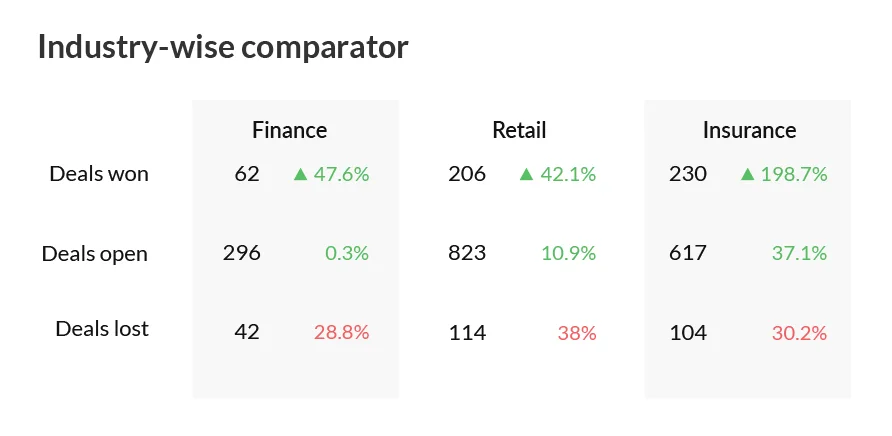
Zoho CRM is a CRM solution that can be used by anyone from scrappy startups to enterprise-level operations. It features a customer database, time-saving automations, and a long list of useful analytics tools. Plus, the platform’s omnichannel capabilities makes it easy to gather data from across all your customers’ preferred channels of communication.
Zoho CRM’s AI technology named Zia gathers data and makes savvy predictions. Zia can predict which leads are most likely to convert, what sales trends are upcoming in the user’s industry, and more. Other useful Zoho CRM analytical tools include customizable reports, predefined templates, sales funnel visualization, and an anomaly detector.
Features:
- Activity dashboard
- Live chat
- Performance metrics
- Sales forecasting
- Sales trend analysis
Sugar CRM

Sugar CRM is an end-to-end CRM database complete with analytics tools for your sales and marketing operations. The platform automatically captures data and presents it to users with context. They’ll know where the data came from and how it’s been interpreted.
Sugar CRM uses AI-based technology to identify relationships between people, places, and events. The technology then uses this data to gather leads, rank them, and then distribute them to the sales reps best qualified to seal the deal with that contact. The platform also provides sales forecasting and recommendations for the most productive steps forward.
Features:
- Predictive analysis
- Prospecting tools
- Referral tracking
- Lead capture
- Pipeline management
Nimble CRM
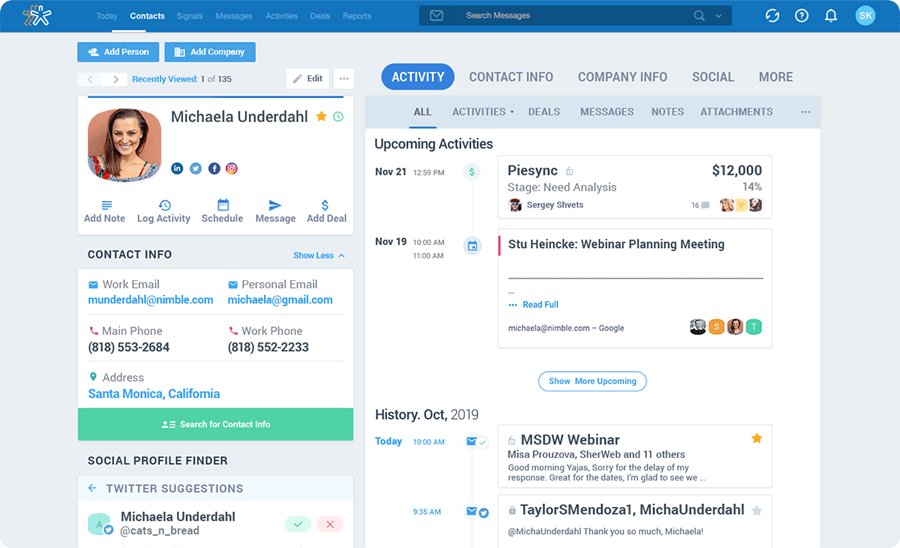
Nimble is a self-building CRM solution that features integrations with Office 365 and G Suite. Using integrations, this platform creates a database of connections from social media and previous communications. That lets you get a full view of how your customers are interacting with your business.
Nimble CRM’s sales intelligence uses AI technology to fill in missing details, and automatically update profiles within the user’s customer database. On the marketing analytics end, Nimble lets users know which leads opened marketing emails, which ones never even got seen, and which were opened multiple times. All of which helps to score leads and pass them to the best qualified rep.
Features:
- Email management
- Data import/export
- Opportunity management
- Predictive analysis
- Task management
Agile CRM

A central and customized dashboard keeps contacts and analytics accessible within the Agile CRM analytics platform. The dashboard features a deals funnel, revenue graph, task tracker and more. All of which are designed to let your teams sell with greater efficiency and speed.
Agile CRM’s lead prospector finds potential leads through social media sites like Linkedin and transports them into the CRM system. Reps can view customer behavior analytics such as how many times a contact visited the company website and what pages they opened. Generate hot leads based on data collected from the moment they engage with your brand. Then automatically pass them to sales when the numbers say they’re ready.
Features:
- Call logging
- Automated routing
- Goal setting/tracking
- Conversion tracking
- Network monitoring
Summary of analytical CRM software
| Free trial | Mobile access | 24/7 Live Rep & Chat Support | Lead Generation | Social Media Integration | Marketing automation | |
|---|---|---|---|---|---|---|
Which of the analytical CRM applications is right for me?
There are a few CRM questions to ask when determining your business’ CRM requirements.
- What are your company’s goals? Are you looking to shorten your sales cycle? Create more targeting marketing campaigns? Improve your customer retention numbers? Think of what data may allow you to reach these goals, and look for platforms that offer that kind of reporting.
- What are your company’s plans for growth? Are you looking to expand territories? Introduce new products to your line? Offer more services? Make sure you choose a platform that has the capabilities to grow with you and provide all of the features you may need in the future.
- Do you want your platform that makes recommendations? Artificial Intelligence is popping up on a lot of platforms as a popular tool for suggesting future actions based on its analysis. This is a feature that may suit some teams better than others—though it’s certainly worth a try. That’s why it’s helpful to try out platforms with a test trial.
- Where does your business operate from? If your team members are spread out, you’ll want to invest in a cloud CRM. Cloud technology lets you securely access, share, and update information into your CRM platform. Otherwise, if you plan on operating only on-premise, you may not need online CRM.
Frequently asked questions on CRM analytics
Ready to make informed decisions with CRM analytics?
If you’re ready to start making the most of your data, Zendesk is a powerful full-scale sales CRM platform with a wide array of analytics and reporting tools. Recently named a leader in customer service in the Garter Magic Quadrant for the CRM center, Zendesk was designed for easy, stress free navigation that gets your data working for you faster.
Interested but not ready to make the leap? Zendesk offers a 14-day trial, so you can try out all the reporting and analytics tools before committing to anything.
