The Best CRM SaaS Software: Guide & Reviews
Choose the best SaaS customer relationship management software for your business with this CRM SaaS comparison.
A guide to the best SaaS CRM software
Powerful CRMs—or customer relationship management systems—have become the go-to software platform for many companies wishing to streamline their customer experience and sales pipelines. And now with the rise of SaaS (Software as a Service), CRM is more accessible and easier to implement than ever.
If you’re new to SaaS CRM, this article will guide you through the basics. We’ll also provide a comparison to help you choose which platforms might be a good fit for your business.
- What is a SaaS CRM?
- What are the benefits?
- What are the features?
- What is the difference between CRM and SaaS CRM?
- What are the best SaaS CRM solutions?
- How to choose the right one
- FAQs
- Give SaaS CRM a try
What is SaaS CRM?
First, let’s deal with half of the equation—what is CRM? CRM stands for customer relationship management, which refers to a computer system designed to help businesses—you guessed it—manage their customer relationships. It’s a simple concept that evolved out of the old Rolodex. It was used to keep contact details organized so sales teams could quickly reach their clients and keep records of important details. Today, CRM does that and much more.
CRM platforms help businesses manage their interactions with potential and existing customers. So they can provide an excellent level of care that builds trust and keeps customers coming back. Without a good CRM platform, businesses would be left to manually enter all of their customer data into Excel spreadsheets. Which is a time- and labor-intensive job that often results in a lot of mistakes.
Today, CRM platforms are used to help businesses deliver service that is fast, efficient, and repeatable. It does this by providing tools for:
- Recording and analyzing interactions with clients
- Automating follow-up emails to potential customers
- Automatically updating new contact information
- Tracking customer activity on websites & social media accounts
- Communicating across multiple channels, including email & social media
- Collaborating across teams to build a unified brand voice
- And more
Now, let’s talk SaaS.
Traditionally, software had to be deployed directly onto your hardware in order for you to use it. Businesses wishing to have all the benefits of CRM had to purchase and install it directly onto their own servers and computers. In addition to buying the software, they must also have the hardware, infrastructure, and IT talent to install and maintain it.
But because of the spread of cloud technology, more businesses are shifting to a faster and more cost-effective way of installing and running CRM.
SaaS is software deployed over the internet. So, rather than being installed directly onto each individual computer, SaaS-based CRM operates on the cloud, meaning that users can access it anywhere. From any compatible device with internet access.
SaaS sales CRM is sometimes also referred to as cloud CRM or online CRM.
How does SaaS CRM work?
SaaS CRM is typically sold on a subscription basis, rather than as a one-time purchase. Once a company purchases a subscription to a SaaS-based CRM, they can operate it on their computer within their internet browser. The server and infrastructure needed to support the software are all kept and maintained off-site by the vendor.
These platforms usually have training materials for helping teams learn how to navigate and customize their software. Then, as teams become better at using the platform and the company continues to grow, they can scale up their CRM whenever they want to. That gives them access to even more features.
As the company continues to use its CRM, the vendor provides periodic updates, bug fixes, and other maintenance tasks. All in order to keep the software running smoothly. Plus, most CRM SaaS platforms offer native and third-party integrations, allowing companies to connect their online CRM with their other software tools.
What is the need for SaaS CRM software?
These days, having a CRM software is vital. Your company needs a way to engage efficiently with leads and customers, track sales, and manage customer information. More than that, you also need a method of using all of that lovely data to improve your products, services, and sales process. Without a CRM, these tasks become too time-consuming or labor intensive to be sustainable. Unless you want to hire an army of personnel to get it all done.
The specific need for SaaS CRM stems from its convenience, both in how it’s used and how it’s maintained. SaaS-based CRM has all the benefits of traditional CRM, but it requires less money up front. It also doesn’t require having a dedicated IT team to maintain and update it regularly.
What are the benefits of SaaS CRM?
One bad customer experience can turn someone off from a business forever. For that reason, having a CRM is essential to making sure those bad customer experiences are as rare as possible. Additionally, having a cloud-based CRM lets you operate your process from anywhere, which is becoming increasingly more important as teams continue working remotely.
Here are some of the benefits companies can expect to see:
- Better accessibility to customers
Your customers aren’t just communicating over the phone anymore. SaaS-based CRM often comes with omnichannel support. That allows agents to interact with leads and customers over their preferred channels, like SMS and social media messaging. Reps can communicate smoothly across channels and meet customers where it’s the most convenient. Then store all communications on a single platform where other reps can access them. - Improved organization & efficiency
Being organized doesn’t just make life easy—it helps you act fast with the best possible information. SaaS-based CRM replaces Excel spreadsheets and gives agents a single platform on which to store all of their data, records, and communications. When an agent or manager needs to quickly retrieve customer data, they can simply access their CRM database and be confident that the information is accurate and up-to-date. - Hands free maintenance and updates
Technology is constantly being updated and improved, and your CRM should, too. The advantage to having your CRM on a cloud-based server is that the vendor provides all maintenance and updates. Your software keeps getting better with time, and you don’t have to lift a finger. - Greater flexibility
SaaS-based CRM can be implemented from anywhere in the world, on any compatible device with internet connection. With that kind of flexibility, your agents can perform their jobs no matter what. A cloud-based CRM is designed to work wherever your agents are working, which also gives businesses greater flexibility in hiring the best talent. - Higher sales
All of these benefits add up to the ultimate goal - hitting higher sales targets. SaaS CRM is a cost-effective tool for streamlining your sales process, shortening your sales cycle, and improving customer relationships. All of that put together means higher sales, greater customer loyalty, and more opportunity for growth.
What are the features of SaaS CRM software?
Without this type of system, customer data and details are bound to fall through the cracks. Your reps will scramble to keep up with repetitive tasks and communications across multiple platforms. And customers will abandon ship when they realize that the competitors are offering quick and easy customer experiences.
Below are some of the most common features that a great sales CRM on the cloud should include to combat these common issues.
Features for finding new customers
The goal of these features is to make sure your team is aiming their efforts at the leads who are most likely to buy. CRMs help businesses find, organize, and communicate with prospective customers quickly and efficiently. And with the aid of automations, CRMs also help ensure that contact details and preferences are always accurate and up-to-date.
Features for finding new customers include lead generation, lead scoring, lead qualification, lead nurturing, outbound call centers, and multi-channel communication tools.
Features for winning new customers
Once you’ve identified the best qualified leads, your team needs features for guiding them seamlessly through the buying process. CRMs help sales teams track their leads step-by-step through their process. That allows them to respond quickly to every opportunity and move leads through the pipeline.
Features for winning new customers include pipeline management, lead segmentation, sales force automation systems, presentation tools, opportunity management, video conference tools, and scheduling automation tools.
Features for keeping the customers you have
Building a successful brand doesn’t boil down to making one-time sales. Once you’ve won a new customer, you need to make sure they stick around. CRMs offer 360-degree visibility into the customer experience, providing insights that let you refine your process for even better service in the future. It also includes being able to provide proper customer service, in case your customers need assistance with their purchases.
Features for keeping the customers you have include self-service portal, inbound call centers, knowledge base, and automated surveys.
Features for data and analytics
Perhaps the most important function of any internet-based CRM software is collecting, analyzing, and displaying data. These features help businesses get an in-depth look at their practices. By revealing patterns in their activities and sales numbers, they can constantly improve their practices for better results. And view their success in real time.
Features for data and analytics include CRM reports, sales forecasting, customizable dashboards, performance metrics, and automated reporting.
Features for security and compliance
IT security professionals will tell you that everything a computer is useful for represents a potential weak spot in its security. And if your business handles sensitive customer information, that data becomes vulnerable as well.
When you own and operate your CRM software on-site, your IT team is responsible for the security of all of that data. But with a SaaS solution, your data is protected with end-to-end encryption. They’ll also help ensure that you’re in compliance with local, regional, and industry regulations.
Features for making it your own
Most platforms have customization features that allow users to make the most of their software. Since no two businesses are the same, it’s important that you be able to choose how you want your tools to operate. Many platforms offer useful customization tools, letting businesses create a more personalized, mobile CRM experience that helps increase adoption rates.
What is the difference between CRM and SaaS CRM?
The main difference is that in traditional CRM, you miss out on the service factor. When you subscribe to SaaS CRM, the vendor will handle security, compliance, updates, and maintenance for you. That’s a lot of things you suddenly don’t have to worry about - while still getting all the benefits of having a powerful CRM.
It also costs much less to get started with. On-premise CRM requires having the infrastructure and hardware to host the software. Whereas anyone with a computer and compatible operating system and internet can use SaaS CRM.
What are the best SaaS CRM solutions?
Zendesk Sell
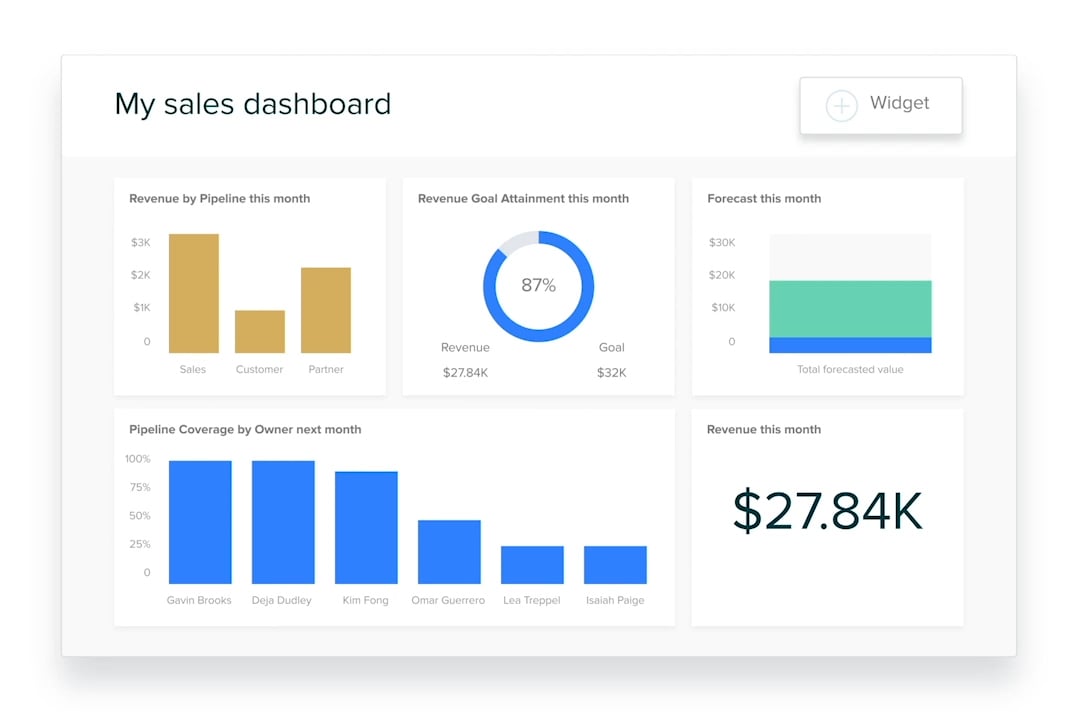
Zendesk Sell is designed to make the sales process and user experience as simple and stress-free as possible. 70% of businesses are able to implement this user-friendly SaaS CRM within seven days, which means they start seeing benefits faster and improving sooner. Plus, with Zendesk’s powerful automations, your team will spend less time on administrative tasks and more time selling.
The clean interface combines with classic CRM features like contact management system, email marketing, and sales forecasting. It also offers prospecting tools for qualifying the best leads, as well as a suite of business apps to help you scale.
Features:
- Analytics dashboard
- Sales force automation
- Power dialer
- Calendar/reminder system
- Live chat
- Collaboration tools
- Goal management
Salesforce Sales Cloud
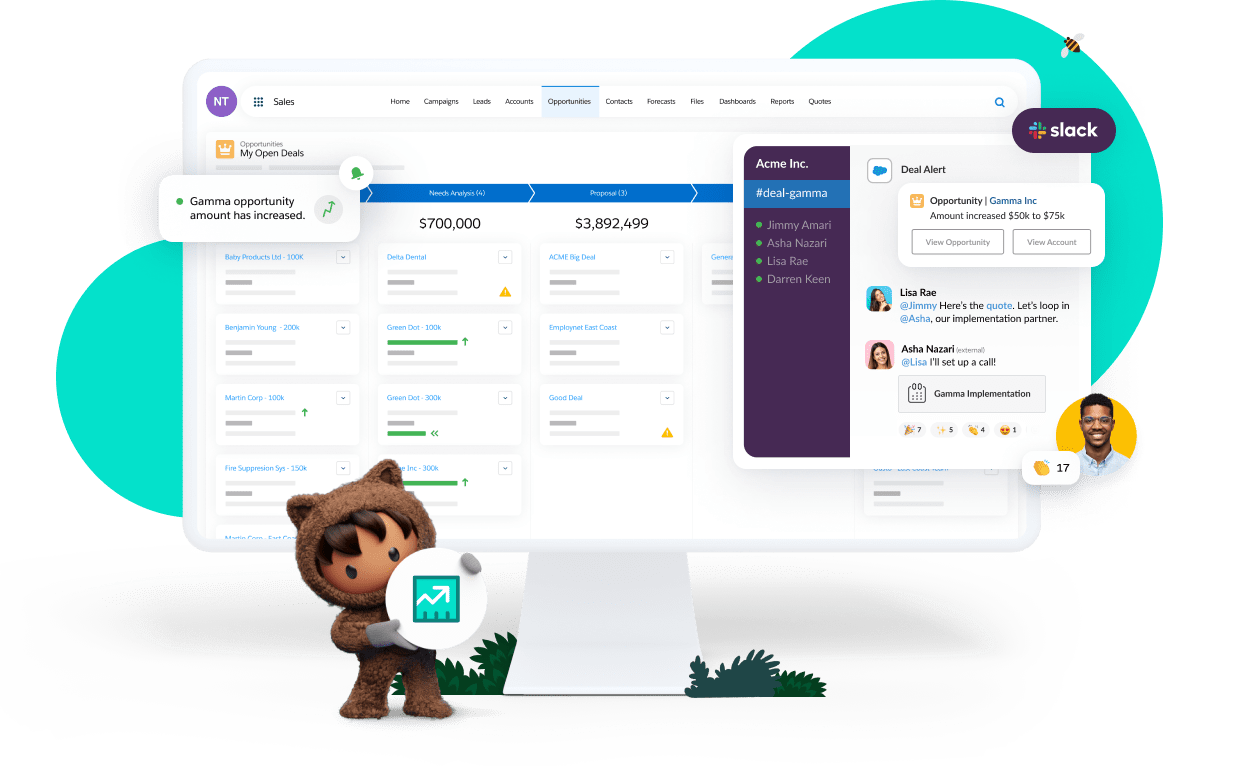
This popular CRM solution operates on a multi-tenant cloud computing model. This pooling of resources gives it the flexibility to adapt to businesses of any size or industry. Users can transition easily from mobile to desktop, accessing data anytime, anywhere.
Salesforce’s calendar/reminder system keeps everything and everyone on track. Real-time updates to the dashboard ensure that no wires get crossed. Simple social media integration makes it easy for users to engage customers and build three-dimensional customer profiles.
Features:
- Activity dashboard
- Segmentation
- Collaboration tools
- Sales pipeline management
- Live chat
Hubspot CRM
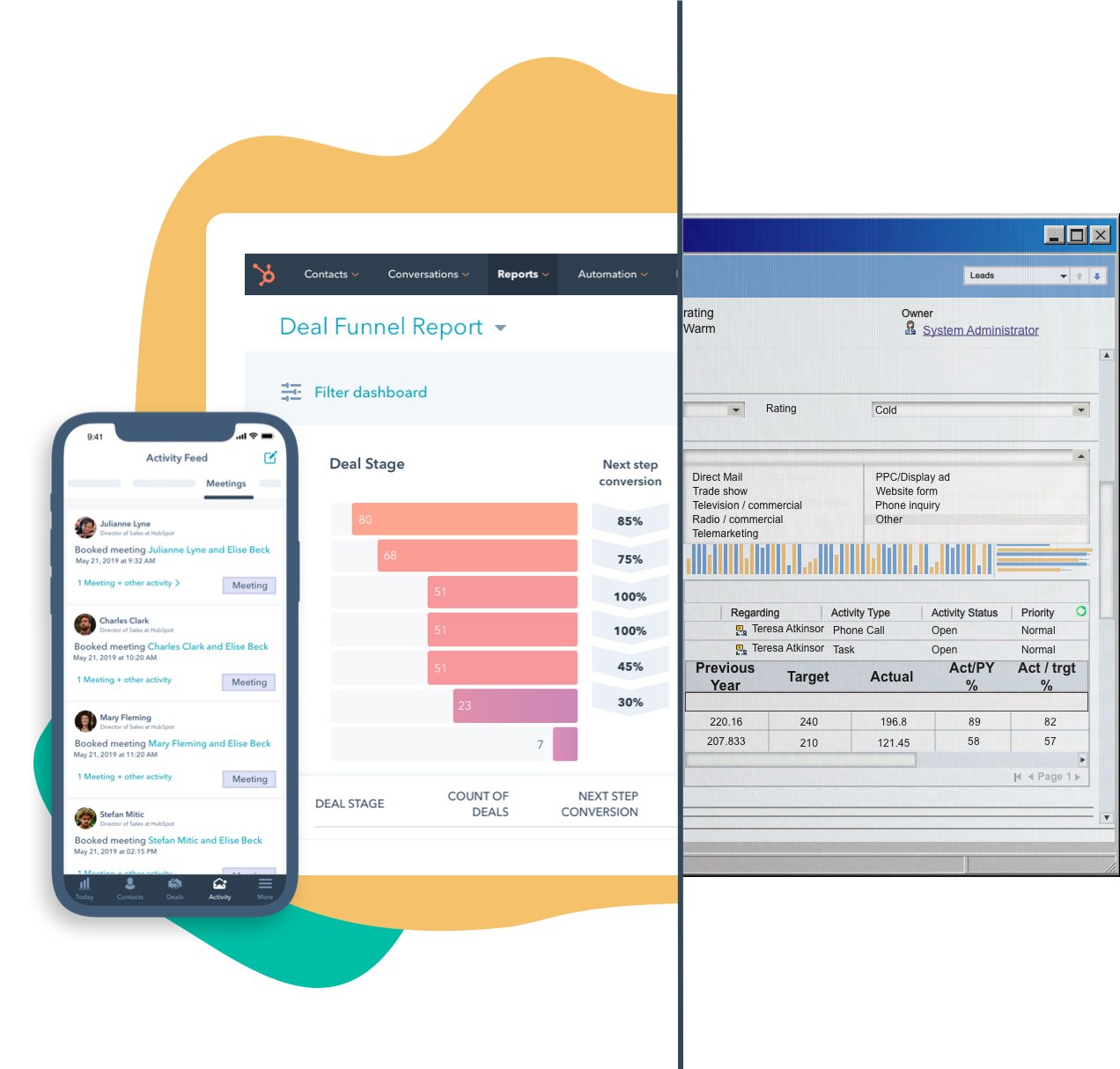
Hubspot’s CRM solution is specifically built to grow with the businesses they serve. They offer a free trial, as well as a free version with up to 1 million contacts and no expiration date.
Detailed tracking and quota management tools keep users up-to-date on their team’s performance. HubSpot also offers free email templates and scheduling software to help sales reps devote more time to customer-centric activities. Plus, with its sales pipeline management tools, representatives can get their bearings on a lead’s status whenever they interact with them.
Features:
- Email tracking and notifications
- Click-to-call functionality
- Prospect tracking
- Lead segmentation
- Business card scanner app
Creatio CRM
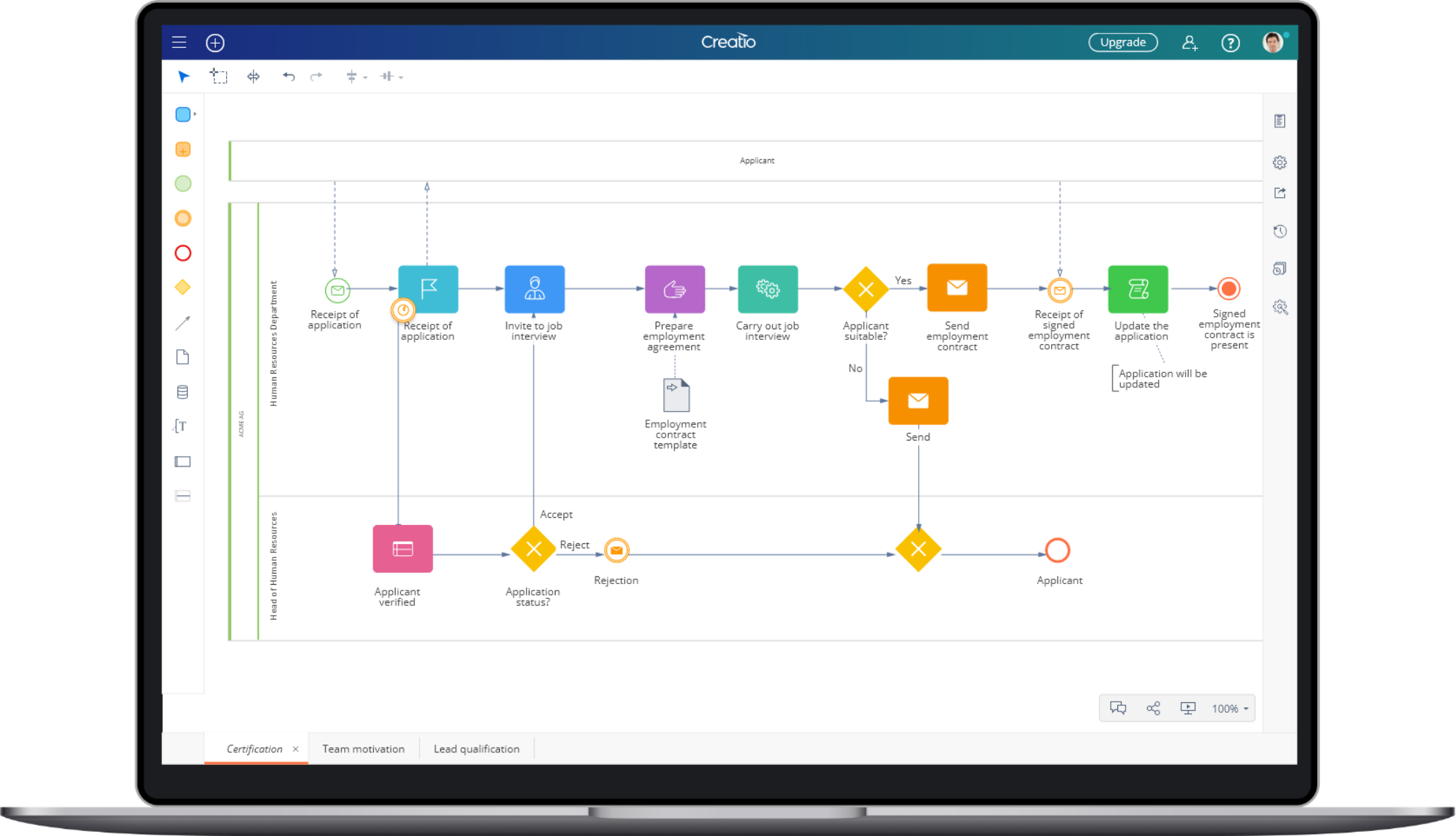
Creatio is a comprehensive CRM solution with powerful features for marketing, sales, and service. With a full suite of features for all three departments, as well as collaborative tools, Creatio is a one-stop-shop. Analytics and ROI tracking are available to constantly measure performance, and channel management allows for easily adding channels or moving between them.
The platform is also designed to be low-code, with customization made possible by intuitive interfaces with drag-and-drop functionality. This means that users are saved from having to hire software developers to customize their platforms.
Features:
- Calendar/reminder system
- Field sales management
- Commission management
- Marketing automation
- Social media integration
Zoho CRM
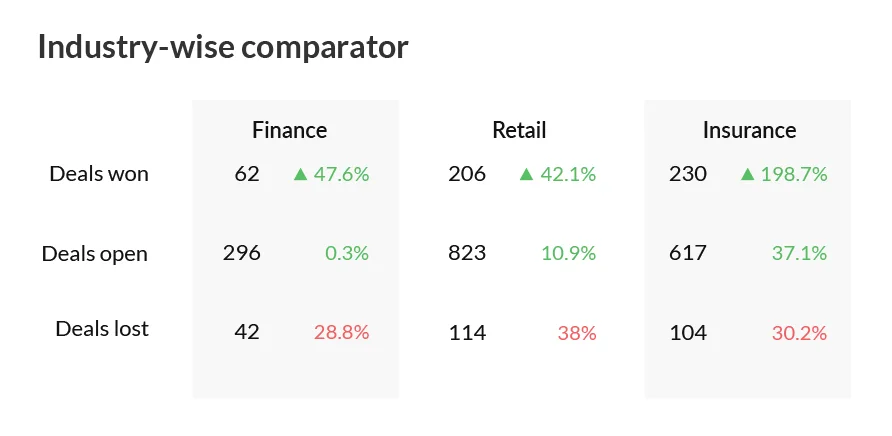
Zoho’s has a large library of apps to help businesses increase efficiency and enhance their user experiences. These include Zoho Sign for secure digital document signing, and Zoho Survey for easy survey design and deployment.
Zoho offers a 360 degree view of each customer in the user’s database, and provides management tools for every step of the sales funnel. Remote work management tools give teams the flexibility to work from home or on the road. And Zoho’s robust omnichannel support helps make sure that fewer customers fall through the cracks.
Features:
- Workflow automation
- Process management
- AI-powered conversational assistant
- Predictive Sales
- Marketing automation
Insightly
Insightly is focused on helping businesses build strong customer relationships. From their first contact, to their first order, and long after, this CRM solution is designed to build a fully-fledged view of every customer. Insightly is unique for its relationship linking feature, which maps out the web of interactions between different people within a business or organization.
Insightly’s platform offers segmentation functions for targeting groups for better marketing opportunities. Users also appreciate its email marketing and automation tools, which help them send bulk emails, track delivery and click-through rates, and monitor trends.
Features:
- Email marketing
- Internal chat integration
- Quotes/estimates
- Task management
- Territory management
Freshsales

A sales-focused CRM solution, Freshsales is all about being a multi-use tool. The idea is to keep sales teams from bouncing from app to app so they can dedicate more time and energy to selling. Lead scoring and an intuitive interface shorten the sales cycle. A/B Testing lets teams experiment with different techniques and strategies to gauge what works best for their customer base.
Sales analytics and performance reports easily track KPIs and identify potential areas of growth for the team. Meanwhile, referral tracking and audience targeting helps teams constantly generate new leads.
Features:
- Calendar management
- Activity dashboard for sales reps
- Territory management
- Conflict management
- Time tracking
Nimble
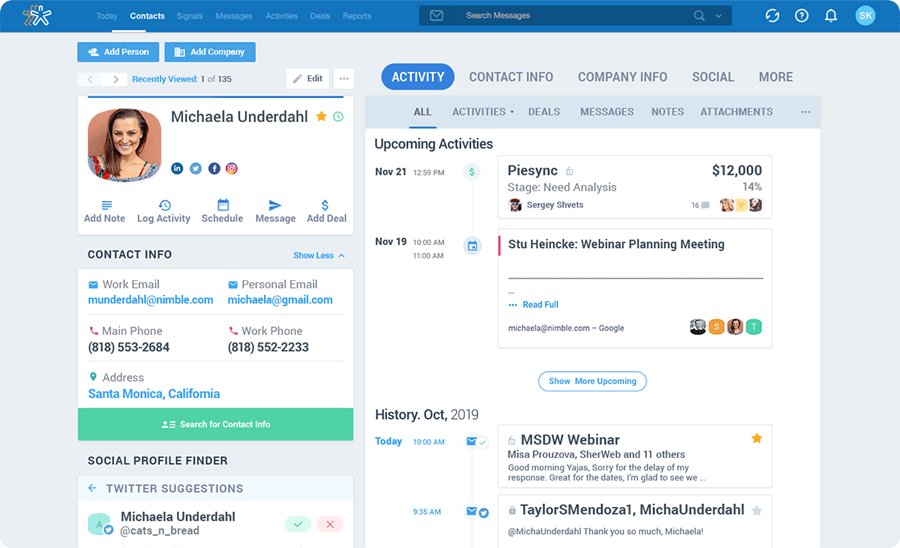
Described as “the only CRM that builds itself for you,” Nimble offers solid automatic integration with over 160 apps. These include Gmail, Facebook, Twitter and LinkedIn. A quick import of data from these apps makes switching to Nimble a pretty simple process. Users also appreciate the time it saves with data entry automations.
The reminder system keeps teams on schedule, so they continue reaching out to contacts and leads at the optimal time for nurturing. Nimble also offers useful tools like email management and templates/macros for managing and personalizing email-based interactions with prospects.
Features:
- Segmentation
- Contact management
- Mobile access
- Sales forecasting
- Interaction tracking
NetSuite CRM
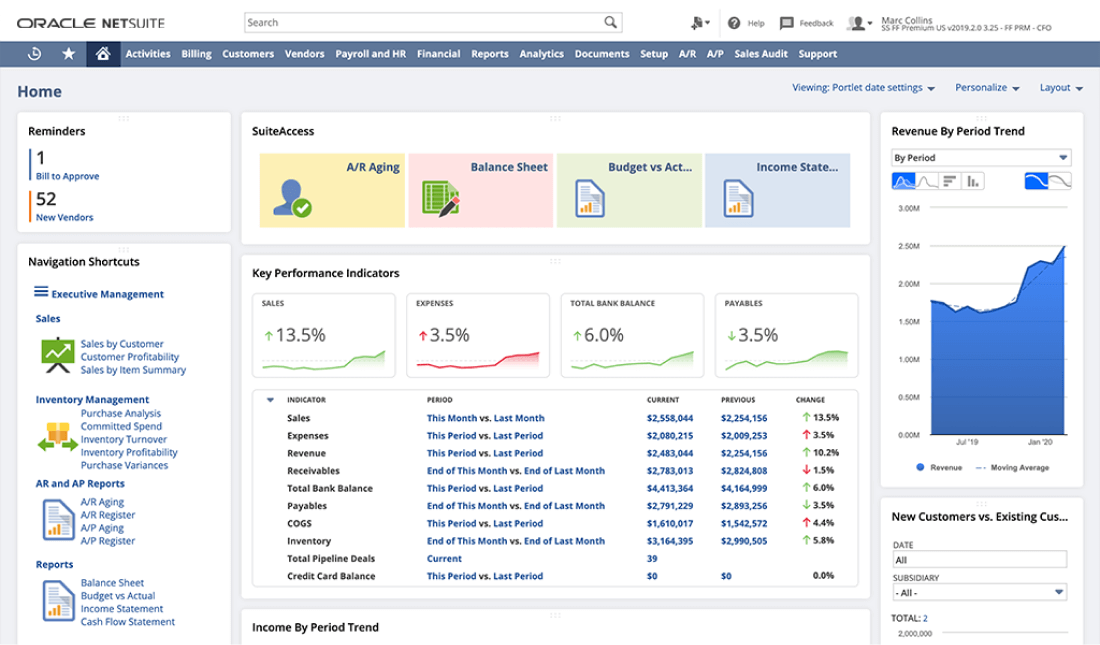
NetSuite’s software doesn’t just provide a view of customers, it also integrates data from partners and suppliers. Their solution is to provide a one-stop point of entry for all of their sales-related data. So that businesses can track everything within their sales lifecycle.
Users appreciate NetSuite CRM for its customization options, which offer companies the ability to tailor the software to their strategies and sales processes. It also offers advanced reporting and analytics tools for marketing, sales, and customer service teams to better strategize how to create materials and messaging that resonates with their customer base.
Features:
- Sales force automation
- Marketing automation
- Lead qualification
- Internal chat integration
- Document storage
How to choose the right one
As you can tell, there’s no shortage of good CRM SaaS companies. But just as with any software platform, it’s critical to find the one that’s best suited for you.
Every company has different needs based on their industry, region, customer base, and values. If your customer base doesn’t tend to engage with brands via social media, for instance, then a system with social media messaging features might not be a priority for you.
Before committing to a new software platform, consider these CRM questions to ask...
-
How many agents do you have? Many packages are priced per agent, which affects subscription costs. But there are also plenty of internet-based solutions for small businesses. Those are great for younger companies that are still growing and want to start with the basics.
Which features do you need? Not every feature is a necessity to every sales process. Ask your team which features they think would save the most time and provide the most benefits. Then find the providers who offer those features.
What is your teams’ IT capability? Everyone learns to use new software at different paces. Your team is much more likely to successfully adopt easy-to-use CRM, so keep an eye out for platforms that offer intuitive interfaces and simplicity.
Does it offer a free trial? One of the biggest perks of using online tools as opposed to on-site CRM is that you can usually try cloud-based technology on for size. Many CRM SaaS providers offer free trials that let prospective customers test run their platform. This is a massive advantage when it comes to figuring out exactly which one is right for you.
Frequently asked questions
Give SaaS CRM a try
If you’re ready to start finding, winning, and keeping customers without the incredible up-front costs of traditional CRM, then SaaS CRM is for you. Zendesk Sell is an easy-to-use cloud-based CRM tool that helps sales teams engage customers, strengthen and shorten sales cycles, and improve customer retention.
Zendesk Sell was recognized as a 2021 Gartner Magic Quadrant CRM leader for customer engagement. Plus, it offers free CRM trial for 14 days, meaning you can test drive its features and get a feel for its usability.
