Azure DevOps by IntegrateCloud Free
Seamless Azure DevOps integration between Zendesk - Azure DevOps. Create, Notify
106 reviews
Installs
200+
Works with
Support
Developer
IntegrateCloud
About this app
Azure DevOps integration app by IntegrateCloud is seamless integration between Zendesk and Azure DevOps.
Azure DevOps integration app allows agents to create DevOps work items from Zendesk tickets easily to Create Bug, Epic, Feature, User Story, and Product Backlog work item right from the app.
They can use this app to search, link existing work items and notify Azure DevOps work items. Using this app,you can also collaborate with your support team.
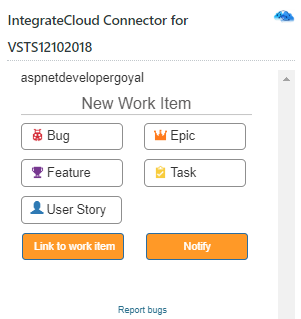
Zedesk Agents can search and link existing work items from Azure DevOps in the IntegrateCloud app itself.
Zendesk Azure DevOps app by IntegrateCloud also allows syncing of comments,status and other custom fields from Zendesk to Azure DevOps and from Azure DevOps to Zendesk This will help you in increasing the productivity of your team.
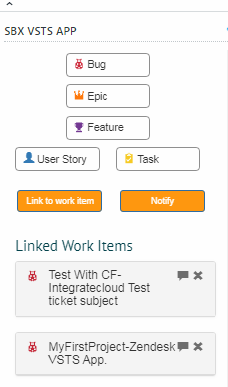
The Zendesk Azure DevOps app by IntegrateCloud is easy to setup and use. The Zendesk - Azure DevOps app provides a number of features like Create New Work Item, Link Existing Work Item, Notify linked work items, View History of Work Item, Search and link Work Item.
** Create New Work Item **
The Create Work Item: lets the Zendesk user create a new work item # in Azure DevOps platform. The Support Agent can select a different typeof fields like Project, WorkItem Type (like Bug, Feature, Epic, Task, Product Backlog, Issue, or any other Custom Work Item), Area, Iteration, Custom Fields, and Upload Fields. Based on Zendesk user inputs and selections in the Create new Work Item form work item will be create instantly in the Azure DevOps and created work item details will be displayed in the Azure DevOps integration app.
Link Existing Work Item:
The Link button in the Zendesk-Azure DevOps app allows the support agent to link an existing Azure DevOps Workitem # to the current Zendesk ticket. Zendesk - Azure DevOps app allows the user to create or link multiple work items to one Zendesk ticket.
Notify linked Work Items
Notify button in Zendesk - Azure DevOps app allows the support agent to notify all or particular Azure DevOps work items. The linked ticket information will be displayed in the comment in the Azure DevOps Work Item. The support agent can also send the files from Zendesk to Azure DevOps while notifying.
Work Item History
In the Zendesk - Azure DevOps app Work Item history modal shows the details of the work item history including the comments and a few other details history of the linked work item. Users can also send notifications to work items.
This Zendesk - Azure DevOps integration app is available with all Azure DevOps projects and limited support.
Advanced features like custom fields and comments syncing are not supported in this free edition and create workitems limited to 250 workitems per year.
For advanced features please visit our website at https://integratecloud.com
for any help related to setup, please visit our support website https://support.integratecloud.com/zendesk-azure-devops-connector
App details
How to install
Click Install button to install the app to your Zendesk instance.
Once the app is installed, go to any of your existing ticket or create a new ticket.
Click on the Apps link and you will see the DevOps Integration Azure DevOps App.
Click on Authenticate button to authenticate your Zendesk and Azure DevOps Credentials. In the popup fill the Zendesk URL, Zendesk API token and Azure DevOps credentials like Azure DevOps account URL, Azure DevOps personal access token then click validate. Once the credentials are validated you are ready to use the app.
What people are saying
Leave a review
Share your experience with the rest of the Zendesk community