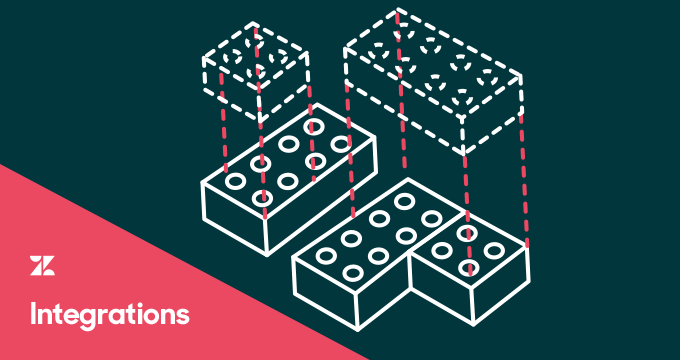Look to the skies, or just our Apps Marketplace, to learn about all the great new integrations.
Lessonly Practice
Lessonly Practice gives customer service teams a more realistic training experience. Send actual Zendesk tickets into Lessonly, making them available as practice exercises in a low-risk environment. Lessonly Practice is great for new employees learning processes and typical ticket scenarios, as well as ongoing training to make sure your team is enabled to perform their best.
BombBomb
BombBomb is the easiest way to record, send, and track video messages directly within Zendesk. Your video is being uploaded and encoded while it’s being recorded, so it’s ready to send almost instantly. BombBomb’s tracking tells you the exact who, what, and when of every interaction with the emails you send, giving you actionable insights into each communication. Automatic video tagging allows you to track the return on your BombBomb video investment with robust reports.
Qualitista
Qualitista is a conversation review/QA tool. The single best way to improve team performance is to have a solid internal feedback system. Qualitista enables you to connect and display your Zendesk account contents in a few clicks, create filters like “Random sample of Bob’s last week’s email conversations”, review, rate, and comment any kind of Zendesk conversations (chats, emails, phone calls), and track quality metrics so you can bridge gaps in knowledge and improve customer satisfaction.
Also check out Qualitista – Training Wheels, an app for onboarding new support agents that provides an automated approval process for reviewing your agents responses before they go to the customer.
Agyle Time
Agyle Time is workforce management simplified. Agyle Time allows you to improve your business service levels by matching staffing to workload through the use of accurate forecasts, real time adherence tracking and monitoring, and reporting dashboards. Capture agent activity as they work on tickets or phone calls, provide a view of the agent’s current scheduled tasks and start times, provide alerts when an agent’s actual task does not match what they have been scheduled to do, and integrate with Zendesk Talk to synchronise Talk availability based on current task selected.
Notify
Notify gives you the option to have any ticket events you define pop up in the top right corner in a notification feed. Define the details of the notification you want your agents to get, specify the content, icon, importance and who should get it. Connecting the notification to a trigger or automation is extremely easy: this is done by simply making a selection from a drop-drown; no need to go into triggers and modify them manually. Now when a particular ticket event occurs, you’ll see your custom message pop up in a feed in the app in the top right corner. You can expand it to view at any time, or close to review later.
Additional apps added in November
Hugo is meeting note software for teams, making your team’s meeting notes shareable and actionable across your business. Teams on Hugo integrate their calendar, chat and productivity apps, and now Zendesk directly into their meeting notes. In one click, everyone in your business has access to the customer.
Heymarket gives your team a shared inbox and phone number for receiving and sending SMS with users. Heymarket can text enable an existing phone number, while keeping the voice service intact, or provide a new phone number with call forwarding. You can access Heymarket directly in Zendesk’s interface or have SMS messages create tickets and reply to them from there.
Timers allows you to specify countdown durations in minutes rather than hourly, as you get with automations. A countdown can start from any point, like from when a ticket gets created, or if the priority changes, or even from when a ticket gets a bad satisfaction rating. You can then define actions to happen at the point the countdown finishes.
Escalator helps agents manage complex tickets by giving them an easy way to link, split, or escalate tickets. It’s been designed to be easy to use, while supporting a wide range of workflows, processes, and business rules. Create sub-tickets (or link to existing tickets) and allow agents to break down complicated issues into smaller, simpler, more manageable tasks.
TryviumDesk-Skype4B CTI integrates Zendesk with Skype for Business or Lync. This connector provides users the ability to create, update, and review Support tickets or incidents or requests from Skype for Business, supporting both chat and voice. Automatically create tickets from calls or chats to make sure all of your support interactions are logged so your team can follow up.
Git-Zen and Git-Zen Lite let you add GitHub commit history to any Zendesk ticket, along with a running list of affected files, by simply referencing the ticket number in your GitHub commit message or GitHub issue comment. Reference GitHub commits from different repositories in the same Zendesk ticket!
IntegrateCloud Connector for Pivotal Tracker connects Zendesk with project management tool, Pivotal Tracker. Easily collaborate with your developers by allowing your agents to escalate issues to your development team with a single click. Copy relevant ticket details into an issue in Pivotal so your developers can fix issues and display their status on Zendesk tickets.